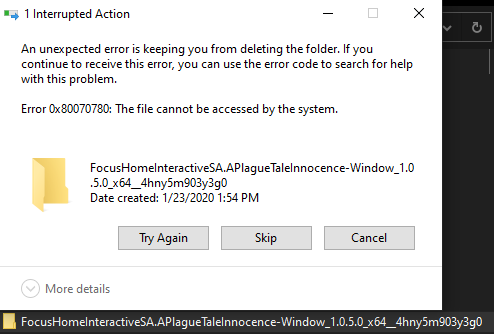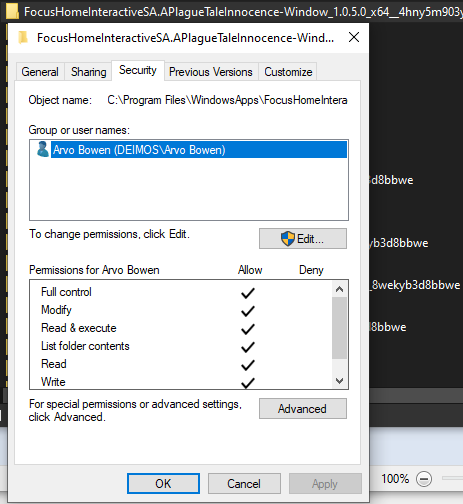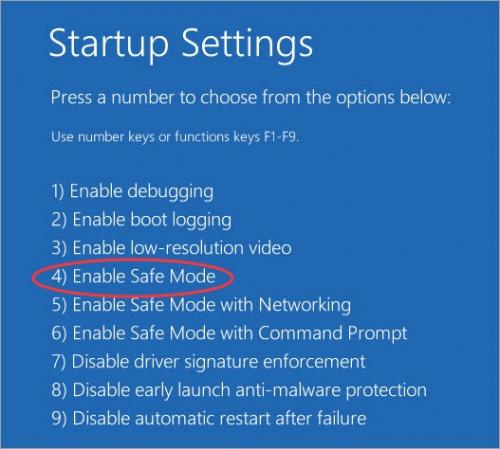Ошибка 0x80070780 - Система не может получить доступ к файлу. Как я могу удалить эту папку?
Когда я пытаюсь удалить папку с именем C:Program FilesWindowsAppsFocusHomeInteractiveSA.APlagueTaleInnocence-Window_1.0.5.0_x64__4hny5m903y3g0, я получаю сообщение об ошибке...
Система не может получить доступ к файлу.
Я попытался решить проблему, выполнив следующие действия без радости. Кажется, ничто не может избавиться от папки! Итак, из того, что я могу сказать, что на диске или в системе нет проблем, у меня есть полный доступ к папке и я просто ничего не могу с ней сделать! У кого-нибудь есть идеи о том, что я могу сделать, чтобы удалить папку?
1. Я попытался удалить его из проводника Windows:
2. Я попытался удалить его из командной строки:
C:Program FilesWindowsApps>takeown /R /F FocusHomeInteractiveSA.APlagueTaleInnocence-Window_1.0.5.0_x64__4hny5m903y3g0
SUCCESS: The file (or folder): "C:Program FilesWindowsAppsFocusHomeInteractiveSA.APlagueTaleInnocence-Window_1.0.5.0_x64__4hny5m903y3g0" now owned by user "DEIMOSArvo Bowen".
You do not have permissions to read the contents of directory "C:Program FilesWindowsAppsFocusHomeInteractiveSA.APlagueTaleInnocence-Window_1.0.5.0_x64__4hny5m903y3g0".
Do you want to replace the directory permissions with permissions granting you
full control ("Y" for YES, "N" for NO or "C" to CANCEL)? y
C:Program FilesWindowsApps>del FocusHomeInteractiveSA.APlagueTaleInnocence-Window_1.0.5.0_x64__4hny5m903y3g0
The file cannot be accessed by the system.
3. Я попытался удалить папку в безопасном режиме:
4. Я побежал SFC:
C:Program FilesWindowsApps>sfc /scannow
Beginning system scan. This process will take some time.
Beginning verification phase of system scan.
Verification 100% complete.
Windows Resource Protection did not find any integrity violations.
5. Я побежал DISM:
C:Program FilesWindowsApps>DISM.exe /Online /Cleanup-image /Restorehealth
Deployment Image Servicing and Management tool
Version: 10.0.18362.1
Image Version: 10.0.18363.592
[==========================100.0%==========================] The restore operation completed successfully.
The operation completed successfully.
6. Я побежал chkdsk:
C:WINDOWSsystem32>chkdsk /F /R
Checking file system on C:
The type of the file system is NTFS.
A disk check has been scheduled.
Windows will now check the disk.
Stage 1: Examining basic file system structure ...
469248 file records processed.
File verification completed.
8590 large file records processed.
0 bad file records processed.
Stage 2: Examining file name linkage ...
639 reparse records processed.
636680 index entries processed.
Index verification completed.
0 unindexed files scanned.
0 unindexed files recovered to lost and found.
639 reparse records processed.
Stage 3: Examining security descriptors ...
Cleaning up 36 unused index entries from index $SII of file 0x9.
Cleaning up 36 unused index entries from index $SDH of file 0x9.
Cleaning up 36 unused security descriptors.
Security descriptor verification completed.
83717 data files processed.
CHKDSK is verifying Usn Journal...
37844000 USN bytes processed.
Usn Journal verification completed.
Stage 4: Looking for bad clusters in user file data ...
469232 files processed.
File data verification completed.
Stage 5: Looking for bad, free clusters ...
77041071 free clusters processed.
Free space verification is complete.
Windows has scanned the file system and found no problems.
No further action is required.
975651056 KB total disk space.
666648388 KB in 331524 files.
228852 KB in 83718 indexes.
0 KB in bad sectors.
609532 KB in use by the system.
65536 KB occupied by the log file.
308164284 KB available on disk.
4096 bytes in each allocation unit.
243912764 total allocation units on disk.
77041071 allocation units available on disk.
Internal Info:
00 29 07 00 15 56 06 00 09 3c 0c 00 00 00 00 00 .)...V...<......
bd 01 00 00 c2 00 00 00 00 00 00 00 00 00 00 00 ................
Windows has finished checking your disk.
Please wait while your computer restarts.
7. Я запустил менеджер разделов EaseUS в поисках проблем:
(КРАСНЫЙ блоки - это плохие сектора)
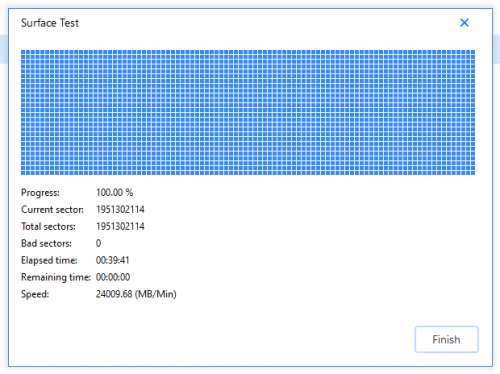
8. Я также пытался использовать WSReset.exe:
Это не дало никаких новых результатов. Папка все еще не может быть удалена.
C:Program FilesWindowsApps>WSReset.exe
C:Program FilesWindowsApps>del FocusHomeInteractiveSA.APlagueTaleInnocence-Window_1.0.5.0_x64__4hny5m903y3g0
The file cannot be accessed by the system.
На данный момент никакие известные решения не смогли помочь мне удалить плохую папку в папке WindowsApps.