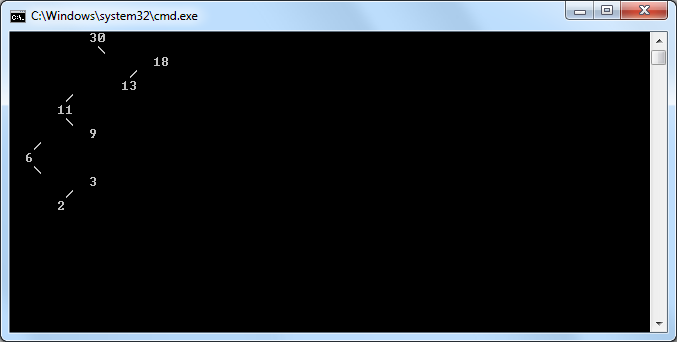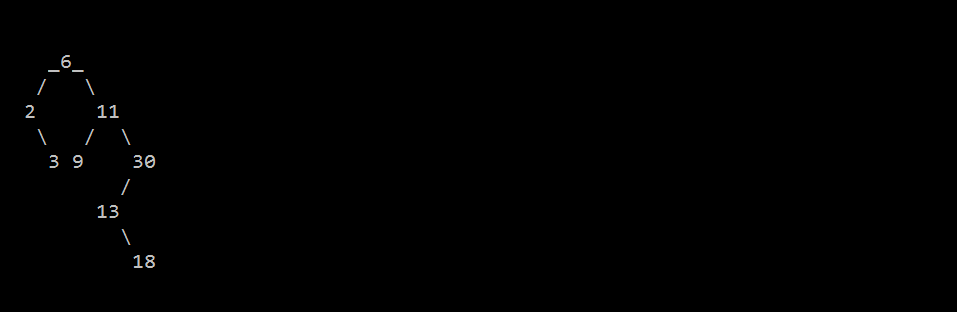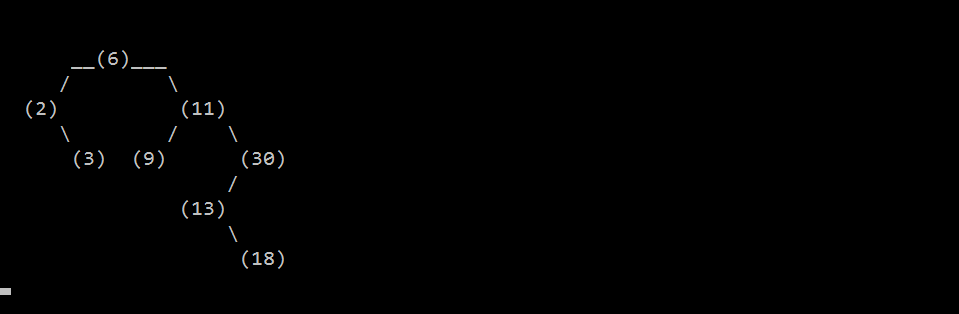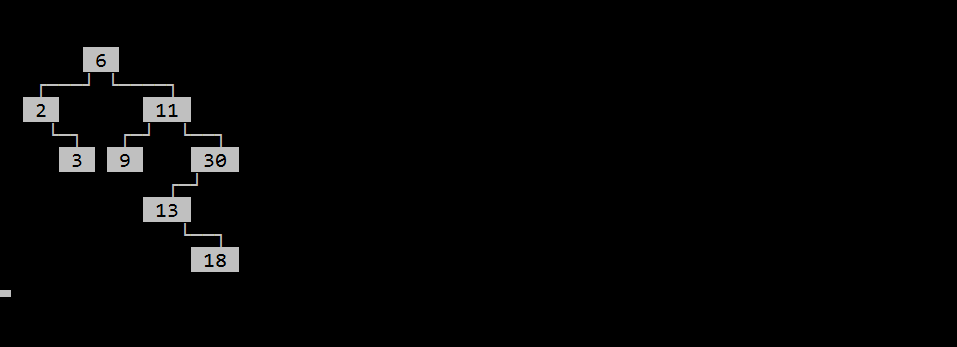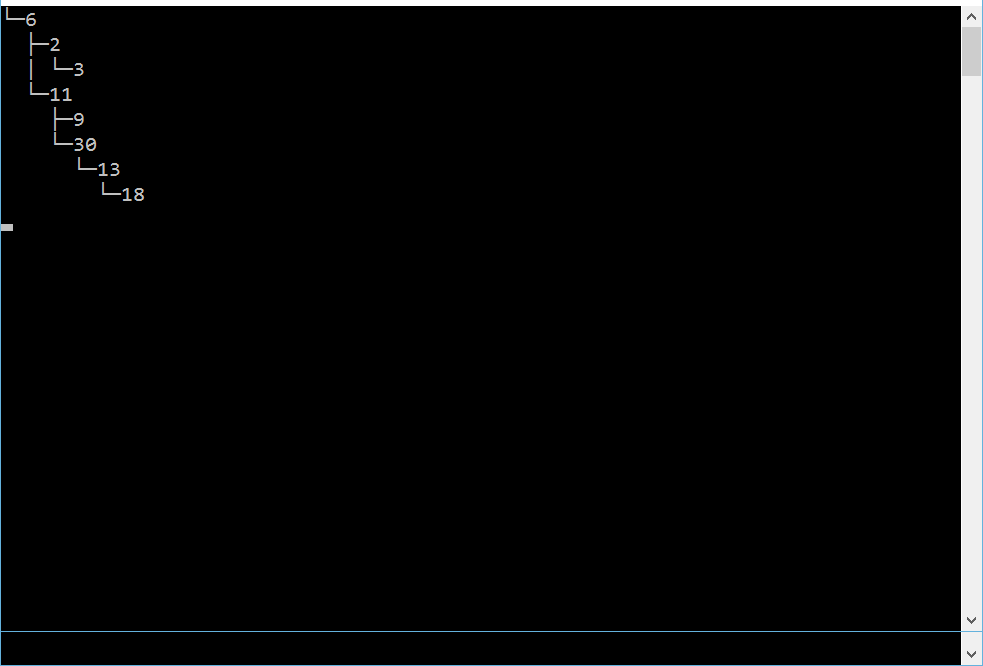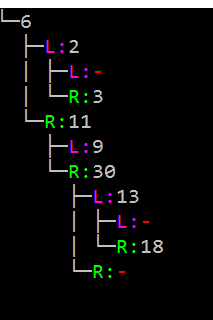C# отображение двоичного дерева поиска в консоли
у меня есть простое бинарное дерево поиска
public class BNode
{
public int item;
public BNode right;
public BNode left;
public BNode(int item)
{
this.item = item;
}
}
public class BTree
{
private BNode _root;
private int _count;
private IComparer<int> _comparer = Comparer<int>.Default;
public BTree()
{
_root = null;
_count = 0;
}
public bool Add(int Item)
{
if (_root == null)
{
_root = new BNode(Item);
_count++;
return true;
}
else
{
return Add_Sub(_root, Item);
}
}
private bool Add_Sub(BNode Node, int Item)
{
if (_comparer.Compare(Node.item, Item) < 0)
{
if (Node.right == null)
{
Node.right = new BNode(Item);
_count++;
return true;
}
else
{
return Add_Sub(Node.right, Item);
}
}
else if (_comparer.Compare(Node.item, Item) > 0)
{
if (Node.left == null)
{
Node.left = new BNode(Item);
_count++;
return true;
}
else
{
return Add_Sub(Node.left, Item);
}
}
else
{
return false;
}
}
public void Print()
{
Print(_root, 4);
}
public void Print(BNode p, int padding)
{
if (p != null)
{
if (p.right != null)
{
Print(p.right, padding + 4);
}
if (padding > 0)
{
Console.Write(" ".PadLeft(padding));
}
if (p.right != null)
{
Console.Write("/n");
Console.Write(" ".PadLeft(padding));
}
Console.Write(p.item.ToString() + "n ");
if (p.left != null)
{
Console.Write(" ".PadLeft(padding) + "\n");
Print(p.left, padding + 4);
}
}
}
}
где я могу вставить значения как
BTree btr = new BTree();
btr.Add(6);
btr.Add(2);
btr.Add(3);
btr.Add(11);
btr.Add(30);
btr.Add(9);
btr.Add(13);
btr.Add(18);
Я хочу, чтобы отобразить мое дерево в моем консольном приложении. У меня есть btr.Print();, который отображает мое дерево слева направо (6 является корнем) - но я не доволен этим.
вопрос: есть ли лучший способ, чтобы отобразить это дерево в консольном приложении? Даже улучшение этого Print() поможет мне.
2 ответов
Я закончил со следующим методом, который позволяет печатать произвольное поддерево:
public static class BTreePrinter
{
class NodeInfo
{
public BNode Node;
public string Text;
public int StartPos;
public int Size { get { return Text.Length; } }
public int EndPos { get { return StartPos + Size; } set { StartPos = value - Size; } }
public NodeInfo Parent, Left, Right;
}
public static void Print(this BNode root, string textFormat = "0", int spacing = 1, int topMargin = 2, int leftMargin = 2)
{
if (root == null) return;
int rootTop = Console.CursorTop + topMargin;
var last = new List<NodeInfo>();
var next = root;
for (int level = 0; next != null; level++)
{
var item = new NodeInfo { Node = next, Text = next.item.ToString(textFormat) };
if (level < last.Count)
{
item.StartPos = last[level].EndPos + spacing;
last[level] = item;
}
else
{
item.StartPos = leftMargin;
last.Add(item);
}
if (level > 0)
{
item.Parent = last[level - 1];
if (next == item.Parent.Node.left)
{
item.Parent.Left = item;
item.EndPos = Math.Max(item.EndPos, item.Parent.StartPos - 1);
}
else
{
item.Parent.Right = item;
item.StartPos = Math.Max(item.StartPos, item.Parent.EndPos + 1);
}
}
next = next.left ?? next.right;
for (; next == null; item = item.Parent)
{
int top = rootTop + 2 * level;
Print(item.Text, top, item.StartPos);
if (item.Left != null)
{
Print("/", top + 1, item.Left.EndPos);
Print("_", top, item.Left.EndPos + 1, item.StartPos);
}
if (item.Right != null)
{
Print("_", top, item.EndPos, item.Right.StartPos - 1);
Print("\", top + 1, item.Right.StartPos - 1);
}
if (--level < 0) break;
if (item == item.Parent.Left)
{
item.Parent.StartPos = item.EndPos + 1;
next = item.Parent.Node.right;
}
else
{
if (item.Parent.Left == null)
item.Parent.EndPos = item.StartPos - 1;
else
item.Parent.StartPos += (item.StartPos - 1 - item.Parent.EndPos) / 2;
}
}
}
Console.SetCursorPosition(0, rootTop + 2 * last.Count - 1);
}
private static void Print(string s, int top, int left, int right = -1)
{
Console.SetCursorPosition(left, top);
if (right < 0) right = left + s.Length;
while (Console.CursorLeft < right) Console.Write(s);
}
}
как вы можете видеть, я добавил некоторые параметры, которые влияют на форматирование. По умолчанию он создает наиболее компактное представление.
чтобы играть с ним, я изменил BTree класса следующим образом:
public class BTree
{
// ...
public BNode Root { get { return _root; } }
public void Print()
{
Root.Print();
}
}
используя ваши данные образца, вот некоторые результаты:
btr.Root.Print();
btr.Root.Print(textFormat: "(0)", spacing: 2);
обновление: IMO формат по умолчанию выше компактный и читаемый, но просто для удовольствия, скорректировал алгоритм для получения более "графического" вывода (textFormat и spacing параметры удалены):
public static class BTreePrinter
{
class NodeInfo
{
public BNode Node;
public string Text;
public int StartPos;
public int Size { get { return Text.Length; } }
public int EndPos { get { return StartPos + Size; } set { StartPos = value - Size; } }
public NodeInfo Parent, Left, Right;
}
public static void Print(this BNode root, int topMargin = 2, int leftMargin = 2)
{
if (root == null) return;
int rootTop = Console.CursorTop + topMargin;
var last = new List<NodeInfo>();
var next = root;
for (int level = 0; next != null; level++)
{
var item = new NodeInfo { Node = next, Text = next.item.ToString(" 0 ") };
if (level < last.Count)
{
item.StartPos = last[level].EndPos + 1;
last[level] = item;
}
else
{
item.StartPos = leftMargin;
last.Add(item);
}
if (level > 0)
{
item.Parent = last[level - 1];
if (next == item.Parent.Node.left)
{
item.Parent.Left = item;
item.EndPos = Math.Max(item.EndPos, item.Parent.StartPos);
}
else
{
item.Parent.Right = item;
item.StartPos = Math.Max(item.StartPos, item.Parent.EndPos);
}
}
next = next.left ?? next.right;
for (; next == null; item = item.Parent)
{
Print(item, rootTop + 2 * level);
if (--level < 0) break;
if (item == item.Parent.Left)
{
item.Parent.StartPos = item.EndPos;
next = item.Parent.Node.right;
}
else
{
if (item.Parent.Left == null)
item.Parent.EndPos = item.StartPos;
else
item.Parent.StartPos += (item.StartPos - item.Parent.EndPos) / 2;
}
}
}
Console.SetCursorPosition(0, rootTop + 2 * last.Count - 1);
}
private static void Print(NodeInfo item, int top)
{
SwapColors();
Print(item.Text, top, item.StartPos);
SwapColors();
if (item.Left != null)
PrintLink(top + 1, "┌", "┘", item.Left.StartPos + item.Left.Size / 2, item.StartPos);
if (item.Right != null)
PrintLink(top + 1, "└", "┐", item.EndPos - 1, item.Right.StartPos + item.Right.Size / 2);
}
private static void PrintLink(int top, string start, string end, int startPos, int endPos)
{
Print(start, top, startPos);
Print("─", top, startPos + 1, endPos);
Print(end, top, endPos);
}
private static void Print(string s, int top, int left, int right = -1)
{
Console.SetCursorPosition(left, top);
if (right < 0) right = left + s.Length;
while (Console.CursorLeft < right) Console.Write(s);
}
private static void SwapColors()
{
var color = Console.ForegroundColor;
Console.ForegroundColor = Console.BackgroundColor;
Console.BackgroundColor = color;
}
}
в результате:
Это мой взгляд на это:
Я добавил PrintPretty к BNode, и я удалил второй Print функция, которую вы имели в BTree.
(Edit: я сделал дерево более гибким, изменив исходные символы, чтобы нарисовать ветви дерева)
static void Main(string[] args)
{
BTree btr = new BTree();
btr.Add(6);
btr.Add(2);
btr.Add(3);
btr.Add(11);
btr.Add(30);
btr.Add(9);
btr.Add(13);
btr.Add(18);
btr.Print();
}
public class BNode
{
public int item;
public BNode right;
public BNode left;
public BNode(int item)
{
this.item = item;
}
public void PrintPretty(string indent, bool last)
{
Console.Write(indent);
if (last)
{
Console.Write("└─");
indent += " ";
}
else
{
Console.Write("├─");
indent += "| ";
}
Console.WriteLine(item);
var children = new List<BNode>();
if (this.left != null)
children.Add(this.left);
if (this.right != null)
children.Add(this.right);
for (int i = 0; i < children.Count; i++)
children[i].PrintPretty(indent, i == children.Count - 1);
}
}
public class BTree
{
private BNode _root;
private int _count;
private IComparer<int> _comparer = Comparer<int>.Default;
public BTree()
{
_root = null;
_count = 0;
}
public bool Add(int Item)
{
if (_root == null)
{
_root = new BNode(Item);
_count++;
return true;
}
else
{
return Add_Sub(_root, Item);
}
}
private bool Add_Sub(BNode Node, int Item)
{
if (_comparer.Compare(Node.item, Item) < 0)
{
if (Node.right == null)
{
Node.right = new BNode(Item);
_count++;
return true;
}
else
{
return Add_Sub(Node.right, Item);
}
}
else if (_comparer.Compare(Node.item, Item) > 0)
{
if (Node.left == null)
{
Node.left = new BNode(Item);
_count++;
return true;
}
else
{
return Add_Sub(Node.left, Item);
}
}
else
{
return false;
}
}
public void Print()
{
_root.PrintPretty("", true);
}
}
это результат (более компактный, как я уже упоминал):
Edit: следующий код был изменен для того, чтобы показать информацию о левой-правой:
static void Main(string[] args)
{
BTree btr = new BTree();
btr.Add(6);
btr.Add(2);
btr.Add(3);
btr.Add(11);
btr.Add(30);
btr.Add(9);
btr.Add(13);
btr.Add(18);
btr.Print();
}
public enum NodePosition
{
left,
right,
center
}
public class BNode
{
public int item;
public BNode right;
public BNode left;
public BNode(int item)
{
this.item = item;
}
private void PrintValue(string value, NodePosition nodePostion)
{
switch (nodePostion)
{
case NodePosition.left:
PrintLeftValue(value);
break;
case NodePosition.right:
PrintRightValue(value);
break;
case NodePosition.center:
Console.WriteLine(value);
break;
default:
throw new NotImplementedException();
}
}
private void PrintLeftValue(string value)
{
Console.ForegroundColor = ConsoleColor.Magenta;
Console.Write("L:");
Console.ForegroundColor = (value == "-") ? ConsoleColor.Red : ConsoleColor.Gray;
Console.WriteLine(value);
Console.ForegroundColor = ConsoleColor.Gray;
}
private void PrintRightValue(string value)
{
Console.ForegroundColor = ConsoleColor.Green;
Console.Write("R:");
Console.ForegroundColor = (value == "-") ? ConsoleColor.Red : ConsoleColor.Gray;
Console.WriteLine(value);
Console.ForegroundColor = ConsoleColor.Gray;
}
public void PrintPretty(string indent, NodePosition nodePosition, bool last, bool empty)
{
Console.Write(indent);
if (last)
{
Console.Write("└─");
indent += " ";
}
else
{
Console.Write("├─");
indent += "| ";
}
var stringValue = empty ? "-" : item.ToString();
PrintValue(stringValue, nodePosition);
if(!empty && (this.left != null || this.right != null))
{
if (this.left != null)
this.left.PrintPretty(indent, NodePosition.left, false, false);
else
PrintPretty(indent, NodePosition.left, false, true);
if (this.right != null)
this.right.PrintPretty(indent, NodePosition.right, true, false);
else
PrintPretty(indent, NodePosition.right, true, true);
}
}
}
public class BTree
{
private BNode _root;
private int _count;
private IComparer<int> _comparer = Comparer<int>.Default;
public BTree()
{
_root = null;
_count = 0;
}
public bool Add(int Item)
{
if (_root == null)
{
_root = new BNode(Item);
_count++;
return true;
}
else
{
return Add_Sub(_root, Item);
}
}
private bool Add_Sub(BNode Node, int Item)
{
if (_comparer.Compare(Node.item, Item) < 0)
{
if (Node.right == null)
{
Node.right = new BNode(Item);
_count++;
return true;
}
else
{
return Add_Sub(Node.right, Item);
}
}
else if (_comparer.Compare(Node.item, Item) > 0)
{
if (Node.left == null)
{
Node.left = new BNode(Item);
_count++;
return true;
}
else
{
return Add_Sub(Node.left, Item);
}
}
else
{
return false;
}
}
public void Print()
{
_root.PrintPretty("", NodePosition.center, true, false);
}
}
результат: