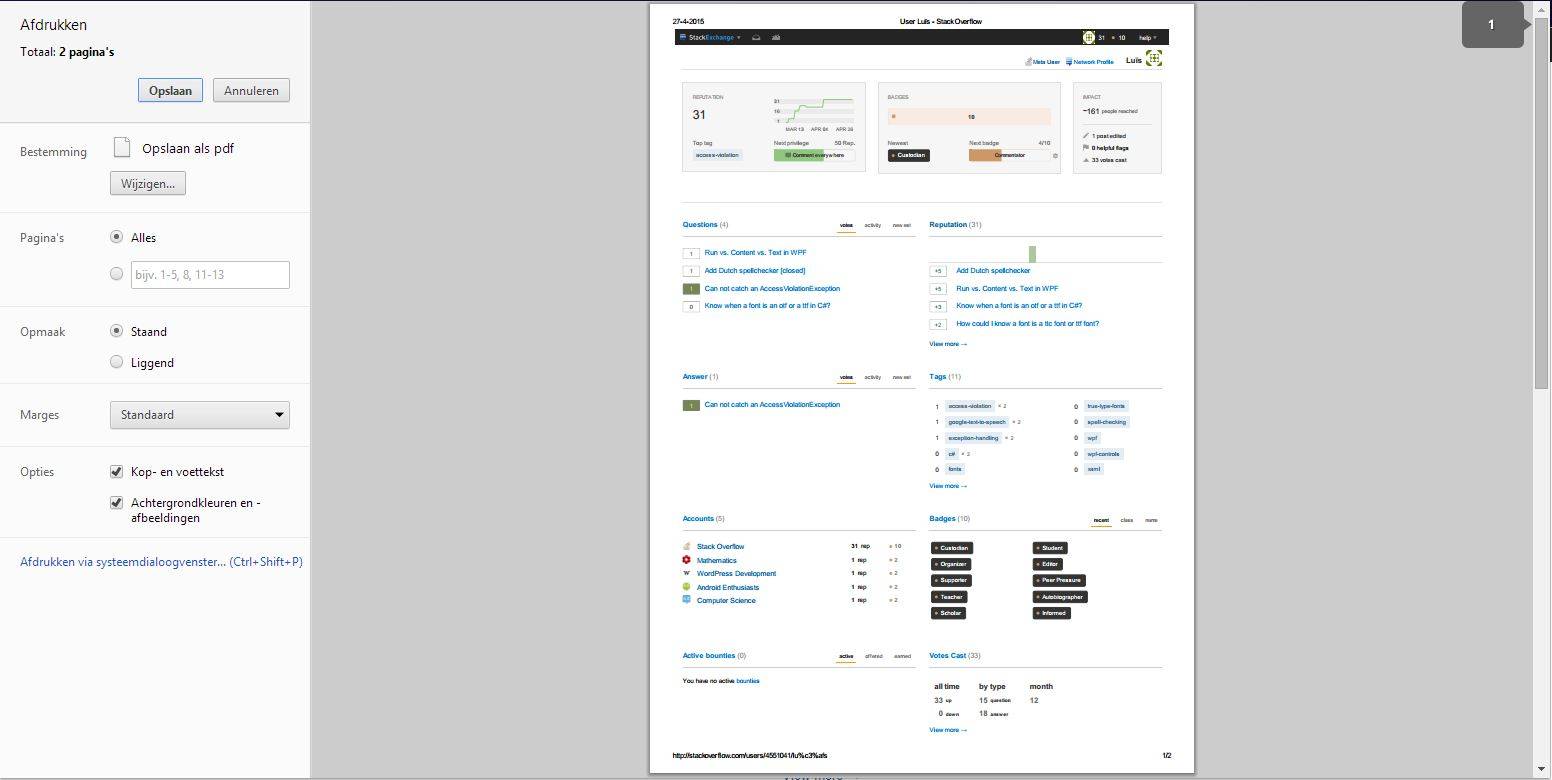Диалоговое окно "печать" и диалоговое окно "печать" prewiew для WPF
есть ли диалог печати для WPF, который объединен с диалогом предварительного просмотра печати в WPF, как Google Chrome или Word?
в данный момент я использую диалоговое окно предварительного просмотра печати из Windows forms. Я также пытаюсь использовать его версию WPF. Но WPF не имеет PrintPreviewDialog или PrintPrewiewControl. Вот мой код:
//To the top of my class file:
using Forms = System.Windows.Forms;
//in a methode on the same class:
PageSettings setting = new PageSettings();
setting.Landscape = true;
_document = new PrintDocument();
_document.PrintPage += _document_PrintPage;
_document.DefaultPageSettings = setting ;
Forms.PrintPreviewDialog printDlg = new Forms.PrintPreviewDialog();
printDlg.Document = _document;
printDlg.Height = 500;
printDlg.Width = 200;
try
{
if (printDlg.ShowDialog() == Forms.DialogResult.OK)
{
_document.Print();
}
}
catch (InvalidPrinterException)
{
MessageBox.Show("No printers found.", "Error", MessageBoxButton.OK, MessageBoxImage.Error);
}
Я также искал пакет NuGet, но ничего не нашел действительно хорошего.
2 ответов
что вы хотите сделать, это создать xpsDocument из содержимого, которое вы хотите распечатать (a flowDocument) и использовать XpsDocument для предварительного просмотра содержимого, например, скажем, у вас есть следующие в XAML С flowDocument что вы хотите напечатать его содержание :
<Grid>
<Grid.RowDefinitions>
<RowDefinition Height="*"/>
<RowDefinition Height="Auto"/>
</Grid.RowDefinitions>
<FlowDocumentScrollViewer>
<FlowDocument x:Name="FD">
<Paragraph>
<Image Source="http://www.wpf-tutorial.com/images/logo.png" Width="90" Height="90" Margin="0,0,30,0" />
<Run FontSize="120">WPF</Run>
</Paragraph>
<Paragraph>
WPF, which stands for
<Bold>Windows Presentation Foundation</Bold> ,
is Microsoft's latest approach to a GUI framework, used with the .NET framework.
Some advantages include:
</Paragraph>
<List>
<ListItem>
<Paragraph>
It's newer and thereby more in tune with current standards
</Paragraph>
</ListItem>
<ListItem>
<Paragraph>
Microsoft is using it for a lot of new applications, e.g. Visual Studio
</Paragraph>
</ListItem>
<ListItem>
<Paragraph>
It's more flexible, so you can do more things without having to write or buy new controls
</Paragraph>
</ListItem>
</List>
</FlowDocument>
</FlowDocumentScrollViewer>
<Button Content="Print" Grid.Row="1" Click="Button_Click"></Button>
</Grid>
образец flowDocument из сайт учебников Wpf
обработчик событий щелчка кнопки печати должен выглядеть следующим образом:
private void Button_Click(object sender, RoutedEventArgs e)
{
if (File.Exists("printPreview.xps"))
{
File.Delete("printPreview.xps");
}
var xpsDocument = new XpsDocument("printPreview.xps", FileAccess.ReadWrite);
XpsDocumentWriter writer = XpsDocument.CreateXpsDocumentWriter(xpsDocument);
writer.Write(((IDocumentPaginatorSource)FD).DocumentPaginator);
Document = xpsDocument.GetFixedDocumentSequence();
xpsDocument.Close();
var windows = new PrintWindow(Document);
windows.ShowDialog();
}
public FixedDocumentSequence Document { get; set; }
так вот вы в основном:
- создание документа Xps и сохранение его в printPreview.файл xps,
- пишем
FlowDocumentсодержимое в файл, - мимо
XpsDocumentдоPrintWindowв котором вы будете обрабатывать предварительный просмотр и действия печати,
вот как PrintWindow выглядит так :
<Grid>
<Grid.ColumnDefinitions>
<ColumnDefinition Width="*"/>
<ColumnDefinition Width="1.5*"/>
</Grid.ColumnDefinitions>
<StackPanel>
<Button Content="Print" Click="Button_Click"></Button>
<!--Other print operations-->
</StackPanel>
<DocumentViewer Grid.Column="1" x:Name="PreviewD">
</DocumentViewer>
</Grid>
и код :
public partial class PrintWindow : Window
{
private FixedDocumentSequence _document;
public PrintWindow(FixedDocumentSequence document)
{
_document = document;
InitializeComponent();
PreviewD.Document =document;
}
private void Button_Click(object sender, RoutedEventArgs e)
{
//print directly from the Xps file
}
}
конечный результат выглядит примерно так
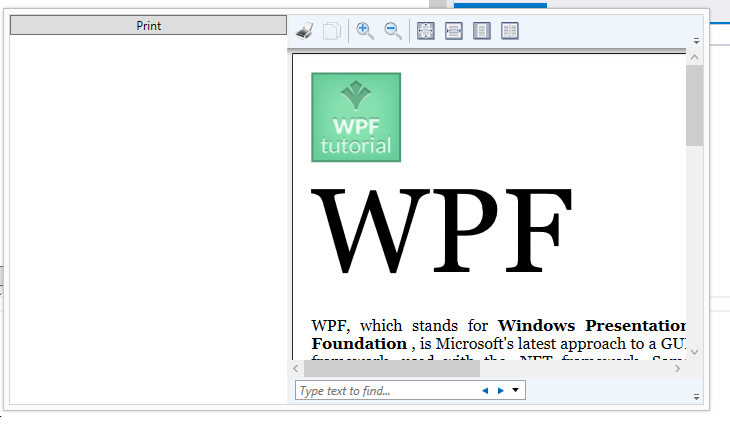
Ps: для использования XpsDocument вы должны добавить ссылку на
ваши требования можно достигнуть в нескольких путей, например, вы можете
используйте PrintDialog класса. Следующие страницы MSDN содержат описания, а также некоторые примеры кода:
- WinForms: