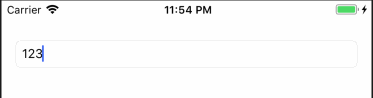Formattting номер телефона в Swift
Я форматирую свой текстовый текст, как только пользователь начнет вводить номер телефона в этот тип формата 0 (555) 444 66 77 и он работает нормально, но как только я получаю номер с сервера, я получаю его так 05554446677 поэтому, пожалуйста, не могли бы вы сказать мне, как я могу изменить его в том же формате, как только я получаю от сервера?
мой код, как только я начну печатать:
func textField(textField: UITextField, shouldChangeCharactersInRange range: NSRange, replacementString string: String) -> Bool {
if textField == phoneNumberTextField{
var newString = (textField.text as NSString).stringByReplacingCharactersInRange(range, withString: string)
var components = newString.componentsSeparatedByCharactersInSet(NSCharacterSet.decimalDigitCharacterSet().invertedSet)
var decimalString = "".join(components) as NSString
var length = decimalString.length
var hasLeadingOne = length > 0 && decimalString.characterAtIndex(0) == (1 as unichar)
if length == 0 || (length > 11 && !hasLeadingOne) || length > 12{
var newLength = (textField.text as NSString).length + (string as NSString).length - range.length as Int
return (newLength > 11) ? false : true
}
var index = 0 as Int
var formattedString = NSMutableString()
if hasLeadingOne{
formattedString.appendString("1 ")
index += 1
}
if (length - index) > 1{
var zeroNumber = decimalString.substringWithRange(NSMakeRange(index, 1))
formattedString.appendFormat("%@ ", zeroNumber)
index += 1
}
if (length - index) > 3{
var areaCode = decimalString.substringWithRange(NSMakeRange(index, 3))
formattedString.appendFormat("(%@) ", areaCode)
index += 3
}
if (length - index) > 3{
var prefix = decimalString.substringWithRange(NSMakeRange(index, 3))
formattedString.appendFormat("%@ ", prefix)
index += 3
}
if (length - index) > 3{
var prefix = decimalString.substringWithRange(NSMakeRange(index, 2))
formattedString.appendFormat("%@ ", prefix)
index += 2
}
var remainder = decimalString.substringFromIndex(index)
formattedString.appendString(remainder)
textField.text = formattedString as String
return false
}else{
return true
}
}
8 ответов
манипуляции с символами в строке не очень просто. Вам нужно следующее:
Swift 2.1
let s = "05554446677"
let s2 = String(format: "%@ (%@) %@ %@ %@", s.substringToIndex(s.startIndex.advancedBy(1)),
s.substringWithRange(s.startIndex.advancedBy(1) ... s.startIndex.advancedBy(3)),
s.substringWithRange(s.startIndex.advancedBy(4) ... s.startIndex.advancedBy(6)),
s.substringWithRange(s.startIndex.advancedBy(7) ... s.startIndex.advancedBy(8)),
s.substringWithRange(s.startIndex.advancedBy(9) ... s.startIndex.advancedBy(10))
)
Swift 2.0
let s = "05554446677"
let s2 = String(format: "%@ (%@) %@ %@ %@", s.substringToIndex(advance(s.startIndex, 1)),
s.substringWithRange(advance(s.startIndex, 1) ... advance(s.startIndex, 3)),
s.substringWithRange(advance(s.startIndex, 4) ... advance(s.startIndex, 6)),
s.substringWithRange(advance(s.startIndex, 7) ... advance(s.startIndex, 8)),
s.substringWithRange(advance(s.startIndex, 9) ... advance(s.startIndex, 10))
)
код напечатает
0 (555) 444 66 77
Swift 3 & 4
это решение удаляет все нечисловые символы перед применением форматирования. Он возвращается nil если исходный номер телефона не может быть отформатирован в соответствии с предположениями.
Swift 4
решение Swift 4 объясняет устаревание CharacterView и Sting, став коллекцией символов, как CharacterView.
import Foundation
func format(phoneNumber sourcePhoneNumber: String) -> String? {
// Remove any character that is not a number
let numbersOnly = sourcePhoneNumber.components(separatedBy: CharacterSet.decimalDigits.inverted).joined()
let length = numbersOnly.count
let hasLeadingOne = numbersOnly.hasPrefix("1")
// Check for supported phone number length
guard length == 7 || length == 10 || (length == 11 && hasLeadingOne) else {
return nil
}
let hasAreaCode = (length >= 10)
var sourceIndex = 0
// Leading 1
var leadingOne = ""
if hasLeadingOne {
leadingOne = "1 "
sourceIndex += 1
}
// Area code
var areaCode = ""
if hasAreaCode {
let areaCodeLength = 3
guard let areaCodeSubstring = numbersOnly.substring(start: sourceIndex, offsetBy: areaCodeLength) else {
return nil
}
areaCode = String(format: "(%@) ", areaCodeSubstring)
sourceIndex += areaCodeLength
}
// Prefix, 3 characters
let prefixLength = 3
guard let prefix = numbersOnly.substring(start: sourceIndex, offsetBy: prefixLength) else {
return nil
}
sourceIndex += prefixLength
// Suffix, 4 characters
let suffixLength = 4
guard let suffix = numbersOnly.substring(start: sourceIndex, offsetBy: suffixLength) else {
return nil
}
return leadingOne + areaCode + prefix + "-" + suffix
}
extension String {
/// This method makes it easier extract a substring by character index where a character is viewed as a human-readable character (grapheme cluster).
internal func substring(start: Int, offsetBy: Int) -> String? {
guard let substringStartIndex = self.index(startIndex, offsetBy: start, limitedBy: endIndex) else {
return nil
}
guard let substringEndIndex = self.index(startIndex, offsetBy: start + offsetBy, limitedBy: endIndex) else {
return nil
}
return String(self[substringStartIndex ..< substringEndIndex])
}
}
Swift 3
import Foundation
func format(phoneNumber sourcePhoneNumber: String) -> String? {
// Remove any character that is not a number
let numbersOnly = sourcePhoneNumber.components(separatedBy: CharacterSet.decimalDigits.inverted).joined()
let length = numbersOnly.characters.count
let hasLeadingOne = numbersOnly.hasPrefix("1")
// Check for supported phone number length
guard length == 7 || length == 10 || (length == 11 && hasLeadingOne) else {
return nil
}
let hasAreaCode = (length >= 10)
var sourceIndex = 0
// Leading 1
var leadingOne = ""
if hasLeadingOne {
leadingOne = "1 "
sourceIndex += 1
}
// Area code
var areaCode = ""
if hasAreaCode {
let areaCodeLength = 3
guard let areaCodeSubstring = numbersOnly.characters.substring(start: sourceIndex, offsetBy: areaCodeLength) else {
return nil
}
areaCode = String(format: "(%@) ", areaCodeSubstring)
sourceIndex += areaCodeLength
}
// Prefix, 3 characters
let prefixLength = 3
guard let prefix = numbersOnly.characters.substring(start: sourceIndex, offsetBy: prefixLength) else {
return nil
}
sourceIndex += prefixLength
// Suffix, 4 characters
let suffixLength = 4
guard let suffix = numbersOnly.characters.substring(start: sourceIndex, offsetBy: suffixLength) else {
return nil
}
return leadingOne + areaCode + prefix + "-" + suffix
}
extension String.CharacterView {
/// This method makes it easier extract a substring by character index where a character is viewed as a human-readable character (grapheme cluster).
internal func substring(start: Int, offsetBy: Int) -> String? {
guard let substringStartIndex = self.index(startIndex, offsetBy: start, limitedBy: endIndex) else {
return nil
}
guard let substringEndIndex = self.index(startIndex, offsetBy: start + offsetBy, limitedBy: endIndex) else {
return nil
}
return String(self[substringStartIndex ..< substringEndIndex])
}
}
пример
func testFormat(sourcePhoneNumber: String) -> String {
if let formattedPhoneNumber = format(phoneNumber: sourcePhoneNumber) {
return "'\(sourcePhoneNumber)' => '\(formattedPhoneNumber)'"
}
else {
return "'\(sourcePhoneNumber)' => nil"
}
}
print(testFormat(sourcePhoneNumber: "1 800 222 3333"))
print(testFormat(sourcePhoneNumber: "18002223333"))
print(testFormat(sourcePhoneNumber: "8002223333"))
print(testFormat(sourcePhoneNumber: "2223333"))
print(testFormat(sourcePhoneNumber: "18002223333444"))
print(testFormat(sourcePhoneNumber: "Letters8002223333"))
пример Вывод
'1 800 222 3333' => '1 (800) 222-3333'
'18002223333' => '1 (800) 222-3333'
'8002223333' => '(800) 222-3333'
'2223333' => '222-3333'
'18002223333444' => nil
'Letters8002223333' => '(800) 222-3333'
Swift 4
let s = "05554446677"
let s2 = String(format: "%@ (%@) %@ %@ %@",
s.substring(to: s.index(s.startIndex, offsetBy: 1)),
s.substring(with: s.index(s.startIndex, offsetBy: 1) ..< s.index(s.startIndex, offsetBy: 4)),
s.substring(with: s.index(s.startIndex, offsetBy: 4) ..< s.index(s.startIndex, offsetBy: 7)),
s.substring(with: s.index(s.startIndex, offsetBy: 7) ..< s.index(s.startIndex, offsetBy: 9)),
s.substring(with: s.index(s.startIndex, offsetBy: 9) ..< s.index(s.startIndex, offsetBy: 11))
)
но это не работает, если строка символов подсчитать более или менее 11
ввод номера в маске
private func formattedNumber(number: String) -> String {
var cleanPhoneNumber = number!.components(separatedBy: CharacterSet.decimalDigits.inverted).joined()
var mask = "+X (XXX) XXX XX-XX"
var result = ""
var index = cleanPhoneNumber.startIndex
for ch in mask.characters {
if index == cleanPhoneNumber.endIndex {
break
}
if ch == "X" {
result.append(cleanPhoneNumber[index])
index = cleanPhoneNumber.index(after: index)
} else {
result.append(ch)
}
}
return result
}
Итак, это работа лучше.
"" => ""
"0" => "+0"
"412" => "+4 (12"
"12345678901" => "+1 (234) 567 89-01"
Swift 3, но также должен быть переведен на Swift 4
-
ErrorHandling
enum PhoneNumberFormattingError: Error { case wrongCharactersInPhoneNumber case phoneNumberLongerThanPatternAllowes } -
Создать Шаблоны
enum PhoneNumberFormattingPatterns: String { case mobile = "+xx (yxx) xxxxxxxxxxx" case home = "+xx (yxxx) xxxx-xxx" } -
Вставить Функцию
/** Formats a phone-number to correct format - Parameter pattern: The pattern to format the phone-number. - Example: - x: Says that this should be a digit. - y: Says that this digit cannot be a "0". - The length of the pattern restricts also the length of allowed phone-number digits. - phone-number: "+4306641234567" - pattern: "+xx (yxx) xxxxxxxxxxx" - result: "+43 (664) 1234567" - Throws: - PhoneNumberFormattingError - wrongCharactersInPhoneNumber: if phone-number contains other characters than digits. - phoneNumberLongerThanPatternAllowes: if phone-number is longer than pattern allows. - Returns: - The formatted phone-number due to the pattern. */ extension String { func vpToFormattedPhoneNumber(withPattern pattern: PhoneNumberFormattingPatterns) throws -> String { let phoneNumber = self.replacingOccurrences(of: "+", with: "") var retVal: String = "" var index = 0 for char in pattern.rawValue.lowercased().characters { guard index < phoneNumber.characters.count else { return retVal } if char == "x" { let charIndex = phoneNumber.index(phoneNumber.startIndex, offsetBy: index) let phoneChar = phoneNumber[charIndex] guard "0"..."9" ~= phoneChar else { throw PhoneNumberFormattingError.wrongCharactersInPhoneNumber } retVal.append(phoneChar) index += 1 } else if char == "y" { var charIndex = phoneNumber.index(phoneNumber.startIndex, offsetBy: index) var indexTemp = 1 while phoneNumber[charIndex] == "0" { charIndex = phoneNumber.index(phoneNumber.startIndex, offsetBy: index + indexTemp) indexTemp += 1 } let phoneChar = phoneNumber[charIndex] guard "0"..."9" ~= phoneChar else { throw PhoneNumberFormattingError.wrongCharactersInPhoneNumber } retVal.append(phoneChar) index += indexTemp } else { retVal.append(char) } } if phoneNumber.endIndex > phoneNumber.index(phoneNumber.startIndex, offsetBy: index) { throw PhoneNumberFormattingError.phoneNumberLongerThanPatternAllowes } return retVal } } -
использование
let phoneNumber = "+4306641234567" let phoneNumber2 = "4343211234567" do { print(try phoneNumber.vpToFormattedPhoneNumber(withPattern: .mobile)) print(try phoneNumber2.vpToFormattedPhoneNumber(withPattern: .home)) } catch let error as PhoneNumberFormattingError { switch error { case .wrongCharactersInPhoneNumber: print("wrong characters in phone number") case .phoneNumberLongerThanPatternAllowes: print("too long phone number") default: print("unknown error") } } catch { print("something other went wrong") } // output: +43 (664) 1234567 // output: +43 (4321) 1234-567
вы можете использовать эту библиотеку https://github.com/luximetr/AnyFormatKit
пример
let textInputController = TextInputController()
let textInput = TextInputField() // or TextInputView or any TextInput
textInputController.textInput = textInput // setting textInput
let formatter = TextInputFormatter(textPattern: "### (###) ###-##-##", prefix: "+12")
textInputController.formatter = formatter // setting formatter
просто установите textField в этот textInputController, и он будет форматировать текст с шаблоном, который вы установили.
очень простое решение:
extension String {
func applyPatternOnNumbers(pattern: String, replacmentCharacter: Character) -> String {
var pureNumber = self.replacingOccurrences( of: "[^0-9]", with: "", options: .regularExpression)
for index in 0 ..< pattern.count {
guard index < pureNumber.count else { return pureNumber }
let stringIndex = String.Index(encodedOffset: index)
let patternCharacter = pattern[stringIndex]
guard patternCharacter != replacmentCharacter else { continue }
pureNumber.insert(patternCharacter, at: stringIndex)
}
return pureNumber
}
}
использование:
guard let text = textField.text else { return }
textField.text = text.applyPatternOnNumbers(pattern: "+# (###) ###-####", replacmentCharacter: "#")
здесь есть несколько хороших ответов, но я принял совершенно другой подход и подумал, что поделюсь, если это поможет.
для начала я разбил шаги форматирования и компоненты на свои собственные отдельные обязанности.
формат номера телефона обычно можно разбить на местные, внутренние или международные типы форматов, которые зависят от длины строки.
я определил типы:
/// Defines the three different types of formatting phone numbers use
///
/// - local: Numbers used locally.
/// - domestic: Numbers used locally including area codes.
/// - international: Numbers used internationally with country codes.
public enum PhoneFormatType {
case local
case domestic
case international
}
затем определил доступные сепараторы в формате телефон строку:
// Defines separators that are available for use in formatting
// phone number strings.
public enum PhoneFormatSeparator {
case hyphen
case plus
case space
case parenthesisLH
case parenthesisRH
case slash
case backslash
case pipe
case asterisk
public var value: String {
switch self {
case .hyphen: return "-"
case .plus: return "+"
case .space: return " "
case .parenthesisLH: return "("
case .parenthesisRH: return ")"
case .slash: return "/"
case .backslash: return "\"
case .pipe: return "|"
case .asterisk: return "*"
}
}
}
далее я определил правила форматирования, которые определяют индекс (в строке номера телефона), куда вставляются разделители,такие как+,- и т. д.
// defines the separators that should be inserted in a phone number string
// and the indexes where they should be applied
public protocol PhoneNumberFormatRule {
// the index in a phone number where this separator should be applied
var index: Int { get set }
// the priority in which this rule should be applied. Sorted in inverse, 0 is highest priority, higher numbers are lower priority
var priority: Int { get set }
// the separator to use at this index
var separator: PhoneFormatSeparator { get set }
}
/// Default implementation of PhoneNumberFormatRule
open class PNFormatRule: PhoneNumberFormatRule {
public var index: Int
public var priority: Int
public var separator: PhoneFormatSeparator
public init(_ index: Int, separator: PhoneFormatSeparator, priority: Int = 0) {
self.index = index
self.separator = separator
self.priority = priority
}
}
С этими определенными я создал наборы правил, которые связывают правила с заданным типом формата.
/// Defines the rule sets associated with a given phone number type.
/// e.g. international/domestic/local
public protocol PhoneFormatRuleset {
/// The type of phone number formatting to which these rules apply
var type: PhoneFormatType { get set }
/// A collection of rules to apply for this phone number type.
var rules: [PhoneNumberFormatRule] { get set }
/// The maximum length a number using this format ruleset should be. (Inclusive)
var maxLength: Int { get set }
}
со всем определенным таким образом, вы можете быстро настроить наборы правил в соответствии с любым форматом, который вам нужен.
вот пример набора правил, который определяет 3 Правил для дефиса отформатированная строка номера телефона обычно используется в США:
// Formats phone numbers:
// .local: 123-4567
// .domestic: 123-456-7890
// .international: +1 234-567-8901
static func usHyphen() -> [PhoneFormatRuleset] {
return [
PNFormatRuleset(.local, rules: [
PNFormatRule(3, separator: .hyphen)
], maxLength: 7),
PNFormatRuleset(.domestic, rules: [
PNFormatRule(3, separator: .hyphen),
PNFormatRule(6, separator: .hyphen)
], maxLength: 10),
PNFormatRuleset(.international, rules: [
PNFormatRule(0, separator: .plus),
PNFormatRule(1, separator: .space),
PNFormatRule(4, separator: .hyphen),
PNFormatRule(7, separator: .hyphen)
], maxLength: 11)
]
}
(не так) тяжелый подъем логики форматирования происходит здесь:
// formats a string using the format rule provided at initialization
public func format(number: String) -> String {
// strip non numeric characters
let n = number.components(separatedBy: CharacterSet.decimalDigits.inverted).joined()
// bail if we have an empty string, or if no ruleset is defined to handle formatting
guard n.count > 0, let type = type(for: n.count), let ruleset = ruleset(for: type) else {
return n
}
// this is the string we'll return
var formatted = ""
// enumerate the numeric string
for (i,character) in n.enumerated() {
// bail if user entered more numbers than allowed for our formatting ruleset
guard i <= ruleset.maxLength else {
break
}
// if there is a separator defined to be inserted at this index then add it to the formatted string
if let separator = ruleset.separator(for: i) {
formatted+=separator
}
// now append the character
formatted+="\(character)"
}
return formatted
}
Я создал базу с образец проекта можно посмотреть здесь: https://github.com/appteur/phoneformat
вот как это работает при вводе:
Я также настроил его, чтобы вы могли просто импортировать его с cocoapods.
pod 'SwiftPhoneFormat', '1.0.0'
затем использовать его:
import SwiftPhoneFormat
var formatter = PhoneFormatter(rulesets: PNFormatRuleset.usParethesis())
let formatted = formatter.format(number: numberString)
var formattedPhone = phone
if phone.count == 11 {
let firstChar = phone[..<phone.index(phone.startIndex, offsetBy: 1)]
if firstChar == "1" {
formattedPhone = String(format: "(%@) %@-%@",
String(phone[phone.index(phone.startIndex, offsetBy: 1)..<phone.index(phone.startIndex, offsetBy: 4)]),
String(phone[phone.index(phone.startIndex, offsetBy: 4) ..< phone.index(phone.startIndex, offsetBy: 7)]),
String(phone[phone.index(phone.startIndex, offsetBy: 7) ..< phone.index(phone.startIndex, offsetBy: 11)]))
}
}