как добавить библиотеку Пикассо в Android studio
Я получаю эту ошибку, пожалуйста, помогите мне.
Error:A problem occurred configuring project ':app'.
> Cannot evaluate module picasso-master : Configuration with name 'default' not found.
сделано :
1. download the picaso
2.unzip the zip folder
3.Under project section created one directory called as lib and add the unzip file
4. In settings-gradle
include ':app'
include ':libs:picasso-master'
wrote these lines.
5. after that in project structure module dependency add the picasso library
6. rebuild and clean
7.
dependencies {
compile fileTree(include: ['*.jar'], dir: 'libs')
compile 'com.android.support:appcompat-v7:21.0.3'
compile project(':library:picasso-master')
compile 'com.squareup.picasso:picasso:2.5.0'
}
я добавляю эти строки в файл сборки gradle тоже. но та же ошибка. что мне теперь делать? пожалуйста, помогите мне.
не могли бы вы рассказать мне, как я добавляю библиотеку Пикассо?
3 ответов
добавьте это в свои зависимости в build.gradle:
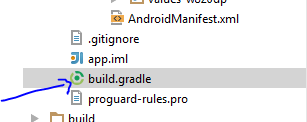
dependencies {
compile group:'com.squareup.picasso', name:'picasso', version:'2.5.0'
или такой:
dependencies {
compile 'com.squareup.picasso:picasso:2.5.0'
...
последняя версия может быть найдена здесь
убедитесь, что вы подключены к интернету.Когда вы синхронизируете gradle, все связанные файлы будут добавлены в ваш проект
взгляните на папку "библиотеки", Библиотека, которую вы только что добавили, должна быть там.
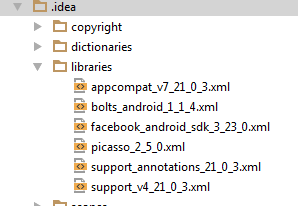
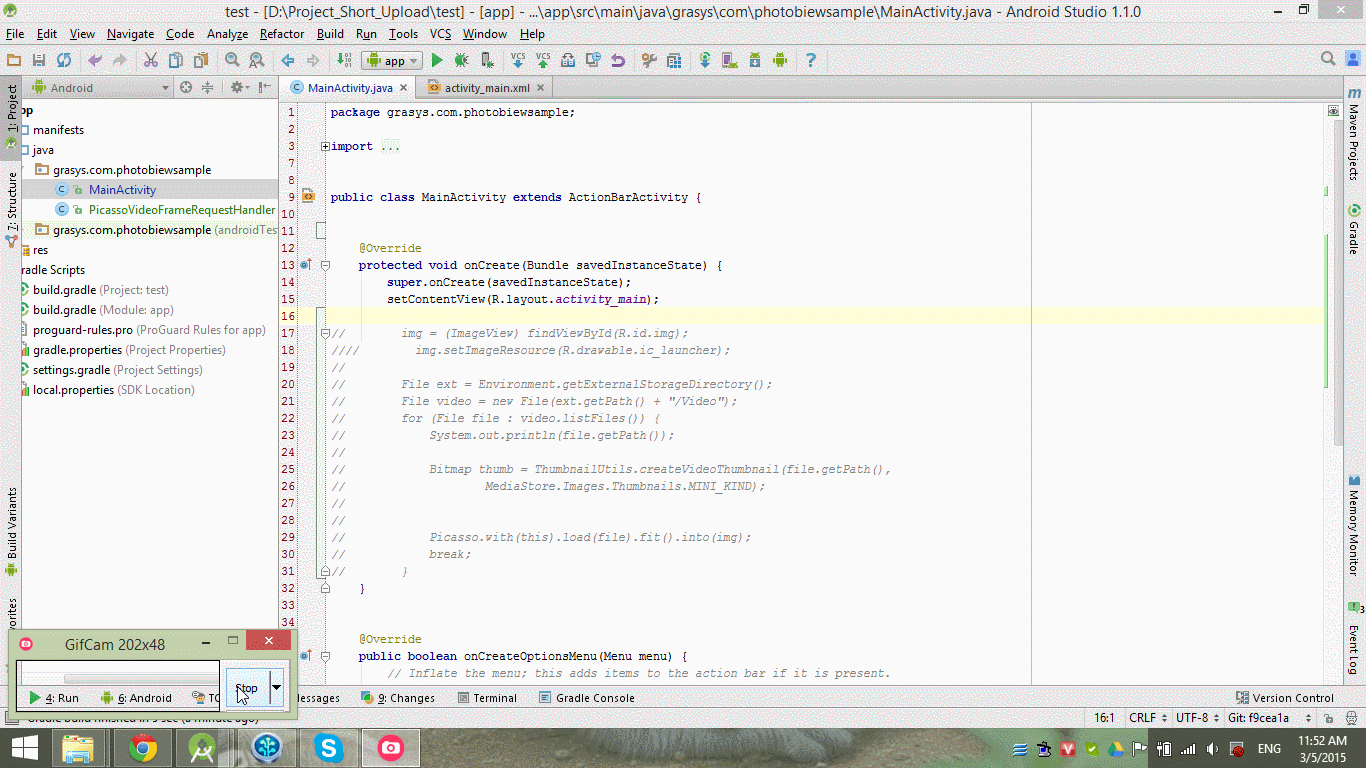
надеюсь, что это поможет вам или Ctrl + Alt + Shift + S => выберите вкладку зависимости и найдите то, что вам нужно ( см. мое изображение)
добавить библиотеку Пикассо в зависимость
dependencies {
...
compile "com.squareup.picasso:picasso:2.4.0"
...
}
Синхронизация Проекта Создайте один imageview в Layout
<ImageView
android:layout_width="wrap_content"
android:layout_height="wrap_content"
android:id="@+id/imageView"
android:layout_alignParentTop="true"
android:layout_centerHorizontal="true">
</ImageView>
добавить разрешение интернета в файл манифеста
<uses-permission android:name="android.permission.INTERNET" />
/ / Инициализировать ImageView
ImageView imageView = (ImageView) findViewById(R.id.imageView);
/ / загрузка изображения снизу url в imageView
Picasso.with(this)
.load("YOUR IMAGE URL HERE")
.into(imageView);
