Как нажимать кнопки в приложении с помощью AutoIt или Windows UI Automation
Настройка Среды:
Я использую vb.net разработка приложения Windows Form с .NET Framework 4.
моя цель:
- открыть калькулятор.exe используя
Process.Start - используя все vb.net код, можно нажать
5 + 5 =
Я не хочу использовать SendKeys в качестве метода.
после исследуя, эта ссылка обеспечила хорошее начало:
этот учебник (написанный на C#) очень похож на то, что я пытаюсь сделать с помощью vb.net:
- как нажать кнопку в другом приложении
может ли кто-нибудь дать указатель на то, как подойти к этому? Я был бы очень признателен.
1 ответов
Мое Решение:
я попробовал два подхода:
AutoIt был тем, что я использовал, потому что он был более надежным для моего конкретного приложения.
однако Windows UI также работал. Вот оба решения.
шаги при использовании пользовательского интерфейса Windows Автоматизация:
- определить идентификаторы управления кнопок с помощью Spy++
- добавить ссылки на
UIAutomationClientиUIAutomationTypes - Set
aeDesktopв качестве корневого элемента ae и кнопки вызова нажимает
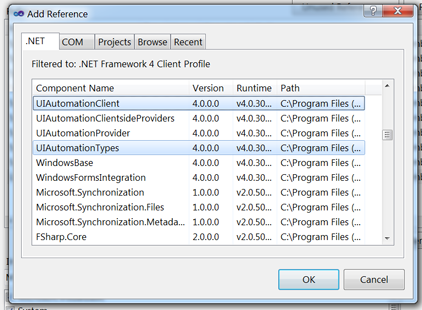
Imports System.Windows.Automation
Imports System.Threading
Imports System.Diagnostics
Public Class Form1
Private aeDesktop As AutomationElement
Private aeCalculator As AutomationElement
Private ae5Btn As AutomationElement
Private aeAddBtn As AutomationElement
Private aeEqualsBtn As AutomationElement
Private p As Process
Private Sub Button1_Click(sender As System.Object, e As System.EventArgs) Handles Button1.Click
Try
'Set reference to the root ae element - the desktop
aeDesktop = AutomationElement.RootElement
'Launch Calculator application
p = Process.Start("C:\Windows\System32\calc.exe")
'********** Keep looping while waiting to get the reference to the "Calculator" on Desktop ************************************
Dim numwaits As Integer = 0
Do
Debug.WriteLine("Looking for Calculator . . . ")
aeCalculator = aeDesktop.FindFirst(TreeScope.Children, New PropertyCondition(AutomationElement.NameProperty, "Calculator"))
numwaits += 1
Thread.Sleep(100)
Loop While aeCalculator Is Nothing AndAlso numwaits < 50
If aeCalculator Is Nothing Then
Throw New Exception("Failed to find Calculator")
Else
Debug.WriteLine("Found the Calculator Application!")
End If
'*********************************************************************************************************************************
'NOTE: In spy++ Controlids are represented as hex (i.e. 00000087) - need to convert these to decimal (i.e. 135)
'`5` btn
'00000087 ---> 135
Dim btn5hexID As String = "00000087"
Dim btn5decimalID As String = Convert.ToInt32("00000087", 16).ToString
'`+` btn
'0000005D ---> 93
Dim btnAddhexID As String = "0000005D"
Dim btnAdddecimalID As String = Convert.ToInt32("0000005D", 16).ToString
'`=` btn
'00000079 ---> 121
Dim btnEqualshexID As String = "00000079"
Dim btnEqualsdecimalID As String = Convert.ToInt32("00000079", 16).ToString
'Set reference for the `5` Button
ae5Btn = aeCalculator.FindFirst(TreeScope.Descendants, New PropertyCondition(AutomationElement.AutomationIdProperty, btn5decimalID))
'Set reference for the `+` Button
aeAddBtn = aeCalculator.FindFirst(TreeScope.Descendants, New PropertyCondition(AutomationElement.AutomationIdProperty, btnAdddecimalID))
'Set reference for the `=` Button
aeEqualsBtn = aeCalculator.FindFirst(TreeScope.Descendants, New PropertyCondition(AutomationElement.AutomationIdProperty, btnEqualsdecimalID))
'Manipulate calculator application by using invoke method to click on buttons
Dim ipClick5Btn As InvokePattern = DirectCast(ae5Btn.GetCurrentPattern(InvokePattern.Pattern), InvokePattern)
Dim ipClickAddBtn As InvokePattern = DirectCast(aeAddBtn.GetCurrentPattern(InvokePattern.Pattern), InvokePattern)
Dim ipClickEqualsBtn As InvokePattern = DirectCast(aeEqualsBtn.GetCurrentPattern(InvokePattern.Pattern), InvokePattern)
'Click 5
ipClick5Btn.Invoke()
'Click +
ipClickAddBtn.Invoke()
'Click 5
ipClick5Btn.Invoke()
'Click =
ipClickEqualsBtn.Invoke()
'Now calculator should display 10 as a result
'Wait two seconds before closing
Thread.Sleep(2000)
'Exit Calculator
p.CloseMainWindow()
Catch ex As Exception
'Handle any exceptions
Debug.WriteLine("Fatal error: " & ex.Message)
End Try
End Sub
End Class
шаги при использовании AutoIt:
- определить ClassnameNN кнопок
- получить ручку для calc.exe
- использовать удерживая клавишу Control£ функция для нажатия кнопок
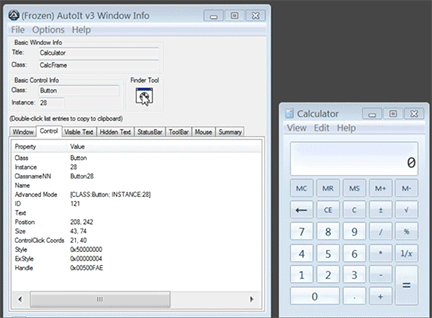
при использовании AutoIt выберите полную установку и загрузите редактор скриптов. Вставить код и он должен работать.
;Open up Calculator
Run('calc.exe')
;Pause execution until Calculator becomes active window
WinWaitActive('Calculator')
;Get the handle for Calculator
$hWnd = WinGetHandle('Calculator')
;Using the `Finder Tool`, you can drag and drop it onto controls to see all information (i.e. Text, Class, Handle, etc.)
;`ClassnameNN: Button10` is the number 5
;`ClassnameNN: Button23` is the addition operator (+)
;`ClassnameNN: Button28` is the equals operator (=)
;***** simple operation will perform 5 + 5 = 10 **************
;click 5
ControlClick($hWnd, "", "[CLASSNN:Button10]")
;click +
ControlClick($hWnd, "", "[CLASSNN:Button23]")
;click 5
ControlClick($hWnd, "", "[CLASSNN:Button10]")
;click =
ControlClick($hWnd, "", "[CLASSNN:Button28]")
;calculator should now display 10 as a result
;************************************************************
;Wait 2 seconds to show result
Sleep(2000)
;Close Calculator
WinClose($hWnd)
Exit
Спасибо за помощь и предложения в комментариях. Это помогло страшно.
