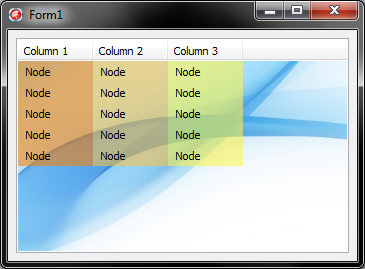Как окрашивать ячейки смешивания с фоновым изображением в VirtualTreeView?
Я использую VT.Фон для отображения фонового изображения в VT с несколькими столбцами.
Но я не могу найти способ использовать разные цвета для ячеек, потому что они скрывают фоновое изображение.
Я пробовал использовать OnBeforeItemErase но если я используюEraseAction := eaColor область растрового изображения фона в ячейке также окрашивается, если я использую eaDefault цвет не применяется.
есть идеи, как это можно сделать?
1 ответов
просто попытка угадать, если это то, что вы ищете:
обновление:
Добавлена функция смешивания цветов для не MMX CPU машин.
procedure ColorBlend(const ACanvas: HDC; const ARect: TRect;
const ABlendColor: TColor; const ABlendValue: Integer);
var
DC: HDC;
Brush: HBRUSH;
Bitmap: HBITMAP;
BlendFunction: TBlendFunction;
begin
DC := CreateCompatibleDC(ACanvas);
Bitmap := CreateCompatibleBitmap(ACanvas, ARect.Right - ARect.Left,
ARect.Bottom - ARect.Top);
Brush := CreateSolidBrush(ColorToRGB(ABlendColor));
try
SelectObject(DC, Bitmap);
Windows.FillRect(DC, Rect(0, 0, ARect.Right - ARect.Left,
ARect.Bottom - ARect.Top), Brush);
BlendFunction.BlendOp := AC_SRC_OVER;
BlendFunction.BlendFlags := 0;
BlendFunction.AlphaFormat := 0;
BlendFunction.SourceConstantAlpha := ABlendValue;
Windows.AlphaBlend(ACanvas, ARect.Left, ARect.Top,
ARect.Right - ARect.Left, ARect.Bottom - ARect.Top, DC, 0, 0,
ARect.Right - ARect.Left, ARect.Bottom - ARect.Top, BlendFunction);
finally
DeleteObject(Brush);
DeleteObject(Bitmap);
DeleteDC(DC);
end;
end;
procedure TForm1.VirtualStringTree1BeforeCellPaint(Sender: TBaseVirtualTree;
TargetCanvas: TCanvas; Node: PVirtualNode; Column: TColumnIndex;
CellPaintMode: TVTCellPaintMode; CellRect: TRect; var ContentRect: TRect);
var
BlendColor: TColor;
BlendValue: Integer;
begin
if CellPaintMode = cpmPaint then
begin
case Column of
0: BlendColor := 0080FF;
1: BlendColor := 46C2FF;
2: BlendColor := 46F5FF;
end;
BlendValue := 145;
if not VirtualTrees.MMXAvailable then
ColorBlend(TargetCanvas.Handle, CellRect, BlendColor, BlendValue)
else
VirtualTrees.Utils.AlphaBlend(0, TargetCanvas.Handle, CellRect, Point(0, 0),
bmConstantAlphaAndColor, BlendValue, ColorToRGB(BlendColor));
end;
end;
предварительный просмотр код: