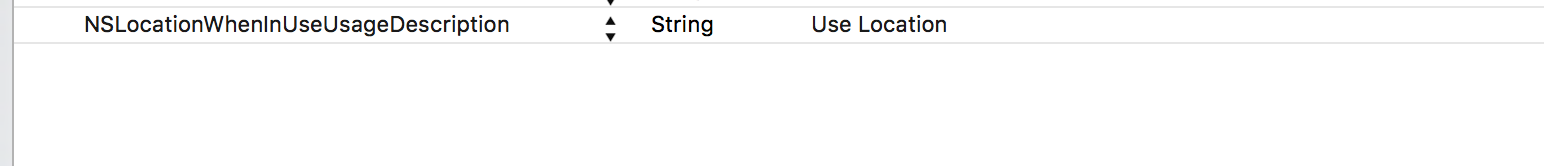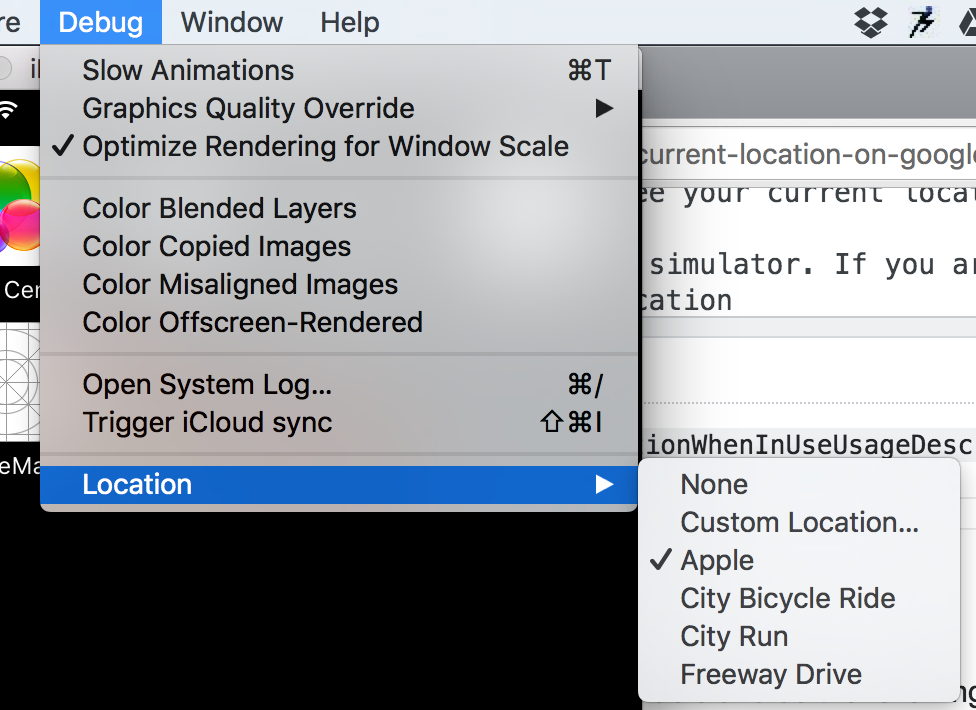Как " показать мое текущее местоположение на картах google, когда я открываю ViewController?- в Свифте?
Я использую Google maps sdk iOS(Swift).
кто-нибудь знает, как "показать мое текущее местоположение на картах google, когда я открываю ViewController"?
на самом деле это так же, как приложение Google Maps. Когда вы откроете Карты Google, синее пятно покажет ваше текущее местоположение. Вам не нужно нажимать кнопку "myLocationButton" в первый раз.
Так этот код:
import UIKit
import CoreLocation
import GoogleMaps
class GoogleMapsViewer: UIViewController {
@IBOutlet weak var mapView: GMSMapView!
let locationManager = CLLocationManager()
let didFindMyLocation = false
override func viewDidLoad() {
super.viewDidLoad()
let camera = GMSCameraPosition.cameraWithLatitude(23.931735,longitude: 121.082711, zoom: 7)
let mapView = GMSMapView.mapWithFrame(CGRectZero, camera: camera)
mapView.myLocationEnabled = true
self.view = mapView
// GOOGLE MAPS SDK: BORDER
let mapInsets = UIEdgeInsets(top: 80.0, left: 0.0, bottom: 45.0, right: 0.0)
mapView.padding = mapInsets
locationManager.distanceFilter = 100
locationManager.delegate = self
locationManager.requestWhenInUseAuthorization()
// GOOGLE MAPS SDK: COMPASS
mapView.settings.compassButton = true
// GOOGLE MAPS SDK: USER'S LOCATION
mapView.myLocationEnabled = true
mapView.settings.myLocationButton = true
}
}
// MARK: - CLLocationManagerDelegate
extension GoogleMapsViewer: CLLocationManagerDelegate {
func locationManager(manager: CLLocationManager, didChangeAuthorizationStatus status: CLAuthorizationStatus) {
if status == .AuthorizedWhenInUse {
locationManager.startUpdatingLocation()
mapView.myLocationEnabled = true
mapView.settings.myLocationButton = true
}
}
func locationManager(manager: CLLocationManager, didUpdateLocations locations: [CLLocation]) {
if let location = locations.first {
mapView.camera = GMSCameraPosition(target: location.coordinate, zoom: 20, bearing: 0, viewingAngle: 0)
locationManager.stopUpdatingLocation()
}
}
}
кто-нибудь помочь? Большое вам спасибо!
4 ответов
на Swift 3.x решение, пожалуйста, проверьте эту ответ
сначала все вы должны ввести ключ в Info.файл plist
NSLocationWhenInUseUsageDescription
после добавления этого ключа просто сделать CLLocationManager переменная и сделайте следующее
@IBOutlet weak var mapView: GMSMapView!
var locationManager = CLLocationManager()
class YourControllerClass: UIViewController,CLLocationManagerDelegate {
//Your map initiation code
let mapView = GMSMapView.mapWithFrame(CGRectZero, camera: camera)
self.view = mapView
self.mapView?.myLocationEnabled = true
//Location Manager code to fetch current location
self.locationManager.delegate = self
self.locationManager.startUpdatingLocation()
}
//Location Manager delegates
func locationManager(manager: CLLocationManager, didUpdateLocations locations: [CLLocation]) {
let location = locations.last
let camera = GMSCameraPosition.cameraWithLatitude((location?.coordinate.latitude)!, longitude: (location?.coordinate.longitude)!, zoom: 17.0)
self.mapView?.animateToCameraPosition(camera)
//Finally stop updating location otherwise it will come again and again in this delegate
self.locationManager.stopUpdatingLocation()
}
при запуске кода Вы получите всплывающее окно разрешить и не учитывать местоположение. Просто нажмите "Разрешить", и вы увидите свой текущий местоположение.
убедитесь, что сделать это на устройства, а не симулятор. Если вы используете симулятор, вам нужно выбрать какое-то пользовательское место, и только тогда вы сможете увидеть синюю точку.
используйте этот код,
пропустить addObserver метод и некоторое содержание,
viewDidLoad:
mapView.settings.compassButton = YES;
mapView.settings.myLocationButton = YES;
mapView.addObserver(self, forKeyPath: "myLocation", options: .New, context: nil)
dispatch_async(dispatch_get_main_queue(), ^{
mapView.myLocationEnabled = YES;
});
Метод Наблюдателя:
override func observeValueForKeyPath(keyPath: String, ofObject object: AnyObject, change: [NSObject : AnyObject], context: UnsafeMutablePointer<Void>) {
if change[NSKeyValueChangeOldKey] == nil {
let location = change[NSKeyValueChangeNewKey] as CLLocation
gmsMap.camera = GMSCameraPosition.cameraWithTarget(location.coordinate, zoom: 16)
}
}
надеюсь, что его полезным
-
сначала добавьте следующую информацию.файл plist
- NSLocationWhenInUseUsageDescription
- LSApplicationQueriesSchemes (типа array и добавить два элемента в этот массив пункт 0 : googlechromes , пункт 1 : comgooglemaps
во https://developers.google.com/maps/documentation/ios-sdk/start и следуйте инструкциям до шага 5
-
последнее дело после того, как вы настроили все, чтобы перейти к вашему ViewController и вставить следующее
import UIKit import GoogleMaps class ViewController: UIViewController,CLLocationManagerDelegate { //Outlets @IBOutlet var MapView: GMSMapView! //Variables var locationManager = CLLocationManager() override func viewDidLoad() { super.viewDidLoad() initializeTheLocationManager() self.MapView.isMyLocationEnabled = true } func initializeTheLocationManager() { locationManager.delegate = self locationManager.requestWhenInUseAuthorization() locationManager.startUpdatingLocation() } func locationManager(_ manager: CLLocationManager, didUpdateLocations locations: [CLLocation]) { var location = locationManager.location?.coordinate cameraMoveToLocation(toLocation: location) } func cameraMoveToLocation(toLocation: CLLocationCoordinate2D?) { if toLocation != nil { MapView.camera = GMSCameraPosition.camera(withTarget: toLocation!, zoom: 15) } } }
(не забудьте добавить вид в раскадровку и подключить его к MapViw)
Теперь вы можете создавать и запускать, чтобы увидеть свое текущее местоположение на карте google так же, как при открытии приложения Google Map
наслаждайтесь кодирования :)
import UIKit
import GoogleMaps
import GooglePlaces
import CoreLocation
class ViewController: UIViewController,CLLocationManagerDelegate,GMSMapViewDelegate {
@IBOutlet weak var currentlocationlbl: UILabel!
var mapView:GMSMapView!
var locationManager:CLLocationManager! = CLLocationManager.init()
var geoCoder:GMSGeocoder!
var marker:GMSMarker!
var initialcameraposition:GMSCameraPosition!
override func viewDidLoad() {
super.viewDidLoad()
// Do any additional setup after loading the view, typically from a nib.
self.mapView = GMSMapView()
self.geoCoder = GMSGeocoder()
self.marker = GMSMarker()
self.initialcameraposition = GMSCameraPosition()
// Create gms map view------------->
mapView.frame = CGRect(x: 0, y: 150, width: 414, height: 667)
mapView.delegate = self
mapView.isMyLocationEnabled = true
mapView.isBuildingsEnabled = false
mapView.isTrafficEnabled = false
self.view.addSubview(mapView)
// create cureent location label---------->
self.currentlocationlbl.lineBreakMode = NSLineBreakMode.byWordWrapping
self.currentlocationlbl.numberOfLines = 3
self.currentlocationlbl.text = "Fetching address.........!!!!!"
locationManager.delegate = self
locationManager.desiredAccuracy = kCLLocationAccuracyBestForNavigation
if locationManager.responds(to: #selector(CLLocationManager.requestAlwaysAuthorization))
{
self.locationManager.requestAlwaysAuthorization()
}
self.locationManager.startUpdatingLocation()
if #available(iOS 9, *)
{
self.locationManager.allowsBackgroundLocationUpdates = true
}
else
{
//fallback earlier version
}
self.locationManager.startUpdatingLocation()
self.marker.title = "Current Location"
self.marker.map = self.mapView
// Gps button add mapview
let gpbtn:UIButton! = UIButton.init()
gpbtn.frame = CGRect(x: 374, y: 500, width: 40, height: 40)
gpbtn.addTarget(self, action: #selector(gpsAction), for: .touchUpInside)
gpbtn.setImage(UIImage(named:"gps.jpg"), for: .normal)
self.mapView.addSubview(gpbtn)
}
func locationManager(_ manager: CLLocationManager, didUpdateLocations locations: [CLLocation])
{
var location123 = CLLocation()
location123 = locations[0]
let coordinate:CLLocationCoordinate2D! = CLLocationCoordinate2DMake(location123.coordinate.latitude, location123.coordinate.longitude)
let camera = GMSCameraPosition.camera(withTarget: coordinate, zoom: 16.0)
self.mapView.camera = camera
self.initialcameraposition = camera
self.marker.position = coordinate
self.locationManager.stopUpdatingLocation()
}
func mapView(_ mapView: GMSMapView, idleAt position: GMSCameraPosition)
{
self.currentAddres(position.target)
}
func currentAddres(_ coordinate:CLLocationCoordinate2D) -> Void
{
geoCoder.reverseGeocodeCoordinate(coordinate) { (response, error) in
if error == nil
{
if response != nil
{
let address:GMSAddress! = response!.firstResult()
if address != nil
{
let addressArray:NSArray! = address.lines! as NSArray
if addressArray.count > 1
{
var convertAddress:AnyObject! = addressArray.object(at: 0) as AnyObject!
let space = ","
let convertAddress1:AnyObject! = addressArray.object(at: 1) as AnyObject!
let country:AnyObject! = address.country as AnyObject!
convertAddress = (((convertAddress.appending(space) + (convertAddress1 as! String)) + space) + (country as! String)) as AnyObject
self.currentlocationlbl.text = "\(convertAddress!)".appending(".")
}
else
{
self.currentlocationlbl.text = "Fetching current location failure!!!!"
}
}
}
}
}
}