Как показать только нижнюю границу UITextField в Swift
Я хочу показать только нижняя граница и скрыть другие стороны.
вывод я вижу: как вы можете видеть, я вижу верхнюю, левую и правую границы, и они черные по цвету, я хочу их удалить. Нужна только нижняя белая толстая граница 2.0.
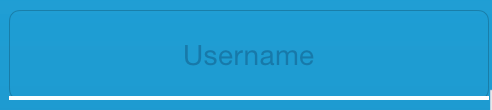
код, который я использую (источник):
var border = CALayer()
var width = CGFloat(2.0)
border.borderColor = UIColor.whiteColor().CGColor
border.frame = CGRect(x: 0, y: tv_username.frame.size.height - width, width: tv_username.frame.size.width, height: tv_username.frame.size.height)
border.borderWidth = width
tv_username.backgroundColor = UIColor.clearColor()
tv_username.layer.addSublayer(border)
tv_username.layer.masksToBounds = true
tv_username.textColor = UIColor.whiteColor()
6 ответов
попробуйте сделать таким образом.
var bottomLine = CALayer()
bottomLine.frame = CGRectMake(0.0, myTextField.frame.height - 1, myTextField.frame.width, 1.0)
bottomLine.backgroundColor = UIColor.whiteColor().CGColor
myTextField.borderStyle = UITextBorderStyle.None
myTextField.layer.addSublayer(bottomLine)
необходимо указать borderStyle свойство None
Если вы используете автозапуск, установите идеальное ограничение, иначе нижняя линия не появится.
надеюсь, что это помогает.
С
[txt.layer setBackgroundColor: [[UIColor whiteColor] CGColor]];
[txt.layer setBorderColor: [[UIColor grayColor] CGColor]];
[txt.layer setBorderWidth: 0.0];
[txt.layer setCornerRadius:12.0f];
[txt.layer setMasksToBounds:NO];
[txt.layer setShadowRadius:2.0f];
txt.layer.shadowColor = [[UIColor blackColor] CGColor];
txt.layer.shadowOffset = CGSizeMake(1.0f, 1.0f);
txt.layer.shadowOpacity = 1.0f;
txt.layer.shadowRadius = 1.0f;
Свифт
textField.layer.backgroundColor = UIColor.whiteColor().CGColor
textField.layer.borderColor = UIColor.grayColor().CGColor
textField.layer.borderWidth = 0.0
textField.layer.cornerRadius = 5
textField.layer.masksToBounds = false
textField.layer.shadowRadius = 2.0
textField.layer.shadowColor = UIColor.blackColor().CGColor
textField.layer.shadowOffset = CGSizeMake(1.0, 1.0)
textField.layer.shadowOpacity = 1.0
textField.layer.shadowRadius = 1.0
Я пробовал весь этот ответ, но никто не работал для меня, кроме этого
let borderWidth:CGFloat = 2.0 // what ever border width do you prefer
let bottomLine = CALayer()
bottomLine.frame = CGRectMake(0.0, Et_textfield.height - borderWidth, Et_textfield.width, Et_textfield.height )
bottomLine.backgroundColor = UIColor.blueColor().CGColor
bottomLine
Et_textfield.layer.addSublayer(bottomLine)
Et_textfield.layer.masksToBounds = true // the most important line of code
Swift 3:
просто подкласс ваш UITextField
class BottomBorderTF: UITextField {
var bottomBorder = UIView()
override func awakeFromNib() {
//MARK: Setup Bottom-Border
self.translatesAutoresizingMaskIntoConstraints = false
bottomBorder = UIView.init(frame: CGRect(x: 0, y: 0, width: 0, height: 0))
bottomBorder.backgroundColor = UIColor.orange
bottomBorder.translatesAutoresizingMaskIntoConstraints = false
addSubview(bottomBorder)
//Mark: Setup Anchors
bottomBorder.bottomAnchor.constraint(equalTo: bottomAnchor).isActive = true
bottomBorder.leftAnchor.constraint(equalTo: leftAnchor).isActive = true
bottomBorder.rightAnchor.constraint(equalTo: rightAnchor).isActive = true
bottomBorder.heightAnchor.constraint(equalToConstant: 1).isActive = true // Set Border-Strength
}
}
для нескольких текстовых полей
override func viewDidLoad() {
configureTextField(x: 0, y: locationField.frame.size.height-1.0, width: locationField.frame.size.width, height:1.0, textField: locationField)
configureTextField(x: 0, y: destinationField.frame.size.height-1.0, width: destinationField.frame.size.width, height:1.0, textField: destinationField)
configureTextField(x: 0, y: originField.frame.size.height-1.0, width: originField.frame.size.width, height:1.0, textField: originField)
configureTextField(x: 0, y: nameField.frame.size.height-1.0, width: nameField.frame.size.width, height:1.0, textField: nameField)
locationField.text="Hello"
super.viewDidLoad()
// Do any additional setup after loading the view.
}
func configureTextField(x:CGFloat,y:CGFloat,width:CGFloat,height:CGFloat,textField:UITextField)
{
let bottomLine = CALayer()
bottomLine.frame = CGRect(x: x, y: y, width: width, height: height)
bottomLine.backgroundColor = UIColor.white.cgColor
textField.borderStyle = UITextBorderStyle.none
textField.layer.addSublayer(bottomLine)
}
мысль из ответа @Ashish, давно использовала тот же подход в Objective-C, но реализация расширения будет более полезной.
extension UITextField {
func addBottomBorder(){
let bottomLine = CALayer()
bottomLine.frame = CGRect.init(x: 0, y: self.frame.size.height - 1, width: self.frame.size.width, height: 1)
bottomLine.backgroundColor = UIColor.white.cgColor
self.borderStyle = UITextBorderStyle.none
self.layer.addSublayer(bottomLine)
}
}
в вашем контроллере:
self.textField.addBottomBorder()
можно добавить дополнительные параметры к вашему методу, например, добавление высоты границы, цвета.

