Как сделать тикающие часы (время) в AngularJS и HTML
Я начинающий пользователь AngularJS / html, который пытается найти фрагмент кода, чтобы сделать элемент часов/времени для веб-приложения.
веб-поиск не предоставил прямых результатов так легко, как я ожидал бы их для чего-то настолько тривиального, поэтому я подумал, что опубликую этот вопрос, чтобы получить некоторые ответы, а также сделать это проще найти для других.
Я опубликовал свое решение, но хочу посмотреть, есть ли что-нибудь лучше, прежде чем выбрать ответ!
7 ответов
просто пытаюсь улучшить ответ Армена. Вы можете использовать $interval сервис настройки таймера.
var module = angular.module('myApp', []);
module.controller('TimeCtrl', function($scope, $interval) {
var tick = function() {
$scope.clock = Date.now();
}
tick();
$interval(tick, 1000);
});<script src="https://ajax.googleapis.com/ajax/libs/angularjs/1.2.11/angular.min.js"></script>
<div ng-app="myApp">
<div ng-controller='TimeCtrl'>
<p>{{ clock | date:'HH:mm:ss'}}</p>
</div>
</div>это работает довольно хорошо для меня, и я думаю, что легко следовать за noobs. Смотрите его в действии здесь
JavaScript:
function TimeCtrl($scope, $timeout) {
$scope.clock = "loading clock..."; // initialise the time variable
$scope.tickInterval = 1000 //ms
var tick = function() {
$scope.clock = Date.now() // get the current time
$timeout(tick, $scope.tickInterval); // reset the timer
}
// Start the timer
$timeout(tick, $scope.tickInterval);
}
HTML-код:
<div ng-controller='TimeCtrl'>
<p>{{ clock | date:'medium'}}</p>
</div>
Не забудьте включить angularJS и "ng-app" в свой тег тела.
Это самый простой ответ, который я мог придумать, используя $интервал:
JS
function TimeCtrl($interval) {
var timeController = this;
timeController.clock = { time: "", interval: 1000 };
$interval(function () {
timeController.clock.time = Date.now();},
timeController.clock.interval);
}
HTML-код
<div ng-controller='TimeCtrl as timeCtrl'>
<p>{{ timeCtrl.clock.time | date:'medium'}}</p>
</div>
вот реализация таймера, использующая ту же функцию регистрации $ interval для регистрации нового интервала при запуске и отмены интервала при остановке.
внимание! Невозможно привязать к параметр $интервал задержки
JS
function TimeCtrl($interval) {
var timeController = this;
timeController.clock = { time: "", interval: 1000 };
timeController.timer = { time: (new Date()).setHours(0,0,0,0), startTime: "", interval: 10};
timeController.timerProcess;
timeController.timerStart = function() {
// Register the interval and hold on to the interval promise
timeController.timerProcess = RegisterInterval(TimerTick, timeController.timer.interval);
// Reset the time to 0
timeController.timerReset();
}
timeController.timerReset = function() {
timeController.timer.startTime = Date.now();
timeController.timer.time = (new Date()).setHours(0,0,0,0);
}
timeController.timerStop = function() {
// If there is an interval process then stop it
if(timeController.timerProcess){
$interval.cancel(timeController.timerProcess);
}
}
function ClockTick() {
timeController.clock.time = Date.now();
}
function TimerTick(){
// Increment the time by the time difference now and the timer start time
timeController.timer.time += Date.now() - timeController.timer.startTime;
// Reset the start time
timeController.timer.startTime = Date.now();
}
function RegisterInterval(regFunction, regInterval){
return $interval(regFunction, regInterval);
}
RegisterInterval(ClockTick, timeController.clock.interval);
}
HTML-код
<div ng-controller='TimeCtrl as timeCtrl'>
<p>Date: {{ timeCtrl.clock.time | date:'medium'}}</p>
<p>Timer: {{ timeCtrl.timer.time | date:'mm:ss:sss'}}</p>
<button type="button" ng-click="timeCtrl.timerStart()">Start</button>
<button type="button" ng-click="timeCtrl.timerReset()">Reset</button>
<button type="button" ng-click="timeCtrl.timerStop()">Stop</button>
</div>
Я создал небольшую директиву для отображения цифровых часов. Функция самостоятельного вызова необходима, потому что при отображении часов будет одна секунда задержки.
var app = angular.module('clock', []);
app.directive("digitalClock", function($timeout, dateFilter) {
return {
restrict: 'E',
link: function(scope, iElement) {
(function updateClock() {
iElement.text(dateFilter(new Date(), 'H:mm:ss'));
$timeout(updateClock, 1000);
})();
}
};
});<!DOCTYPE html>
<html ng-app="clock">
<head>
<meta charset="utf-8" />
<title>Digital clock</title>
<script src="https://ajax.googleapis.com/ajax/libs/angularjs/1.2.23/angular.min.js"></script>
</head>
<body>
<h1 class="text-center">Digital Clock</h1>
<digital-clock></digital-clock>
</body>
</html>есть пример о том, как достичь этого, используя интервал из угловых документов. Вы также можете попробовать его в plunker.
вот код:
Javascript:
<script>
angular.module('intervalExample', [])
.controller('ExampleController', ['$scope', '$interval',
function($scope, $interval) {
$scope.format = 'M/d/yy h:mm:ss a';
$scope.blood_1 = 100;
$scope.blood_2 = 120;
var stop;
$scope.fight = function() {
// Don't start a new fight if we are already fighting
if ( angular.isDefined(stop) ) return;
stop = $interval(function() {
if ($scope.blood_1 > 0 && $scope.blood_2 > 0) {
$scope.blood_1 = $scope.blood_1 - 3;
$scope.blood_2 = $scope.blood_2 - 4;
} else {
$scope.stopFight();
}
}, 100);
};
$scope.stopFight = function() {
if (angular.isDefined(stop)) {
$interval.cancel(stop);
stop = undefined;
}
};
$scope.resetFight = function() {
$scope.blood_1 = 100;
$scope.blood_2 = 120;
};
$scope.$on('$destroy', function() {
// Make sure that the interval is destroyed too
$scope.stopFight();
});
}])
// Register the 'myCurrentTime' directive factory method.
// We inject $interval and dateFilter service since the factory method is DI.
.directive('myCurrentTime', ['$interval', 'dateFilter',
function($interval, dateFilter) {
// return the directive link function. (compile function not needed)
return function(scope, element, attrs) {
var format, // date format
stopTime; // so that we can cancel the time updates
// used to update the UI
function updateTime() {
element.text(dateFilter(new Date(), format));
}
// watch the expression, and update the UI on change.
scope.$watch(attrs.myCurrentTime, function(value) {
format = value;
updateTime();
});
stopTime = $interval(updateTime, 1000);
// listen on DOM destroy (removal) event, and cancel the next UI update
// to prevent updating time after the DOM element was removed.
element.on('$destroy', function() {
$interval.cancel(stopTime);
});
}
}]);
</script>
HTML-код
<div>
<div ng-controller="ExampleController">
<label>Date format: <input ng-model="format"></label> <hr/>
Current time is: <span my-current-time="format"></span>
<hr/>
Blood 1 : <font color='red'>{{blood_1}}</font>
Blood 2 : <font color='red'>{{blood_2}}</font>
<button type="button" data-ng-click="fight()">Fight</button>
<button type="button" data-ng-click="stopFight()">StopFight</button>
<button type="button" data-ng-click="resetFight()">resetFight</button>
</div>
</div>
вот результат:
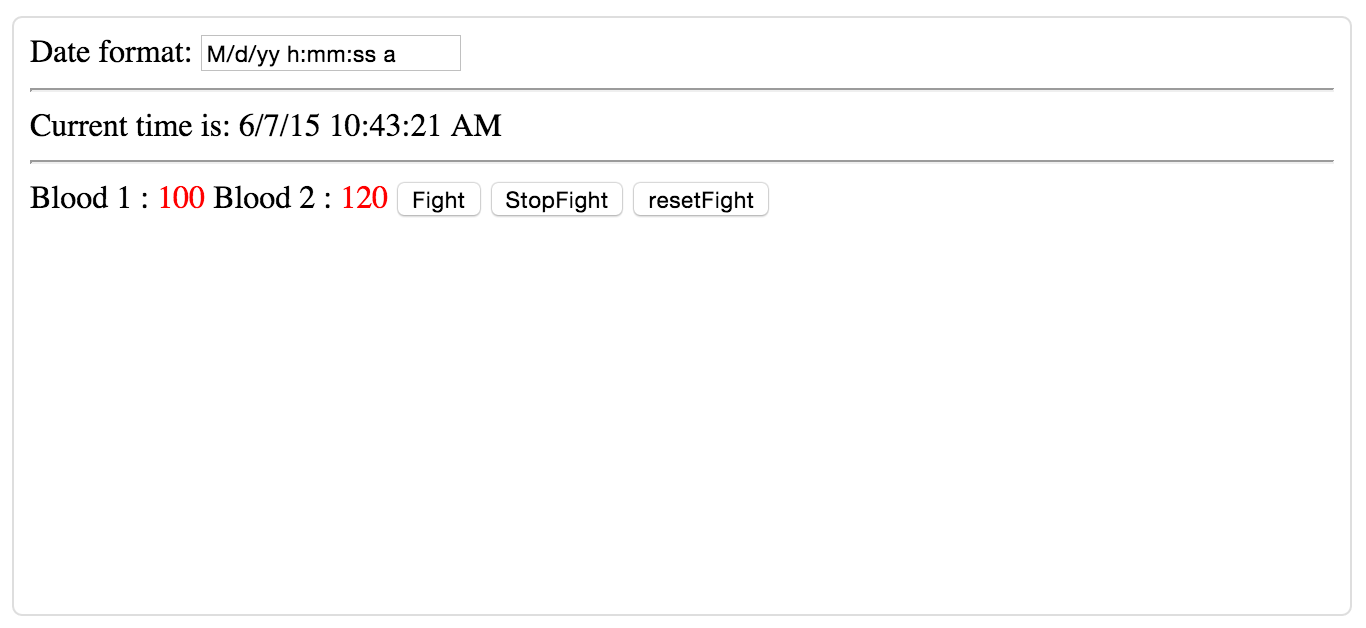
var app = angular.module('myApp', []);
app.controller('myCtrl', function($scope, $interval) {
$scope.theTime = new Date().toLocaleTimeString();
$interval(function () {
$scope.theTime = new Date().toLocaleTimeString();
}, 1000);
});
вы можете использовать этот код. Все гораздо проще.
<script src="https://ajax.googleapis.com/ajax/libs/angularjs/1.2.23/angular.min.js"></script>
<html ng-app="clockApp">
<head>
<script src="../angular.js"></script>
</head>
<body>
<h1> Clock App </h1>
<div ng-controller="MainCtrl">
<p> The current time is : {{timeString}}</p>
</div>
<script>
var module = angular.module("clockApp", []);
module.controller("MainCtrl", TimeCtrl);
function TimeCtrl($scope){
var currentDate = new Date();
$scope.timeString = currentDate.toTimeString();
}
</script>
</body>
</html>