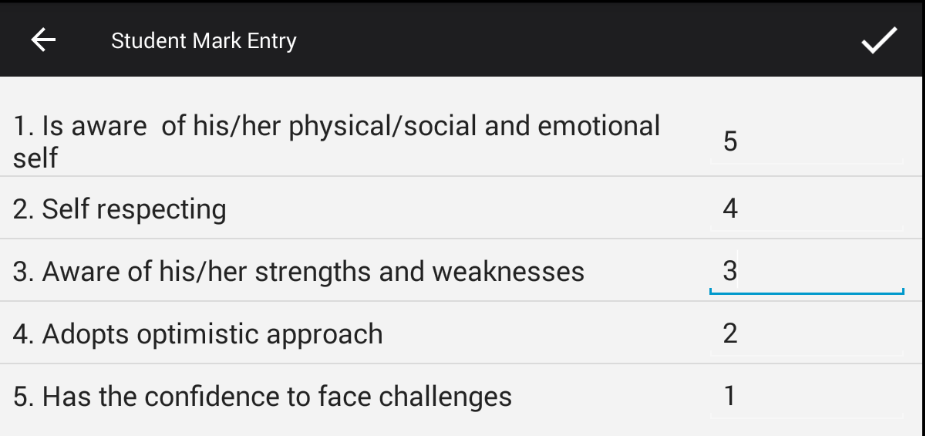Не удается получить значения из EditText Listview?
Я пытаюсь получить данные из EditText, который находится в моем Listview. Я видел много подобных вопросов и получил решение. Но это бросает NPE в мою реализацию.
поэтому, пожалуйста, направьте меня, чтобы исправить эту проблему.
адаптер
public class Coscho_adapter extends BaseAdapter {
Context con;
ArrayList<HashMap<String, String>> list;
LayoutInflater mInflater;
EditText marks;
TextView studname, acname;
public Coscho_adapter(Context co, ArrayList<HashMap<String, String>> list1) {
list = list1;
con = co;
mInflater = (LayoutInflater) con.getSystemService(Context.LAYOUT_INFLATER_SERVICE);
}
@Override
public int getCount() {
return list.size();
}
@Override
public Object getItem(int arg0) {
return null;
}
@Override
public long getItemId(int arg0) {
return 0;
}
@Override
public View getView(final int position, View convertView, ViewGroup parent) {
ViewHolder holder;
if(convertView==null){
holder = new ViewHolder();
convertView = mInflater.inflate(R.layout.sc_item,null,false);
holder.marks = (EditText) convertView.findViewById(R.id.marks);
holder.studname = (TextView) convertView.findViewById(R.id.stu_name);
holder.acname = (TextView) convertView.findViewById(R.id.act_name);
convertView.setTag(holder);
}else{
holder = (ViewHolder) convertView.getTag();
}
int sno = position + 1;
holder.studname.setText(sno + ". " + list.get(position).get("DESCRIPTOR"));
holder.acname.setVisibility(View.GONE);
holder.marks.setText(list.get(position).get("STUDENT_MARK"), TextView.BufferType.EDITABLE);
int maxLength = 1;
holder.marks.setFilters(new InputFilter[] {new InputFilter.LengthFilter(maxLength), new InputFilterMinMax("0", "5")});
desc_ids.add(list.get(position).get("DESCRIPTOR_ID"));
return convertView;
}
class ViewHolder {
EditText marks;
TextView studname, acname;
}
}
Onclick
@Override
public boolean onOptionsItemSelected(MenuItem item) {
if(item.getItemId()==R.id.add)
{
View v;
ArrayList<String> scho = new ArrayList<String>();
EditText et;
if (co_adapter.getCount() != 0) {
for (int i = 0; i < co_adapter.getCount(); i++) {
v = mListView.getChildAt(i);
et = (EditText) v.findViewById(R.id.marks);
if (et != null) {
scho.add(et.getText().toString());
Log.e("SCH", et.getText().toString());
}
}
}
}
return super.onOptionsItemSelected(item);
}
обновление с помощью TextWatcher
теперь я могу сохранить значение из edittext в массиве. Но когда прокручивается listview. Значения изменяются до первоначального значения.
public class Coscho_adapter extends BaseAdapter {
Context con;
LayoutInflater mInflater;
public Scholastic_adapter(Context context, ArrayList<HashMap<String, String>> list1) {
sadap_list = list1;
con = context;
mInflater = LayoutInflater.from(context);
}
@Override
public int getCount() {
return sadap_list.size();
}
@Override
public Object getItem(int position) {
return null;
}
@Override
public long getItemId(int position) {
return position;
}
@Override
public View getView(final int position, View convertView, ViewGroup parent) {
ViewHolder holder;
if(convertView==null){
holder = new ViewHolder();
convertView = mInflater.inflate(R.layout.sc_item,null,false);
holder.marks = (EditText) convertView.findViewById(R.id.marks);
holder.studname = (TextView) convertView.findViewById(R.id.stu_name);
holder.acname = (TextView) convertView.findViewById(R.id.act_name);
convertView.setTag(holder);
}else{
holder = (ViewHolder) convertView.getTag();
}
for (int i = 0; i < arrScMarks.length; i++) {
Log.e("Array > ", i +"> "+ arrScMarks[i]);
}
int sno = position + 1;
holder.ref = position;
holder.studname.setText(sno + ". " + sadap_list.get(holder.ref).get("FIRST_NAME"));
holder.acname.setText(sadap_list.get(holder.ref).get("ACTIVITY_NAME"));
holder.marks.setText(arrScMarks[holder.ref]);
holder.marks.addTextChangedListener(new GenericTextWatcher(holder.ref));
return convertView;
}
class ViewHolder {
EditText marks;
TextView studname, acname;
int ref;
}
}
TextWatcher
private class GenericTextWatcher implements TextWatcher{
int position;
private GenericTextWatcher(int pos) {
this.position = pos;
}
public void beforeTextChanged(CharSequence charSequence, int i, int i1, int i2) {}
public void onTextChanged(CharSequence charSequence, int i, int i1, int i2) {}
public void afterTextChanged(Editable editable) {
String text = editable.toString();
arrScMarks[position] = text;
Log.e("Watcher > ", position +"> "+ arrScMarks[position] );
}
}
чтение logcat
Ввод Данных
09-01 05:37:59.658 2466-2466/app E/Watcher >: 1>
09-01 05:38:00.638 2466-2466/app E/Watcher >: 1> 1
09-01 05:38:02.518 2466-2466/app E/Watcher >: 2>
09-01 05:38:02.798 2466-2466/app E/Watcher >: 2> 2
09-01 05:38:04.478 2466-2466/app E/Watcher >: 3>
09-01 05:38:05.318 2466-2466/app E/Watcher >: 3> 3
09-01 05:38:06.878 2466-2466/app E/Watcher >: 4>
09-01 05:38:07.758 2466-2466/app E/Watcher >: 4> 4
09-01 05:38:09.928 2466-2466/app E/Watcher >: 5>
09-01 05:38:10.278 2466-2466/app E/Watcher >: 5> 5
При Прокрутке
09-01 05:48:49.188 16362-16362/app E/Watcher >: 0> 0
09-01 05:48:49.538 16362-16362/app E/Watcher >: 1> 0
09-01 05:48:49.708 16362-16362/app E/Watcher >: 2> 0
09-01 05:48:49.888 16362-16362/app E/Watcher >: 3> 0
09-01 05:48:50.268 16362-16362/app E/Watcher >: 4> 0
09-01 05:48:50.538 16362-16362/app E/Watcher >: 5> 0
09-01 05:48:50.558 16362-16362/app E/Watcher >: 6> 0
09-01 05:48:50.868 16362-16362/app E/Watcher >: 8> 0
09-01 05:48:52.708 16362-16362/app E/Watcher >: 9> 0
09-01 05:48:52.768 16362-16362/app E/Watcher >: 0> 0
09-01 05:48:52.768 16362-16362/app E/Watcher >: 10> 0
09-01 05:49:20.648 16362-16362/app E/Watcher >: 9> 0
09-01 05:49:20.648 16362-16362/app E/Watcher >: 18> 0
09-01 05:49:20.738 16362-16362/app E/Watcher >: 8> 0
09-01 05:49:20.738 16362-16362/app E/Watcher >: 17> 0
09-01 05:49:20.818 16362-16362/app E/Watcher >: 7> 0
09-01 05:49:20.888 16362-16362/app E/Watcher >: 5> 0
09-01 05:49:20.888 16362-16362/app E/Watcher >: 15> 0
09-01 05:49:20.898 16362-16362/app E/Watcher >: 4> 0
09-01 05:49:20.898 16362-16362/app E/Watcher >: 14> 0
09-01 05:49:20.968 16362-16362/app E/Watcher >: 3> 0
09-01 05:49:20.968 16362-16362/app E/Watcher >: 13> 0
09-01 05:49:21.068 16362-16362/app E/Watcher >: 6> 0
09-01 05:49:21.068 16362-16362/app E/Watcher >: 16> 0
09-01 05:49:22.008 16362-16362/app E/Watcher >: 1> 0
09-01 05:49:22.008 16362-16362/app E/Watcher >: 11> 0
09-01 05:49:22.058 16362-16362/app E/Watcher >: 0> 0
09-01 05:49:22.058 16362-16362/app E/Watcher >: 10> 0
09-01 05:49:22.058 16362-16362/app E/Watcher >: 10> 0
09-01 05:49:22.098 16362-16362/app E/Watcher >: 9> 0
09-01 05:49:22.098 16362-16362/app E/Watcher >: 18> 0
09-01 05:49:22.108 16362-16362/app E/Watcher >: 9> 0
при повторном вводе значения после прокрутки
09-01 05:56:32.288 16362-16362/app E/Watcher >: 1>
09-01 05:56:32.288 16362-16362/app E/Watcher >: 10>
09-01 05:56:32.288 16362-16362/app E/Watcher >: 10>
09-01 05:56:32.288 16362-16362/app E/Watcher >: 1>
09-01 05:56:33.438 16362-16362/app E/Watcher >: 1> 1
09-01 05:56:33.438 16362-16362/app E/Watcher >: 10> 1
09-01 05:56:33.438 16362-16362/app E/Watcher >: 10> 1
09-01 05:56:33.438 16362-16362/app E/Watcher >: 1> 1
09-01 05:56:34.918 16362-16362/app E/Watcher >: 11>
09-01 05:56:34.918 16362-16362/app E/Watcher >: 2>
09-01 05:56:36.248 16362-16362/app E/Watcher >: 11> 2
09-01 05:56:36.248 16362-16362/app E/Watcher >: 2> 2
09-01 05:56:37.918 16362-16362/app E/Watcher >: 3>
09-01 05:56:37.918 16362-16362/app E/Watcher >: 12>
09-01 05:56:37.918 16362-16362/app E/Watcher >: 3>
09-01 05:56:39.008 16362-16362/app E/Watcher >: 3> 3
09-01 05:56:39.008 16362-16362/app E/Watcher >: 12> 3
09-01 05:56:39.008 16362-16362/app E/Watcher >: 3> 3
7 ответов
сначала я бы попытался добавить TextChangedListener к держателю.пометки, или вы можете добавить кнопку для сохранения нового значения, введенного в EditText.
когда текст изменяется, я бы изменил значения в списке. Без этого вы потеряете пользователя данных, когда список прокручивается как эта строка:
holder.marks.setText(list.get(position).get("STUDENT_MARK"), TextView.BufferType.EDITABLE);
перепишет метку studend, которая была первоначально в списке.
Edit: я помещаю код адаптера, который я нашел в ссылке, если он становится недоступным в будущем.
private class MyListAdapter extends BaseAdapter{
@Override
public int getCount() {
// TODO Auto-generated method stub
if(arrText != null && arrText.length != 0){
return arrText.length;
}
return 0;
}
@Override
public Object getItem(int position) {
// TODO Auto-generated method stub
return arrText[position];
}
@Override
public long getItemId(int position) {
// TODO Auto-generated method stub
return position;
}
@Override
public View getView(int position, View convertView, ViewGroup parent) {
//ViewHolder holder = null;
final ViewHolder holder;
if (convertView == null) {
holder = new ViewHolder();
LayoutInflater inflater = ListviewActivity.this.getLayoutInflater();
convertView = inflater.inflate(R.layout.lyt_listview_list, null);
holder.textView1 = (TextView) convertView.findViewById(R.id.textView1);
holder.editText1 = (EditText) convertView.findViewById(R.id.editText1);
convertView.setTag(holder);
} else {
holder = (ViewHolder) convertView.getTag();
}
holder.ref = position;
holder.textView1.setText(arrText[position]);
holder.editText1.setText(arrTemp[position]);
holder.editText1.addTextChangedListener(new TextWatcher() {
@Override
public void onTextChanged(CharSequence arg0, int arg1, int arg2, int arg3) {
// TODO Auto-generated method stub
}
@Override
public void beforeTextChanged(CharSequence arg0, int arg1, int arg2,
int arg3) {
// TODO Auto-generated method stub
}
@Override
public void afterTextChanged(Editable arg0) {
// TODO Auto-generated method stub
arrTemp[holder.ref] = arg0.toString();
}
});
return convertView;
}
private class ViewHolder {
TextView textView1;
EditText editText1;
int ref;
}
}
Новая Правка:
удалите GenericTextWatcher и используйте это вместо этого. Когда я использовал вашу реализацию TextWatcher, это не сработало, я изменил ее так, и это работает для меня.
holder.getEditText().addTextChangedListener(new TextWatcher() {
@Override
public void beforeTextChanged(CharSequence charSequence, int i, int i1, int i2) {
}
@Override
public void onTextChanged(CharSequence charSequence, int i, int i1, int i2) {
}
@Override
public void afterTextChanged(Editable editable) {
String text = editable.toString();
ARR[holder.getPosition()] = text;
Log.e("Watcher > ", holder.getPosition()+"> "+ ARR[holder.getPosition()] );
}
});
вам нужно удалить TextWatcher из edittext, прежде чем устанавливать текст в нем
if (holder.marks.getTag() != null) {
GenericTextWatcher oldWatcher = (GenericTextWatcher) holder.marks.getTag();
holder.marks.removeTextChangedListener(oldWatcher);
holder.marks.setText(arrScMarks[holder.ref]);
}
//then set new textwatcher to edittext with current position
GenericTextWatcher watcher;
watcher = new GenericTextWatcher(position);
holder.marks.addTextChangedListener(watcher);
holder.marks.setTag(watcher);
причина, по которой вы получаете NPE, вероятно, заключается в том, что ваш getItem возвращает null.
@Override
public Object getItem(int arg0) {
return null;
}
вам нужно вернуть определенную позицию в вашей коллекции (Arraylist)
@Override
public Object getItem(int arg0) {
return list.get(arg0);
}
заменить :
if (et != null) { // here you check if et,which is a textview if its null
scho.add(et.getText().toString());
Log.e("SCH", et.getText().toString());
}
С этого :
if (et.getText().toString()) { // check if the text is null
scho.add(et.getText().toString());
Log.e("SCH", et.getText().toString());
}
метод вы используете:
v = mListView.getChildAt(i);
принадлежит к суперклассу ViewGroup и будет возвращать только видимые в данный момент элементы в вашем ListView (потому что они рециркулируются и нет причин хранить их все в памяти). Попробуйте установить OnClickListener внутри метода getView () адаптера:
public View getView(final int position, View convertView, ViewGroup parent) {
...
convertView.setOnClickListener(new OnClickListener() {
public void onClick(View v) {
...
et = (EditText) v.findViewById(R.id.marks);
}
};
}
обратите внимание, что создание нового экземпляра OnClickListener для каждого элемента обычно не требуется и вызовет некоторые накладные расходы. Вы можете использовать одиночный OnClickListener и теги для различения элементов.
кроме того, вы можете использовать сборку ListView в прослушивателе:
https://developer.android.com/reference/android/widget/AdapterView.OnItemClickListener.html
Listview getChildAt(i) только возвращает значение для видимых элементов на устройстве не для всех элементов, надутых в адаптере, так что вы получите весь вид для элементов, видимых на экране устройства в противном случае null. поэтому попробуйте получить только видимые элементы view и обрабатывать NullPointerException вы можете сделать проверку :
View v = mListView.getChildAt(i);
if(v!=null){
// your code
}
попробуй этот
@Override
public boolean onOptionsItemSelected(MenuItem item) {
if(item.getItemId()==R.id.add)
{
ArrayList<String> scho = new ArrayList<String>();
EditText et;
if (mListView.getChildCount() > 0) {
for (int i = 0; i < mListView.getChildCount(); i++) {
// if your view statrts with relative layout then
RelativeLayout rl=(RelativeLayout)mListView.getChildAt(i);
// else
yourlayout lay =(yourlayout)mListView.getChildAt(i);
EditText et=(EditText)lay.getChildAt(your edit text positin in lay)
// main thing is we have to follow chain logic to find out the EditText position
System.out.println(et.getText().toString());
}
}
}
return super.onOptionsItemSelected(item);
}