Поиск пути / маршрута между двумя точками на MapKit в iPhone
Я пытаюсь найти путь между двумя местоположениями на Mapkit. У меня есть только два места. Теперь я должен найти точный путь между этими точками и нарисовать линию между этими точками с помощью MapKit. Я привел несколько примеров, в которых они используются .CSV-файл. В том. csv-файл они сохранили значения широты и долготы полного пути и линии рисования на основе этих значений.
но здесь я пытаюсь провести линию, не зная пути. Так есть любой способ найти путь динамически и нарисовать линию?
5 ответов
Ниже приведен код для поиска пути и рисует линию между двумя местоположениями.
для реализации ниже класса:
_mapRecord = [[PSMapDirection alloc] initWithFrame:CGRectMake(0.0, 49.0, 320.0, 411.0)];
[self.view addSubview:_mapRecord];
MapDirection.h
#import <UIKit/UIKit.h>
#import <MapKit/MapKit.h>
#import "RegexKitLite.h"
@interface MapDirection : UIView<MKMapViewDelegate>
{
MKMapView* mapView;
NSArray* routes;
BOOL isUpdatingRoutes;
}
-(void) showRouteFrom: (MKAnnotation*) f to:(MKAnnotation*) t;
@end
MapDirection.м
#import "MapDirection.h"
@interface MapDirection()
-(NSArray*) calculateRoutesFrom:(CLLocationCoordinate2D) from to: (CLLocationCoordinate2D) to;
-(void) centerMap;
@end
- (id) initWithFrame:(CGRect) frame
{
self = [super initWithFrame:frame];
if (self != nil)
{
mapView = [[MKMapView alloc] initWithFrame:CGRectMake(0, 0, frame.size.width, frame.size.height)];
mapView.showsUserLocation = NO;
[mapView setDelegate:self];
[self addSubview:mapView];
}
return self;
}
- (NSMutableArray *)decodePolyLine: (NSMutableString *)encoded
{
[encoded replaceOccurrencesOfString:@"\\" withString:@"\" options:NSLiteralSearch range:NSMakeRange(0, [encoded length])];
NSInteger len = [encoded length];
NSInteger index = 0;
NSMutableArray *array = [[NSMutableArray alloc] init];
NSInteger lat=0;
NSInteger lng=0;
while (index < len)
{
NSInteger b;
NSInteger shift = 0;
NSInteger result = 0;
do
{
b = [encoded characterAtIndex:index++] - 63;
result |= (b & 0x1f) << shift;
shift += 5;
} while (b >= 0x20);
NSInteger dlat = ((result & 1) ? ~(result >> 1) : (result >> 1));
lat += dlat;
shift = 0;
result = 0;
do
{
b = [encoded characterAtIndex:index++] - 63;
result |= (b & 0x1f) << shift;
shift += 5;
} while (b >= 0x20);
NSInteger dlng = ((result & 1) ? ~(result >> 1) : (result >> 1));
lng += dlng;
NSNumber *latitude = [[NSNumber alloc] initWithFloat:lat * 1e-5];
NSNumber *longitude = [[NSNumber alloc] initWithFloat:lng * 1e-5];
//printf("[%f,", [latitude doubleValue]);
//printf("%f]", [longitude doubleValue]);
CLLocation *loc = [[CLLocation alloc] initWithLatitude:[latitude floatValue] longitude:[longitude floatValue]];
[array addObject:loc];
}
return array;
}
-(NSArray*) calculateRoutesFrom:(CLLocationCoordinate2D) f to: (CLLocationCoordinate2D) t
{
NSString* saddr = [NSString stringWithFormat:@"%f,%f", f.latitude, f.longitude];
NSString* daddr = [NSString stringWithFormat:@"%f,%f", t.latitude, t.longitude];
NSString* apiUrlStr = [NSString stringWithFormat:@"http://maps.google.com/maps?output=dragdir&saddr=%@&daddr=%@", saddr, daddr];
NSURL* apiUrl = [NSURL URLWithString:apiUrlStr];
//NSLog(@"api url: %@", apiUrl);
NSError* error = nil;
NSString *apiResponse = [NSString stringWithContentsOfURL:apiUrl encoding:NSASCIIStringEncoding error:&error];
NSString *encodedPoints = [apiResponse stringByMatching:@"points:\\"([^\\"]*)\\"" capture:1L];
return [self decodePolyLine:[encodedPoints mutableCopy]];
}
-(void) centerMap
{
MKCoordinateRegion region;
CLLocationDegrees maxLat = -90.0;
CLLocationDegrees maxLon = -180.0;
CLLocationDegrees minLat = 90.0;
CLLocationDegrees minLon = 180.0;
for(int idx = 0; idx < routes.count; idx++)
{
CLLocation* currentLocation = [routes objectAtIndex:idx];
if(currentLocation.coordinate.latitude > maxLat)
maxLat = currentLocation.coordinate.latitude;
if(currentLocation.coordinate.latitude < minLat)
minLat = currentLocation.coordinate.latitude;
if(currentLocation.coordinate.longitude > maxLon)
maxLon = currentLocation.coordinate.longitude;
if(currentLocation.coordinate.longitude < minLon)
minLon = currentLocation.coordinate.longitude;
}
region.center.latitude = (maxLat + minLat) / 2.0;
region.center.longitude = (maxLon + minLon) / 2.0;
region.span.latitudeDelta = 0.01;
region.span.longitudeDelta = 0.01;
region.span.latitudeDelta = ((maxLat - minLat)<0.0)?100.0:(maxLat - minLat);
region.span.longitudeDelta = ((maxLon - minLon)<0.0)?100.0:(maxLon - minLon);
[mapView setRegion:region animated:YES];
}
-(void) showRouteFrom: (MKAnnotation*) f to:(MKAnnotation*) t
{
if(routes)
{
[mapView removeAnnotations:[mapView annotations]];
}
[mapView addAnnotation:f];
[mapView addAnnotation:t];
routes = [self calculateRoutesFrom:f.coordinate to:t.coordinate];
NSInteger numberOfSteps = routes.count;
CLLocationCoordinate2D coordinates[numberOfSteps];
for (NSInteger index = 0; index < numberOfSteps; index++)
{
CLLocation *location = [routes objectAtIndex:index];
CLLocationCoordinate2D coordinate = location.coordinate;
coordinates[index] = coordinate;
}
MKPolyline *polyLine = [MKPolyline polylineWithCoordinates:coordinates count:numberOfSteps];
[mapView addOverlay:polyLine];
[self centerMap];
}
#pragma mark MKPolyline delegate functions
- (MKOverlayView *)mapView:(MKMapView *)mapView viewForOverlay:(id <MKOverlay>)overlay
{
MKPolylineView *polylineView = [[MKPolylineView alloc] initWithPolyline:overlay];
polylineView.strokeColor = [UIColor purpleColor];
polylineView.lineWidth = 5.0;
return polylineView;
}
@end
пример маршрута карты для отправные точки - "41.967659,-87.627869" и пункты назначения - "41.574361, -91.083069"
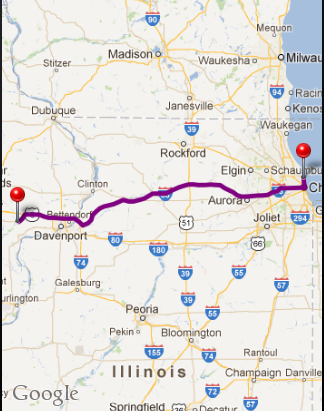
здесь способ, которым я могу нарисовать направление между двумя точками (местоположение).
прежде всего загрузите GoogleMap sdk из этой ссылка и интеграция в ваше приложение.
теперь требуется ключ API, и вы можете создать по номиналу данные рекомендации по этой ссылка.
Ниже приведен код, который рисует направление на карте google между двумя местоположениями.
-(NSArray*) calculateRoutesFrom:(CLLocationCoordinate2D) f to: (CLLocationCoordinate2D) t {
NSString* saddr = [NSString stringWithFormat:@"%f,%f", f.latitude, f.longitude];
NSString* daddr = [NSString stringWithFormat:@"%f,%f", t.latitude, t.longitude];
NSURL *url=[NSURL URLWithString:[NSString stringWithFormat:@"http://maps.googleapis.com/maps/api/directions/json?origin=%@&destination=%@&sensor=false&avoid=highways&mode=driving",saddr,daddr]];
NSError *error=nil;
NSMutableURLRequest *request = [[NSMutableURLRequest alloc] init] ;
[request setURL:url];
[request setHTTPMethod:@"POST"];
NSURLResponse *response = nil;
NSData *responseData = [NSURLConnection sendSynchronousRequest:request returningResponse:&response error: &error];
NSString *responseString = [[NSString alloc] initWithData:responseData encoding:NSUTF8StringEncoding];
NSDictionary * dic = [NSJSONSerialization JSONObjectWithData:[responseString dataUsingEncoding:NSUTF8StringEncoding] options:NSJSONWritingPrettyPrinted error:nil];
return [self decodePolyLine:[self parseResponse:dic]];
}
- (NSString *)parseResponse:(NSDictionary *)response {
NSArray *routes = [response objectForKey:@"routes"];
NSDictionary *route = [routes lastObject];
if (route) {
NSString *overviewPolyline = [[route objectForKey:
@"overview_polyline"] objectForKey:@"points"];
return overviewPolyline;
}
return @"";
}
-(NSMutableArray *)decodePolyLine:(NSString *)encodedStr {
NSMutableString *encoded = [[NSMutableString alloc]
initWithCapacity:[encodedStr length]];
[encoded appendString:encodedStr];
[encoded replaceOccurrencesOfString:@"\\" withString:@"\"
options:NSLiteralSearch
range:NSMakeRange(0,
[encoded length])];
NSInteger len = [encoded length];
NSInteger index = 0;
NSMutableArray *array = [[NSMutableArray alloc] init];
NSInteger lat=0;
NSInteger lng=0;
while (index < len) {
NSInteger b;
NSInteger shift = 0;
NSInteger result = 0;
do {
b = [encoded characterAtIndex:index++] - 63;
result |= (b & 0x1f) << shift;
shift += 5;
} while (b >= 0x20);
NSInteger dlat = ((result & 1) ? ~(result >> 1)
: (result >> 1));
lat += dlat;
shift = 0;
result = 0;
do {
b = [encoded characterAtIndex:index++] - 63;
result |= (b & 0x1f) << shift;
shift += 5;
} while (b >= 0x20);
NSInteger dlng = ((result & 1) ? ~(result >> 1)
: (result >> 1));
lng += dlng;
NSNumber *latitude = [[NSNumber alloc] initWithFloat:lat * 1e-5];
NSNumber *longitude = [[NSNumber alloc] initWithFloat:lng * 1e-5];
CLLocation *location = [[CLLocation alloc] initWithLatitude:
[latitude floatValue] longitude:[longitude floatValue]];
[array addObject:location];
}
return array;
}
- (void)loadMapViewWithDirection {
float lat = 23.050671;
float lng = 72.541351;
GMSCameraPosition *camera = [GMSCameraPosition cameraWithLatitude:lat
longitude:lng
zoom:10];
GMSMapView * mapView = [GMSMapView mapWithFrame:CGRectMake(0, 75, 320, self.view.frame.size.height-kHeaderRect.size.height) camera:camera];
self.mapView.myLocationEnabled = YES;
float sourceLatitude = 23.050671;
float sourceLongitude = 72.541351;
float destLatitude = 23.036138;
float destLongitude = 72.603836;
GMSMarker *sourceMarker = [[GMSMarker alloc] init];
marker.position = CLLocationCoordinate2DMake(sourceLatitude, sourceLongitude);
marker.map = self.mapView;
GMSMarker *destMarker = [[GMSMarker alloc] init];
marker.position = CLLocationCoordinate2DMake(destLatitude, destLongitude);
marker.map = self.mapView;
self.mapView.delegate = self;
[self drawDirection:CLLocationCoordinate2DMake(sourceLatitude, sourceLongitude) and:CLLocationCoordinate2DMake(destLatitude, destLongitude)];
[self.view addSubview:self.mapView];
}
- (void) drawDirection:(CLLocationCoordinate2D)source and:(CLLocationCoordinate2D) dest {
GMSPolyline *polyline = [[GMSPolyline alloc] init];
GMSMutablePath *path = [GMSMutablePath path];
NSArray * points = [self calculateRoutesFrom:source to:dest];
NSInteger numberOfSteps = points.count;
for (NSInteger index = 0; index < numberOfSteps; index++)
{
CLLocation *location = [points objectAtIndex:index];
CLLocationCoordinate2D coordinate = location.coordinate;
[path addCoordinate:coordinate];
}
polyline.path = path;
polyline.strokeColor = [UIColor redColor];
polyline.strokeWidth = 2.f;
polyline.map = self.mapView;
// Copy the previous polyline, change its color, and mark it as geodesic.
polyline = [polyline copy];
polyline.strokeColor = [UIColor greenColor];
polyline.geodesic = YES;
polyline.map = self.mapView;
}
- (void)viewDidLoad {
[super viewDidLoad];
[self loadMapViewWithDirection];
}
Я не думаю, что вы можете сделать это локально. Реализация алгоритма поиска пути между двумя точками gps требует много входных данных (данных с карт), и у вас этого нет. Только поставщик карт может позволить себе реализовать такой алгоритм и предоставить API для его использования. Я думаю Google маршрутизация API, но я не играл с ним...
https://developers.google.com/maps/documentation/directions/
обратите внимание, что TOS говорят, что вы должны отображать результаты на карте Google, поэтому вам придется отключить функциональность в следующем выпуске iOS
