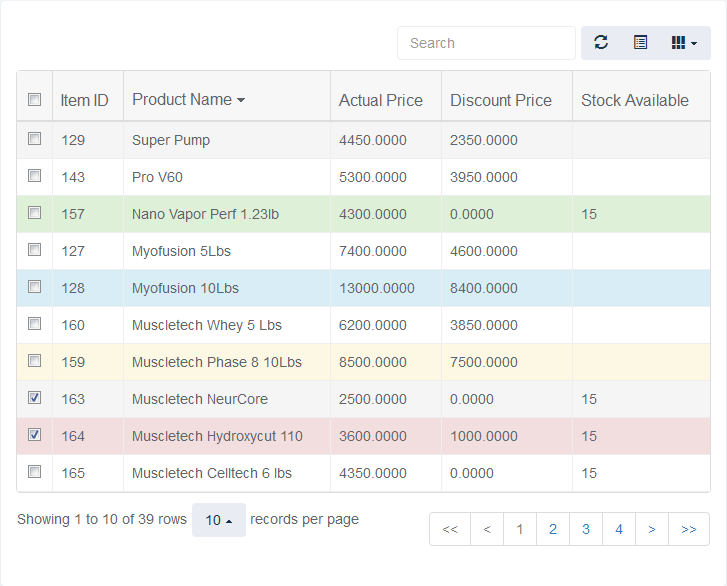Получение значений выбранных строк таблицы в bootstrap с помощью jquery
Я использую таблицу bootstrap. В том, что я хочу получить Item ID значение/значения выбранных строк таблицы после нажатия кнопки 'Add to cart' кнопка присутствует на той же странице.
код:
<table data-toggle="table" id="table-style" data-row-style="rowStyle" data-url="tables/data2.json" data-show-refresh="true" data-show-toggle="true" data-show-columns="true" data-search="true" data-select-item-name="toolbar1" data-pagination="true" data-sort-name="name" data-sort-order="desc" data-single-select="false" data-click-to-select="true" data-maintain-selected="true">
<thead>
<tr>
<th data-field="state" data-checkbox="true"></th>
<th data-field="id" >Item ID</th>
<th data-field="name" data-sortable="true">Product Name</th>
<th data-field="price" data-sortable="true">Actual Price</th>
<th data-field="discount_price" data-sortable="true">Discount Price</th>
<th data-field="stock_avail" data-sortable="true">Stock Available</th>
</tr>
</thead>
</table>
код JQuery:
$(document).ready(function()
{
$("#add_cart").click(function()
{
//foreach selected row retrieve 'Item ID' values in array;
//call ajax for otherpage.php?arr='Item ID array';
});
});
поскольку я новичок в bootstrap, я пытаюсь справиться с этим, но не получаю правильного решения, пожалуйста, сообщите мне об этом.
3 ответов
просто использовать check.bs.table и uncheck.bs.table события для сбора проверенных строк.
вот пример.
var checkedRows = [];
$('#eventsTable').on('check.bs.table', function (e, row) {
checkedRows.push({id: row.id, name: row.name, forks: row.forks});
console.log(checkedRows);
});
$('#eventsTable').on('uncheck.bs.table', function (e, row) {
$.each(checkedRows, function(index, value) {
if (value.id === row.id) {
checkedRows.splice(index,1);
}
});
console.log(checkedRows);
});
$("#add_cart").click(function() {
$("#output").empty();
$.each(checkedRows, function(index, value) {
$('#output').append($('<li></li>').text(value.id + " | " + value.name + " | " + value.forks));
});
});<link href="https://maxcdn.bootstrapcdn.com/bootstrap/3.3.5/css/bootstrap.min.css" rel="stylesheet"/>
<link rel="stylesheet" href="//cdnjs.cloudflare.com/ajax/libs/bootstrap-table/1.8.1/bootstrap-table.min.css">
<script src="https://ajax.googleapis.com/ajax/libs/jquery/2.1.0/jquery.min.js"></script>
<script src="https://maxcdn.bootstrapcdn.com/bootstrap/3.3.5/js/bootstrap.min.js"></script>
<script src="//cdnjs.cloudflare.com/ajax/libs/bootstrap-table/1.8.1/bootstrap-table.min.js"></script>
<table id="eventsTable"
data-toggle="table"
data-height="300"
data-url="https://api.github.com/users/wenzhixin/repos?type=owner&sort=full_name&direction=asc&per_page=100&page=1"
data-pagination="true"
data-search="true"
data-show-refresh="true"
data-show-toggle="true"
data-show-columns="true"
data-toolbar="#toolbar">
<thead>
<tr>
<th data-field="state" data-checkbox="true"></th>
<th data-field="name">Name</th>
<th data-field="stargazers_count">Stars</th>
<th data-field="forks_count">Forks</th>
<th data-field="description">Description</th>
</tr>
</thead>
</table>
<button id="add_cart">Add to card</button>
<ul id="output"></ul>вот пример дайте его вам:
HTML-код
<table id="table-style">
<thead>
<tr>
<th data-field="state" data-checkbox="true"></th>
<th data-field="id">Item ID</th>
</tr>
<tr>
<td>
<input type="checkbox" />
</td>
<td>5</td>
</tr>
<tr>
<td>
<input type="checkbox" />
</td>
<td>15</td>
</tr>
<tr>
<td>
<input type="checkbox" />
</td>
<td>10</td>
</tr>
</thead>
</table>
<button>Add to cart</button>
JS
var arr;
$('button').click(function(){
arr = $('#table-style').find('[type="checkbox"]:checked').map(function(){
return $(this).closest('tr').find('td:nth-child(2)').text();
}).get();
console.log(arr);
});
Bootstrap таблица имеет функцию getSelections
С помощью функции javascript вы можете получить все выбранные строки. (ваши поля checkobx должны быть привязаны к data-field= "state")
function getIdSelections() {
return $.map($table.bootstrapTable('getSelections'), function (row) {
return row.Id
});
}