Повернуть прямоугольник вокруг центра
Я играю с адаптация Брэда Ларсена приложения трекбол.
У меня есть два вида под углом 60 градусов друг к другу, и мне было интересно, как я получаю вращение в центре этого (незамкнутого) прямоугольника?
на изображениях ниже я хотел бы, чтобы вращение происходило все в пределах синих линий.
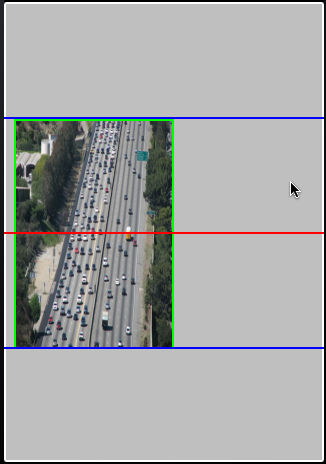
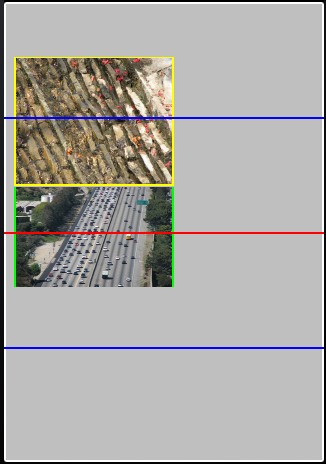
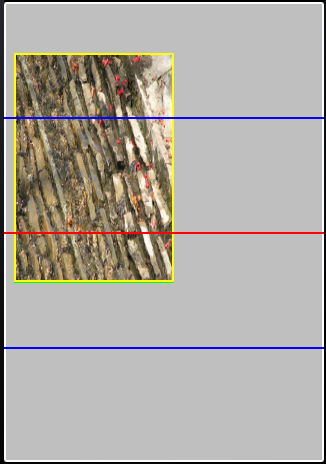
код (изменен только для вращения вокруг оси x):
#import "MyView.h"
//=====================================================
// Defines
//=====================================================
#define DEGREES_TO_RADIANS(degrees)
(degrees * (M_PI / 180.0f))
//=====================================================
// Public Interface
//=====================================================
@implementation MyView
- (void)awakeFromNib
{
transformed = [CALayer layer];
transformed.anchorPoint = CGPointMake(0.5f, 0.5f);
transformed.frame = self.bounds;
[self.layer addSublayer:transformed];
CALayer *imageLayer = [CALayer layer];
imageLayer.frame = CGRectMake(10.0f, 4.0f, self.bounds.size.width / 2.0f, self.bounds.size.height / 2.0f);
imageLayer.transform = CATransform3DMakeRotation(DEGREES_TO_RADIANS(60.0f), 1.0f, 0.0f, 0.0f);
imageLayer.contents = (id)[[UIImage imageNamed:@"IMG_0051.png"] CGImage];
imageLayer.borderColor = [UIColor yellowColor].CGColor;
imageLayer.borderWidth = 2.0f;
[transformed addSublayer:imageLayer];
imageLayer = [CALayer layer];
imageLayer.frame = CGRectMake(10.0f, 120.0f, self.bounds.size.width / 2.0f, self.bounds.size.height / 2.0f);
imageLayer.transform = CATransform3DMakeRotation(DEGREES_TO_RADIANS(-60.0f), 1.0f, 0.0f, 0.0f);
imageLayer.contents = (id)[[UIImage imageNamed:@"IMG_0089.png"] CGImage];
imageLayer.borderColor = [UIColor greenColor].CGColor;
imageLayer.borderWidth = 2.0f;
transformed.borderColor = [UIColor whiteColor].CGColor;
transformed.borderWidth = 2.0f;
[transformed addSublayer:imageLayer];
UIView *line = [[UIView alloc] initWithFrame:CGRectMake(0, self.bounds.size.height / 2.0f, self.bounds.size.width, 2)];
[line setBackgroundColor:[UIColor redColor]];
[self addSubview:line];
line = [[UIView alloc] initWithFrame:CGRectMake(0, self.bounds.size.height * (1.0f / 4.0f), self.bounds.size.width, 2)];
[line setBackgroundColor:[UIColor blueColor]];
[self addSubview:line];
line = [[UIView alloc] initWithFrame:CGRectMake(0, self.bounds.size.height * (3.0f / 4.0f), self.bounds.size.width, 2)];
[line setBackgroundColor:[UIColor blueColor]];
[self addSubview:line];
}
- (void)touchesBegan:(NSSet *)touches withEvent:(UIEvent *)event
{
previousLocation = [[touches anyObject] locationInView:self];
}
- (void)touchesMoved:(NSSet *)touches withEvent:(UIEvent *)event
{
CGPoint location = [[touches anyObject] locationInView:self];
//location = CGPointMake(previousLocation.x, location.y);
CATransform3D currentTransform = transformed.sublayerTransform;
//CGFloat displacementInX = location.x - previousLocation.x;
CGFloat displacementInX = previousLocation.x - location.x;
CGFloat displacementInY = previousLocation.y - location.y;
CGFloat totalRotation = sqrt((displacementInX * displacementInX) + (displacementInY * displacementInY));
CGFloat angle = DEGREES_TO_RADIANS(totalRotation);
CGFloat x = ((displacementInX / totalRotation) * currentTransform.m12 + (displacementInY/totalRotation) * currentTransform.m11);
CATransform3D rotationalTransform = CATransform3DRotate(currentTransform, angle, x, 0, 0);
previousLocation = location;
transformed.sublayerTransform = rotationalTransform;
}
- (void)touchesEnded:(NSSet *)touches withEvent:(UIEvent *)event {
}
- (void)dealloc {
[super dealloc];
}
@end
3 ответов
вам нужно установить imageLayer.zPosition каждой из сторон треугольника на расстояние от центра треугольника (который в вашем случае является равносторонним треугольником).
если sideHeight = self.bounds.size.height / 2.0f;
Тогда distanceFromCenter = ((sideHeight / 2.0f) / sqrt(3));
кроме того, при настройке вращения по бокам вам нужно переместить их в требуемые позиции (в вашем коде они жестко закодированы).
Обновленный Код
- (void)awakeFromNib
{
transformed = [CALayer layer];
transformed.anchorPoint = CGPointMake(0.5f, 0.5f);
transformed.frame = self.bounds;
[self.layer addSublayer:transformed];
CGFloat sideHeight = self.bounds.size.height / 2.0f;
CGFloat distanceFromCenter = ((sideHeight / 2.0f) / sqrt(3));
CGFloat sideC = sideHeight / 2.0f;
CGFloat sideA = sideC / 2.0f;
CGFloat sideB = (sqrt(3) * sideA);
CALayer *imageLayer = [CALayer layer];
imageLayer.frame = CGRectMake(10.0f, (self.bounds.size.height / 2.0f) - (sideHeight / 2.0f), self.bounds.size.width / 2.0f, sideHeight);
imageLayer.transform = CATransform3DConcat(CATransform3DMakeRotation(-DEGREES_TO_RADIANS(60.0f), 1.0f, 0.0f, 0.0f),
CATransform3DMakeTranslation(0, -sideA, -sideB));
imageLayer.contents = (id)[[UIImage imageNamed:@"IMG_0051.png"] CGImage];
imageLayer.borderColor = [UIColor yellowColor].CGColor;
imageLayer.borderWidth = 2.0f;
imageLayer.zPosition = distanceFromCenter;
[transformed addSublayer:imageLayer];
imageLayer = [CALayer layer];
imageLayer.frame = CGRectMake(10.0f, (self.bounds.size.height / 2.0f) - (sideHeight / 2.0f), self.bounds.size.width / 2.0f, sideHeight);
imageLayer.transform = CATransform3DConcat(CATransform3DMakeRotation(DEGREES_TO_RADIANS(60.0f), 1.0f, 0.0f, 0.0f),
CATransform3DMakeTranslation(0, sideA, -sideB));
imageLayer.contents = (id)[[UIImage imageNamed:@"IMG_0089.png"] CGImage];
imageLayer.borderColor = [UIColor greenColor].CGColor;
imageLayer.zPosition = distanceFromCenter;
imageLayer.borderWidth = 2.0f;
transformed.borderColor = [UIColor whiteColor].CGColor;
transformed.borderWidth = 2.0f;
[transformed addSublayer:imageLayer];
UIView *line = [[UIView alloc] initWithFrame:CGRectMake(0, self.bounds.size.height / 2.0f, self.bounds.size.width, 2)];
[line setBackgroundColor:[UIColor redColor]];
[self addSubview:line];
line = [[UIView alloc] initWithFrame:CGRectMake(0, self.bounds.size.height * (1.0f / 4.0f), self.bounds.size.width, 2)];
[line setBackgroundColor:[UIColor blueColor]];
[self addSubview:line];
line = [[UIView alloc] initWithFrame:CGRectMake(0, self.bounds.size.height * (3.0f / 4.0f), self.bounds.size.width, 2)];
[line setBackgroundColor:[UIColor blueColor]];
[self addSubview:line];
}
используйте также другое преобразование (я думаю, вам понадобится перевод) и объедините их с вращением. Этот пример даже масштабирует изображение, поэтому вы получаете масштабированный, сдвинутый и повернутый слой:
CATransform3D translate = CATransform3DMakeTranslation(yourShiftByX, yourShiftByY, 0);
CATransform3D scale = CATransform3DMakeScale(yourRateX, yourRateY, 1);
CATransform3D rotate = CATransform3DMakeRotation(DEGREES_TO_RADIANS(60.0f), 1.0, 0.0, 0.0);
CATransform3D transform = CATransform3DConcat(CATransform3DConcat(rotate, scale), translate);
// the order is important: FIRST we rotate, THEN we scale and AT LAST we position the object
// now apply 'transform' to your layer
вы должны сделать свой ImageView superView, чтобы показать перспективу:
CATransform3D tranfrom = CATransform3DIdentity;
tranfrom.m34 = -1.0 / z;
imageView.superview.layer.transform = transfrom;
