правильно форматирования в две строки надпись в ggplot2
Я работаю над пользовательской функцией, которая может добавлять двухстрочные подписи к сюжетам, и я хочу, чтобы заголовок был отформатирован правильно независимо от того, что пользователь может выбрать для ввода ("character" или "expression"). Я создал пример игрушки, который иллюстрирует две проблемы с тем, как функция была реализована в настоящее время-
- когда подпись не
NULLдве линии не выровнены по право. - при вводе выражения, связанные заголовок полностью искореженный.
EDIT:
в случае, если у вас есть другое решение, которое достигает того же (если пользователь предоставил caption is NULL, тогда однострочное выражение по умолчанию печатается как заголовок, в противном случае двухстрочное выражение печатается как заголовок), я также открыт для этого.
это важно хотя, что класс объекта остается "ggplot" потому что я хотел бы сделать дальнейшие модификации полученного участка с использованием ggplot2 функции.
# needed libraries
library(ggplot2)
# custom function to prepare a caption
caption_maker <- function(caption) {
# if caption is not null then add line separator
if (!is.null(caption)) {
caption <- paste(caption, "; n", sep = "")
}
# prepare the caption with additional info
caption <- base::substitute(
expr =
paste(
y,
"In favor of null: ",
"log"["e"],
"(BF"["01"],
") = ",
bf
),
env = base::list(
y = caption,
bf = 123
)
)
# return the message
return(caption)
}
# custom function to add labels to the plot
plot_maker <-
function(xlab = NULL,
ylab = NULL,
title = NULL,
caption = NULL) {
caption.text <- caption_maker(caption = caption)
plot <- ggplot(mtcars, aes(wt, mpg)) + geom_point() +
ggplot2::labs(
x = xlab,
y = ylab,
title = title,
caption = caption.text
)
# return the plot
return(plot)
}
# this works just fine
plot_maker(caption = NULL)
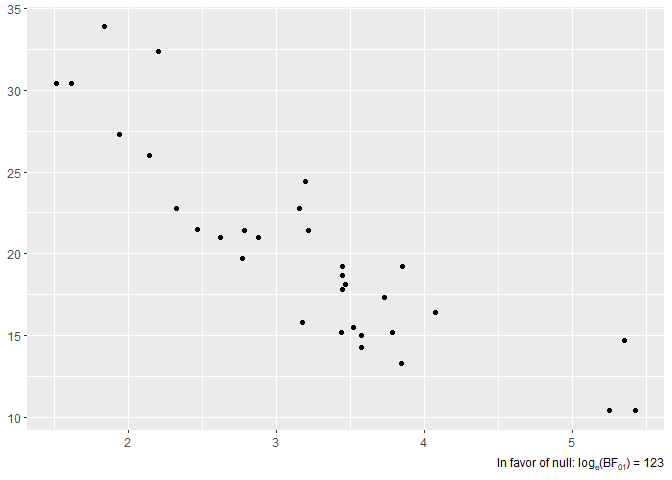
# this works but the caption is not aligned properly
plot_maker(caption = "This is mtcars dataset")
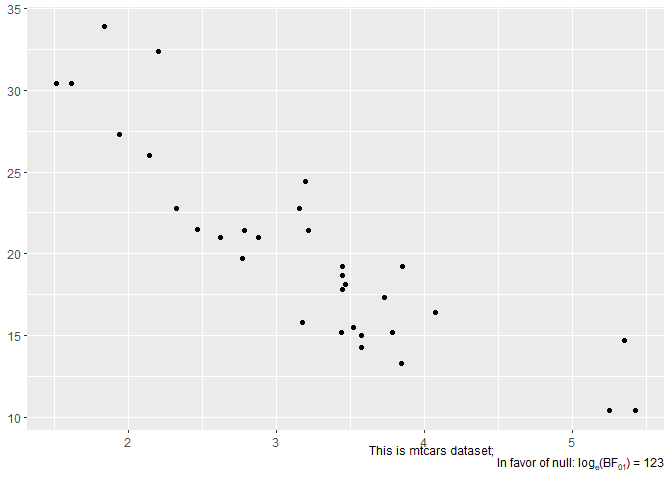
# this works but the caption is all mangled
plot_maker(
caption =
expression(paste(italic("Note"), ": This is mtcars dataset"))
)
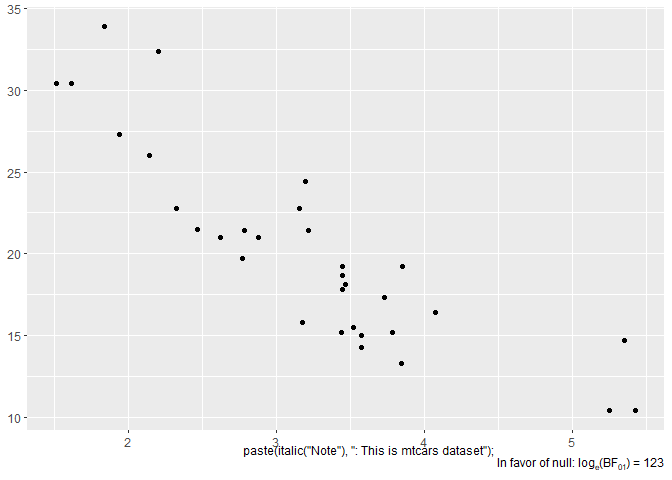
создано 2018-08-22 reprex пакет (версии v0.2.0.9000).
2 ответов
Как насчет этого:
# needed libraries
library(ggplot2)
# custom function to prepare a caption
caption_maker <- function(caption) {
# prepare the caption with additional info
caption <- base::substitute(
atop(y,
paste(
"In favor of null: ",
"log"["e"],
"(BF"["01"],
") = ",
bf
)),
env = base::list(
bf = 123,
y = caption
)
)
# return the message
return(caption)
}
# custom function to add labels to the plot
plot_maker <-
function(xlab = NULL,
ylab = NULL,
title = NULL,
caption = NULL) {
caption.text <- caption_maker(caption = caption)
plot <- ggplot(mtcars, aes(wt, mpg)) + geom_point() +
ggplot2::labs(
x = xlab,
y = ylab,
title = title,
caption = caption.text)
# return the plot
return(plot)
}
plot_maker(caption = NULL)
plot_maker(caption = "This is mtcars:")
plot_maker(xlab = "x Axis Title",
caption = substitute(paste(italic("Note"), ": This is mtcars dataset"))
)
Я получил atop идея от этого вопрос
адаптация ответа на связанный вопрос,
library(gridExtra)
library(grid)
library(ggplot2)
element_custom <- function() {
structure(list(), class = c("element_custom", "element_text"))
}
element_grob.element_custom <- function(element, label="", ...) {
mytheme <- ttheme_minimal(core = list(fg_params = list(parse=TRUE,
hjust=0, x=0)))
disect <- strsplit(label, "\n")[[1]]
tg <- tableGrob(as.matrix(disect), theme=mytheme)
tg$vp = viewport(just=1,x=1, width = sum(tg$widths))
tg
}
heightDetails.gtable <- function(x) sum(x$heights)
ggplot(iris, aes(Sepal.Length, Sepal.Width)) +
geom_line() +
labs(x= "italic('Note')*': this is mtcars'\n 'in favour of null: '*log[10](bf['01'])=='123'")+
(theme_grey() %+replace% theme(axis.title.x = element_custom()))
