Расширяемая ListView в представление ScrollView
У меня мало содержимого, сопровождаемого расширяемым listview.Я не могу прокрутить весь макет. Я искал подходящий ответ больше недели..Предложите несколько ответов.
7 ответов
во-первых, я полагаю, что вы не используете более одного дочернего макета внутри вида прокрутки, так как вид прокрутки может иметь только один прямой ребенок.
во-вторых, вы не должны использовать какой-либо компонент прокрутки, такой как расширяемый список, внутри вида прокрутки вот почему ListView внутри ScrollView не прокручивается на Android.
это решение сработало для меня, когда я использовал пользовательский макет внутри навигационного вида с видом прокрутки с LinearLayout, который имеет расширяемый listview.
<android.support.design.widget.NavigationView
android:id="@+id/nav_view"
android:layout_width="wrap_content"
android:layout_height="match_parent"
android:layout_gravity="start"
app:headerLayout="@layout/nav_header">
<ScrollView
android:fillViewport="true"
android:layout_marginTop="130dp"
android:layout_width="match_parent"
android:layout_height="wrap_content">
<LinearLayout
android:layout_width="match_parent"
android:layout_height="wrap_content"
android:orientation="vertical">
<LinearLayout
android:id="@+id/homeLayout"
android:clickable="true"
android:gravity="center_vertical"
android:background="@drawable/layout_click_effect"
android:layout_width="match_parent"
android:layout_height="45dp">
<ImageView
android:id="@+id/homeIv"
android:layout_width="45dp"
android:layout_height="wrap_content"
android:src="@mipmap/ic_home_black_24dp" />
<TextView
android:layout_width="wrap_content"
android:layout_height="wrap_content"
android:text="Home" />
</LinearLayout>
<View
android:background="@android:color/darker_gray"
android:layout_width="match_parent"
android:layout_height="1dp"/>
<ExpandableListView
android:id="@+id/topCatgExpLv"
android:layout_width="match_parent"
android:layout_height="wrap_content"
android:layout_gravity="start"
android:groupIndicator="@null"
android:dividerHeight="1dp" />
</ScrollView>
</android.support.design.widget.NavigationView>
в вашем onCreate
mListView = (ExpandableListView) findViewById(R.id.activity_expandable_list_view);
MyExpandableListAdapter adapter = new MyExpandableListAdapter(this,
mGroups);
mListView.setAdapter(adapter);
mListView.setOnGroupClickListener(new ExpandableListView.OnGroupClickListener() {
@Override
public boolean onGroupClick(ExpandableListView parent, View v,
int groupPosition, long id) {
setListViewHeight(parent, groupPosition);
return false;
}
});
private void setListViewHeight(ExpandableListView listView,
int group) {
ExpandableListAdapter listAdapter = (ExpandableListAdapter) listView.getExpandableListAdapter();
int totalHeight = 0;
int desiredWidth = View.MeasureSpec.makeMeasureSpec(listView.getWidth(),
View.MeasureSpec.EXACTLY);
for (int i = 0; i < listAdapter.getGroupCount(); i++) {
View groupItem = listAdapter.getGroupView(i, false, null, listView);
groupItem.measure(desiredWidth, View.MeasureSpec.UNSPECIFIED);
totalHeight += groupItem.getMeasuredHeight();
if (((listView.isGroupExpanded(i)) && (i != group))
|| ((!listView.isGroupExpanded(i)) && (i == group))) {
for (int j = 0; j < listAdapter.getChildrenCount(i); j++) {
View listItem = listAdapter.getChildView(i, j, false, null,
listView);
listItem.measure(desiredWidth, View.MeasureSpec.UNSPECIFIED);
totalHeight += listItem.getMeasuredHeight();
}
}
}
ViewGroup.LayoutParams params = listView.getLayoutParams();
int height = totalHeight
+ (listView.getDividerHeight() * (listAdapter.getGroupCount() - 1));
if (height < 10)
height = 200;
params.height = height;
listView.setLayoutParams(params);
listView.requestLayout();
}
вы можете сделать это очень просто . установите высоту прокрутки в wrap_content. задайте высоту корневого представления в виде прокрутки как wrap_content (например, линейный макет) и установите расширяемое представление списка в wrap_content. после этого набор OnGroupExpandListener и OnGroupCollapseListener для расширения списка просмотр и набор высоты, что пока ребенок расширяемый список. такой код : ваш макет :
<ScrollView
xmlns:android="http://schemas.android.com/apk/res/android"
android:id="@+id/scrollViewDrawer"
android:layout_width="fill_parent"
android:layout_height="wrap_content"
android:fillViewport="true"
>
<LinearLayout
android:layout_width="fill_parent"
android:layout_height="wrap_content"
android:orientation="vertical"
android:background="@color/mainGray"
>
<ExpandableListView
android:id="@+id/expandableListCategory"
android:layout_width="match_parent"
android:layout_height="wrap_content"
/>
</LinearLayout>
</ScrollView>
и этот ваш фрагмент: (или в активность)
public class DrawerFragment extends Fragment implements, OnGroupExpandListener, OnGroupCollapseListener{
ScrollView scrollView;
ExpandableListView expListView;
public View onCreateView(LayoutInflater inflater, ViewGroup container,
Bundle savedInstanceState) {
view rootView = inflater.inflate(R.layout.fragment_layout, container, false);
scrollView = (ScrollView) rootView.findViewById(R.id.scrollViewDrawer);
expListView = (ExpandableListView) rootView.findViewById(R.id.expandableListCategory);
....
}
@Override
public void onGroupExpand(int groupPosition) {
LinearLayout.LayoutParams param = (LinearLayout.LayoutParams) expListView.getLayoutParams();
param.height = (childCount * expListView.getHeight());
expListView.setLayoutParams(param);
expListView.refreshDrawableState();
scrollView.refreshDrawableState();
}
@Override
public void onGroupCollapse(int groupPosition) {
LinearLayout.LayoutParams param = (LinearLayout.LayoutParams) expListView.getLayoutParams();
param.height = LinearLayout.LayoutParams.WRAP_CONTENT;
expListView.setLayoutParams(param);
expListView.refreshDrawableState();
scrollView.refreshDrawableState();
}
Я знаю этот вопрос довольно старый, но может быть это будет полезно для кого-то. В основном мой ответ-это какая-то комбинация ответов Амита Тумкура и user2141833. После многих проб и ошибок для меня работает следующий код:
сначала вычисляется начальная высота расширяемого представления списка, т. е. когда все это свернуто
for (Integer i = 0; i < mAdapter.getGroupCount(); i++) {
View groupItem = mAdapter.getGroupView(i, false, null, mExpandableListView);
groupItem.measure(mExpandableListView.getWidth(), View.MeasureSpec.UNSPECIFIED);
mInitialHeight += groupItem.getMeasuredHeight();
}
затем при нажатии на группу установите высоту расширяемого представления списка для обертывания Содержание
mExpandableListView.setOnGroupClickListener(new ExpandableListView.OnGroupClickListener() {
@Override
public boolean onGroupClick(ExpandableListView parent, View v, int groupPosition, long id) {
//Other Expansion/Collapsing Logic
setListHeightToWrap();
return true;
}
});
setListHeightToWrap-это другой метод:
private void setListHeightToWrap() {
LinearLayout.LayoutParams params = (LinearLayout.LayoutParams) mExpandableListView.getLayoutParams();
params.height = ViewGroup.LayoutParams.WRAP_CONTENT;
mExpandableListView.setLayoutParams(params);
mExpandableListView.refreshDrawableState();
mScrollView.refreshDrawableState();
}
затем в OnGroupExpandListener установите высоту расширяемого представления списка как:
mExpandableListView.setOnGroupExpandListener(new ExpandableListView.OnGroupExpandListener() {
@Override
public void onGroupExpand(int groupPosition) {
LinearLayout.LayoutParams params = (LinearLayout.LayoutParams) mStitchingWorksListView.getLayoutParams();
//The Logic here will change as per your requirements and the height of each of the children in the group
if (mAdapter.getRealChildrenCount(groupPosition) > 6) {
params.height = 9 * mInitialHeight;
} else {
params.height = 6 * mInitialHeight;
}
//For Last Group in the list and the number of children were less as compared to other groups
if (groupPosition == mAdapter.getGroupCount() - 1) {
params.height = 3 * mInitialHeight;
}
mExpandableListView.setLayoutParams(params);
mExpandableListView.refreshDrawableState();
mExpandableListView.refreshDrawableState();
}
});
также макет был ExpandableListView внутри LinearLayout внутри ScrollView.
надеюсь, это кому-то поможет. :)
для пользователей, которые ищут расширяемый listview в scrollview, используйте представления вместо расширяемого списка следуйте приведенной ниже ссылке & code -
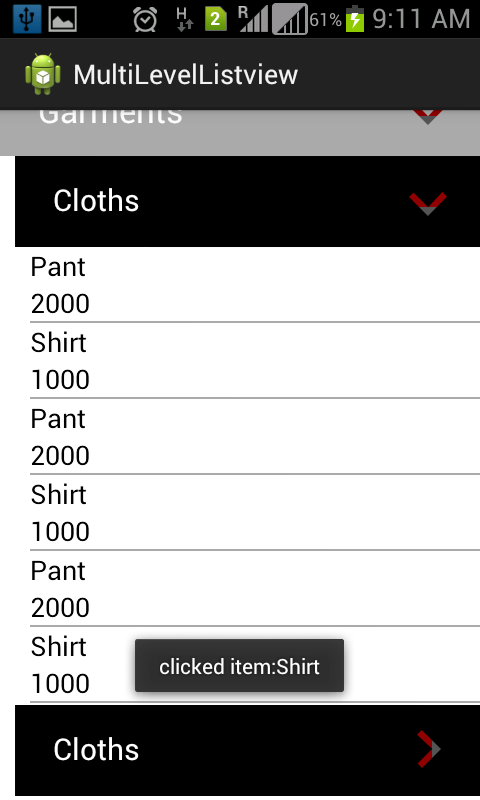
<ScrollView xmlns:android="http://schemas.android.com/apk/res/android"
android:layout_width="match_parent"
android:layout_height="match_parent" >
<LinearLayout
android:id="@+id/linear_listview"
android:layout_width="match_parent"
android:layout_height="wrap_content"
android:orientation="vertical" />
</ScrollView>
и в классе Java что-то вроде этого -
for (int i = 0; i < pProductArrayList.size(); i++) {
LayoutInflater inflater = null;
inflater = (LayoutInflater) getApplicationContext().getSystemService(Context.LAYOUT_INFLATER_SERVICE);
View mLinearView = inflater.inflate(R.layout.row_first, null);
final TextView mProductName = (TextView) mLinearView.findViewById(R.id.textViewName);
final RelativeLayout mLinearFirstArrow=(RelativeLayout)mLinearView.findViewById(R.id.linearFirst);
final ImageView mImageArrowFirst=(ImageView)mLinearView.findViewById(R.id.imageFirstArrow);
final LinearLayout mLinearScrollSecond=(LinearLayout)mLinearView.findViewById(R.id.linear_scroll);
if(isFirstViewClick==false){
mLinearScrollSecond.setVisibility(View.GONE);
mImageArrowFirst.setBackgroundResource(R.drawable.arw_lt);
}
else{
mLinearScrollSecond.setVisibility(View.VISIBLE);
mImageArrowFirst.setBackgroundResource(R.drawable.arw_down);
}
mLinearFirstArrow.setOnTouchListener(new OnTouchListener() {
@Override
public boolean onTouch(View v, MotionEvent event) {
if(isFirstViewClick==false){
isFirstViewClick=true;
mImageArrowFirst.setBackgroundResource(R.drawable.arw_down);
mLinearScrollSecond.setVisibility(View.VISIBLE);
}else{
isFirstViewClick=false;
mImageArrowFirst.setBackgroundResource(R.drawable.arw_lt);
mLinearScrollSecond.setVisibility(View.GONE);
}
return false;
}
});
введите код ниже adapteSet
enter code hereListAdapter listAdapter = listView.getAdapter();
int totalHeight = 0;
for (int i = 0; i < listAdapter.getCount(); i++) {
View listItem = listAdapter.getView(i, null, listView);
listItem.measure(0, 0);
totalHeight += listItem.getMeasuredHeight();
}
ViewGroup.LayoutParams params = listView.getLayoutParams();
params.height = totalHeight
+ (listView.getDividerHeight() * (listAdapter.getCount() - 1));
listView.setLayoutParams(params);
listView.requestLayout();
Plese, попробуйте один раз.
1) Добавьте эту строку setExpandableListViewHeight (expandableListViewCategories) сразу после установки адаптера.
expandableListCategoriesAdapter = new ExpandableListCategoriesAdapter(getActivity(), listDataHeader, listDataChild);
expandableListViewCategories.setAdapter(expandableListCategoriesAdapter);
expandableListCategoriesAdapter.notifyDataSetChanged();
setExpandableListViewHeight(expandableListView);
2) Coppy содержание ниже и мимо него в метод setExpandableListViewHeight ().
private void setExpandableListViewHeight(ExpandableListView listView) {
try {
ExpandableListAdapter listAdapter = (ExpandableListAdapter) listView.getExpandableListAdapter();
int totalHeight = 0;
for (int i = 0; i < listAdapter.getGroupCount(); i++) {
View listItem = listAdapter.getGroupView(i, false, null, listView);
listItem.measure(0, 0);
totalHeight += listItem.getMeasuredHeight();
}
ViewGroup.LayoutParams params = listView.getLayoutParams();
int height = totalHeight + (listView.getDividerHeight() * (listAdapter.getGroupCount() - 1));
if (height < 10) height = 200;
params.height = height;
listView.setLayoutParams(params);
listView.requestLayout();
scrollBody.post(new Runnable() {
public void run() {
scrollBody.fullScroll(ScrollView.FOCUS_UP);
}
});
} catch (Exception e) {
e.printStackTrace();
}
}
Примечание: это автоматически приведет к вашему ExpandableListView и вы можете прокручивать с полным видом.
