Создание текстового поля автозаполнения в Java с выпадающим списком
Я хочу создать текстовое поле автоматического предложения, которое будет запрашивать базу данных при каждом событии выпуска ключа. Эта часть проста, но я хочу дать ей хорошее визуальное представление. Что-то похожее на текстовое поле auto-suggest, которое мы видим на таких сайтах, как поиск в Facebook.
Как сделать такой интерфейс ?
наивной идеей было бы разместить JList чуть ниже текстового поля и установить его видимым с результатами в нем при поиске.
лучше идея или стандартный способ сделать это?
6 ответов
@syb0rg ответ проще, так как он использует стороннюю библиотеку.
однако я использовал альтернативный подход:
он использует пользовательский класс с именем AutoSuggestor принимает JTextField, его Window an ArrayList<String> слов для проверки типизированных слов, цвет фона и цвет текста, а также цвет фокуса предложения, а также Значение непрозрачности. Проходя мимо JTextField ссылка a DocumentListener добавляется, который будет выполнять работу по проверке того, какое слово набирается и следует ли отображать предложения или нет, и если да, то какие предложения отображать. Когда слово набирается DocumentListener огоньwordTyped(String wordTyped) метод с текущим словом набирается или (по крайней мере, сколько когда-либо слово было набрано), в wordTyped(..) слова будут сличаться С в AutoSuggestorклассы словарь который является основным ArrayList of String это можно установить на лету, как показано в приведенном ниже примере:
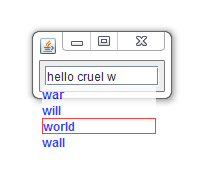
(теперь вам придется использовать мышь и нажмите слово, которое вы хотите автоматически завершить, или используйте вниз к поперечным предложениям и текст и ENTER выбрать предложение при прохождении через вниз ключ. Я еще не реализовал до пока):
import java.awt.Color;
import java.awt.Dimension;
import java.awt.GridLayout;
import java.awt.Window;
import java.awt.event.ActionEvent;
import java.awt.event.KeyEvent;
import java.awt.event.MouseAdapter;
import java.awt.event.MouseEvent;
import java.util.ArrayList;
import javax.swing.AbstractAction;
import javax.swing.JComponent;
import javax.swing.JFrame;
import javax.swing.JLabel;
import javax.swing.JPanel;
import javax.swing.JTextField;
import javax.swing.JWindow;
import javax.swing.KeyStroke;
import javax.swing.SwingUtilities;
import javax.swing.border.LineBorder;
import javax.swing.event.DocumentEvent;
import javax.swing.event.DocumentListener;
/**
* @author David
*/
public class Test {
public Test() {
JFrame frame = new JFrame();
frame.setDefaultCloseOperation(JFrame.EXIT_ON_CLOSE);
JTextField f = new JTextField(10);
AutoSuggestor autoSuggestor = new AutoSuggestor(f, frame, null, Color.WHITE.brighter(), Color.BLUE, Color.RED, 0.75f) {
@Override
boolean wordTyped(String typedWord) {
//create list for dictionary this in your case might be done via calling a method which queries db and returns results as arraylist
ArrayList<String> words = new ArrayList<>();
words.add("hello");
words.add("heritage");
words.add("happiness");
words.add("goodbye");
words.add("cruel");
words.add("car");
words.add("war");
words.add("will");
words.add("world");
words.add("wall");
setDictionary(words);
//addToDictionary("bye");//adds a single word
return super.wordTyped(typedWord);//now call super to check for any matches against newest dictionary
}
};
JPanel p = new JPanel();
p.add(f);
frame.add(p);
frame.pack();
frame.setVisible(true);
}
public static void main(String[] args) {
SwingUtilities.invokeLater(new Runnable() {
@Override
public void run() {
new Test();
}
});
}
}
class AutoSuggestor {
private final JTextField textField;
private final Window container;
private JPanel suggestionsPanel;
private JWindow autoSuggestionPopUpWindow;
private String typedWord;
private final ArrayList<String> dictionary = new ArrayList<>();
private int currentIndexOfSpace, tW, tH;
private DocumentListener documentListener = new DocumentListener() {
@Override
public void insertUpdate(DocumentEvent de) {
checkForAndShowSuggestions();
}
@Override
public void removeUpdate(DocumentEvent de) {
checkForAndShowSuggestions();
}
@Override
public void changedUpdate(DocumentEvent de) {
checkForAndShowSuggestions();
}
};
private final Color suggestionsTextColor;
private final Color suggestionFocusedColor;
public AutoSuggestor(JTextField textField, Window mainWindow, ArrayList<String> words, Color popUpBackground, Color textColor, Color suggestionFocusedColor, float opacity) {
this.textField = textField;
this.suggestionsTextColor = textColor;
this.container = mainWindow;
this.suggestionFocusedColor = suggestionFocusedColor;
this.textField.getDocument().addDocumentListener(documentListener);
setDictionary(words);
typedWord = "";
currentIndexOfSpace = 0;
tW = 0;
tH = 0;
autoSuggestionPopUpWindow = new JWindow(mainWindow);
autoSuggestionPopUpWindow.setOpacity(opacity);
suggestionsPanel = new JPanel();
suggestionsPanel.setLayout(new GridLayout(0, 1));
suggestionsPanel.setBackground(popUpBackground);
addKeyBindingToRequestFocusInPopUpWindow();
}
private void addKeyBindingToRequestFocusInPopUpWindow() {
textField.getInputMap(JComponent.WHEN_FOCUSED).put(KeyStroke.getKeyStroke(KeyEvent.VK_DOWN, 0, true), "Down released");
textField.getActionMap().put("Down released", new AbstractAction() {
@Override
public void actionPerformed(ActionEvent ae) {//focuses the first label on popwindow
for (int i = 0; i < suggestionsPanel.getComponentCount(); i++) {
if (suggestionsPanel.getComponent(i) instanceof SuggestionLabel) {
((SuggestionLabel) suggestionsPanel.getComponent(i)).setFocused(true);
autoSuggestionPopUpWindow.toFront();
autoSuggestionPopUpWindow.requestFocusInWindow();
suggestionsPanel.requestFocusInWindow();
suggestionsPanel.getComponent(i).requestFocusInWindow();
break;
}
}
}
});
suggestionsPanel.getInputMap(JComponent.WHEN_ANCESTOR_OF_FOCUSED_COMPONENT).put(KeyStroke.getKeyStroke(KeyEvent.VK_DOWN, 0, true), "Down released");
suggestionsPanel.getActionMap().put("Down released", new AbstractAction() {
int lastFocusableIndex = 0;
@Override
public void actionPerformed(ActionEvent ae) {//allows scrolling of labels in pop window (I know very hacky for now :))
ArrayList<SuggestionLabel> sls = getAddedSuggestionLabels();
int max = sls.size();
if (max > 1) {//more than 1 suggestion
for (int i = 0; i < max; i++) {
SuggestionLabel sl = sls.get(i);
if (sl.isFocused()) {
if (lastFocusableIndex == max - 1) {
lastFocusableIndex = 0;
sl.setFocused(false);
autoSuggestionPopUpWindow.setVisible(false);
setFocusToTextField();
checkForAndShowSuggestions();//fire method as if document listener change occured and fired it
} else {
sl.setFocused(false);
lastFocusableIndex = i;
}
} else if (lastFocusableIndex <= i) {
if (i < max) {
sl.setFocused(true);
autoSuggestionPopUpWindow.toFront();
autoSuggestionPopUpWindow.requestFocusInWindow();
suggestionsPanel.requestFocusInWindow();
suggestionsPanel.getComponent(i).requestFocusInWindow();
lastFocusableIndex = i;
break;
}
}
}
} else {//only a single suggestion was given
autoSuggestionPopUpWindow.setVisible(false);
setFocusToTextField();
checkForAndShowSuggestions();//fire method as if document listener change occured and fired it
}
}
});
}
private void setFocusToTextField() {
container.toFront();
container.requestFocusInWindow();
textField.requestFocusInWindow();
}
public ArrayList<SuggestionLabel> getAddedSuggestionLabels() {
ArrayList<SuggestionLabel> sls = new ArrayList<>();
for (int i = 0; i < suggestionsPanel.getComponentCount(); i++) {
if (suggestionsPanel.getComponent(i) instanceof SuggestionLabel) {
SuggestionLabel sl = (SuggestionLabel) suggestionsPanel.getComponent(i);
sls.add(sl);
}
}
return sls;
}
private void checkForAndShowSuggestions() {
typedWord = getCurrentlyTypedWord();
suggestionsPanel.removeAll();//remove previos words/jlabels that were added
//used to calcualte size of JWindow as new Jlabels are added
tW = 0;
tH = 0;
boolean added = wordTyped(typedWord);
if (!added) {
if (autoSuggestionPopUpWindow.isVisible()) {
autoSuggestionPopUpWindow.setVisible(false);
}
} else {
showPopUpWindow();
setFocusToTextField();
}
}
protected void addWordToSuggestions(String word) {
SuggestionLabel suggestionLabel = new SuggestionLabel(word, suggestionFocusedColor, suggestionsTextColor, this);
calculatePopUpWindowSize(suggestionLabel);
suggestionsPanel.add(suggestionLabel);
}
public String getCurrentlyTypedWord() {//get newest word after last white spaceif any or the first word if no white spaces
String text = textField.getText();
String wordBeingTyped = "";
if (text.contains(" ")) {
int tmp = text.lastIndexOf(" ");
if (tmp >= currentIndexOfSpace) {
currentIndexOfSpace = tmp;
wordBeingTyped = text.substring(text.lastIndexOf(" "));
}
} else {
wordBeingTyped = text;
}
return wordBeingTyped.trim();
}
private void calculatePopUpWindowSize(JLabel label) {
//so we can size the JWindow correctly
if (tW < label.getPreferredSize().width) {
tW = label.getPreferredSize().width;
}
tH += label.getPreferredSize().height;
}
private void showPopUpWindow() {
autoSuggestionPopUpWindow.getContentPane().add(suggestionsPanel);
autoSuggestionPopUpWindow.setMinimumSize(new Dimension(textField.getWidth(), 30));
autoSuggestionPopUpWindow.setSize(tW, tH);
autoSuggestionPopUpWindow.setVisible(true);
int windowX = 0;
int windowY = 0;
windowX = container.getX() + textField.getX() + 5;
if (suggestionsPanel.getHeight() > autoSuggestionPopUpWindow.getMinimumSize().height) {
windowY = container.getY() + textField.getY() + textField.getHeight() + autoSuggestionPopUpWindow.getMinimumSize().height;
} else {
windowY = container.getY() + textField.getY() + textField.getHeight() + autoSuggestionPopUpWindow.getHeight();
}
autoSuggestionPopUpWindow.setLocation(windowX, windowY);
autoSuggestionPopUpWindow.setMinimumSize(new Dimension(textField.getWidth(), 30));
autoSuggestionPopUpWindow.revalidate();
autoSuggestionPopUpWindow.repaint();
}
public void setDictionary(ArrayList<String> words) {
dictionary.clear();
if (words == null) {
return;//so we can call constructor with null value for dictionary without exception thrown
}
for (String word : words) {
dictionary.add(word);
}
}
public JWindow getAutoSuggestionPopUpWindow() {
return autoSuggestionPopUpWindow;
}
public Window getContainer() {
return container;
}
public JTextField getTextField() {
return textField;
}
public void addToDictionary(String word) {
dictionary.add(word);
}
boolean wordTyped(String typedWord) {
if (typedWord.isEmpty()) {
return false;
}
//System.out.println("Typed word: " + typedWord);
boolean suggestionAdded = false;
for (String word : dictionary) {//get words in the dictionary which we added
boolean fullymatches = true;
for (int i = 0; i < typedWord.length(); i++) {//each string in the word
if (!typedWord.toLowerCase().startsWith(String.valueOf(word.toLowerCase().charAt(i)), i)) {//check for match
fullymatches = false;
break;
}
}
if (fullymatches) {
addWordToSuggestions(word);
suggestionAdded = true;
}
}
return suggestionAdded;
}
}
class SuggestionLabel extends JLabel {
private boolean focused = false;
private final JWindow autoSuggestionsPopUpWindow;
private final JTextField textField;
private final AutoSuggestor autoSuggestor;
private Color suggestionsTextColor, suggestionBorderColor;
public SuggestionLabel(String string, final Color borderColor, Color suggestionsTextColor, AutoSuggestor autoSuggestor) {
super(string);
this.suggestionsTextColor = suggestionsTextColor;
this.autoSuggestor = autoSuggestor;
this.textField = autoSuggestor.getTextField();
this.suggestionBorderColor = borderColor;
this.autoSuggestionsPopUpWindow = autoSuggestor.getAutoSuggestionPopUpWindow();
initComponent();
}
private void initComponent() {
setFocusable(true);
setForeground(suggestionsTextColor);
addMouseListener(new MouseAdapter() {
@Override
public void mouseClicked(MouseEvent me) {
super.mouseClicked(me);
replaceWithSuggestedText();
autoSuggestionsPopUpWindow.setVisible(false);
}
});
getInputMap(JComponent.WHEN_FOCUSED).put(KeyStroke.getKeyStroke(KeyEvent.VK_ENTER, 0, true), "Enter released");
getActionMap().put("Enter released", new AbstractAction() {
@Override
public void actionPerformed(ActionEvent ae) {
replaceWithSuggestedText();
autoSuggestionsPopUpWindow.setVisible(false);
}
});
}
public void setFocused(boolean focused) {
if (focused) {
setBorder(new LineBorder(suggestionBorderColor));
} else {
setBorder(null);
}
repaint();
this.focused = focused;
}
public boolean isFocused() {
return focused;
}
private void replaceWithSuggestedText() {
String suggestedWord = getText();
String text = textField.getText();
String typedWord = autoSuggestor.getCurrentlyTypedWord();
String t = text.substring(0, text.lastIndexOf(typedWord));
String tmp = t + text.substring(text.lastIndexOf(typedWord)).replace(typedWord, suggestedWord);
textField.setText(tmp + " ");
}
}
как она стоит единственно возможным необходимых дополнений ИМО:
- до Key Focus traversablity для элементов во всплывающем окне autosuggestions так что мы можем двигаться вверх.
если есть какие-либо перегибы, дайте мне знать, я посмотрю, что я могу сделать. Но, похоже, работает нормально (touch wood).
очень простой способ сделать это-использовать GlazedList реализация автоматического завершения. Очень легко встать и бежать. Вы можете найти его здесь.
вы можете установить автозаполнение на JComboBox только с одной строкой глазурованного кода, например:
JComboBox comboBox = new JComboBox();
Object[] elements = new Object[] {"Cat", "Dog", "Lion", "Mouse"};
AutoCompleteSupport.install(comboBox, GlazedLists.eventListOf(elements));
и SwingX поддерживает автозаполнение и может быть проще в использовании, чем GlazedList. Все вы пишете с SwingX и AutoCompleteDecorator.decorate(comboBox);
чтобы использовать класс TextAutoCompleter, вам нужно загрузить файл Jar AutoCompleter.jar и добавьте его в папку библиотеки вашего проекта, и вот ссылка для загрузки:http://download1689.mediafire.com/4grrthscpsug/7pwzgefiomu392o/AutoCompleter.jar - Nawin
//в основном классе напишите следующий код
package autocomplete;
import com.mxrck.autocompleter.TextAutoCompleter;
import java.sql.SQLException;
import javax.swing.JFrame;
import javax.swing.JTextField;
public class AutoComplete {
JFrame f=new JFrame();
JTextField t1;
AutoComplete() throws ClassNotFoundException, SQLException{
f.setSize(500,500);
f.setLocation(500,100);
f.setDefaultCloseOperation(JFrame.EXIT_ON_CLOSE);
f.setLayout(null);
f.setVisible(true);
t1=new JTextField();
t1.setBounds(50,80,200,20);
f.add(t1);
TextAutoCompleter complete=new TextAutoCompleter(t1);
DBConn conn=new DBConn();
conn.connection();
conn.retrieve();
while(conn.rs.next()){
complete.addItem(conn.rs.getString("number"));
}
}
public static void main(String[] args) throws ClassNotFoundException,
SQLException{
new AutoComplete();
}
}
//Create seperate class for database connection and write the following code
package autocomplete;
import java.sql.Connection;
import java.sql.DriverManager;
import java.sql.PreparedStatement;
import java.sql.ResultSet;
import java.sql.SQLException;
import java.sql.Statement;
public class DBConn {
Connection con; ResultSet rs;PreparedStatement stat;
public void connection() throws ClassNotFoundException, SQLException{
String url="jdbc:mysql://localhost:3306/";
String driver="com.mysql.jdbc.Driver";
String db="demo";
String username="root";
String password="root";
stat =null;
Class.forName(driver);
con=(Connection)DriverManager.getConnection
(url+db,username,password);
System.out.println("Connecttion SuccessFul");
}
public void retrieve() throws SQLException{
Statement stmt=con.createStatement();
String query="select number from phone";
rs = stmt.executeQuery(query);
System.out.println("retrieve succesfully");
}
}
Я хотел автозаполнения для редактора в моей среде сборки AVR, поэтому Я написал реализацию это работает так же, как автоматическое завершение в Eclipse (CTRL-SPACE активация, выпадающий список с полосами прокрутки, клавиши курсора + навигация мышью). Он не имеет внешних зависимостей и является всего лишь одним классом. Он должен работать для всех подклассов JTextComponent ; вы можете найти пример использования в папке src/test.
добавьте эти строки в private void addKeyBindingToRequestFocusInPopupwindow () первого ответа для реализации ключа UP. Он ответа.
//here I have to do my code for up key
//---------------------------------------------------------------------
//%%%%%%%%%%%%%%%%%%%%%%%%%%%%%%%%%%%%%%%%%%%%%%%%%%%%%%%%%%%%%%%%%%%%%
//%%%%%%%%%%%%%%%%%%%%%%%%%%%%%%%%%%%%%%%%%%%%%%%%%%%%%%%%%%%%%%%%%%%%%
textField.getInputMap(JComponent.WHEN_FOCUSED).put(KeyStroke.getKeyStroke(KeyEvent.VK_UP, 0, true), "Up released");
textField.getActionMap().put("Up released", new AbstractAction() {
@Override
public void actionPerformed(ActionEvent ae) {//focuses the first label on popwindow
for (int i = suggestionsPanel.getComponentCount()-1; i >=0; i--) {
if (suggestionsPanel.getComponent(i) instanceof SuggestionLabel) {
((SuggestionLabel) suggestionsPanel.getComponent(i)).setFocused(true);
autoSuggestionPopUpWindow.toFront();
autoSuggestionPopUpWindow.requestFocusInWindow();
suggestionsPanel.requestFocusInWindow();
suggestionsPanel.getComponent(i).requestFocusInWindow();
break;
}
}
}
});
suggestionsPanel.getInputMap(JComponent.WHEN_ANCESTOR_OF_FOCUSED_COMPONENT).put(KeyStroke.getKeyStroke(KeyEvent.VK_UP, 0, true), "Up released");
suggestionsPanel.getActionMap().put("Up released", new AbstractAction() {
//######int lastFocusableIndex = 0;
int lastFocusableIndex = 0;
//lastFocusableIndex=lastFocusableIndex___;
@Override
public void actionPerformed(ActionEvent ae) {//allows scrolling of labels in pop window (I know very hacky for now :))
ArrayList<SuggestionLabel> sls = getAddedSuggestionLabels();
int max = sls.size();
lastFocusableIndex=lastFocusableIndex___;
System.out.println("UP UP UP UP");//***//
System.out.println("max = "+String.valueOf(max));//***//
System.out.println("lastFocusableIndex = "+String.valueOf(lastFocusableIndex));//***//
System.out.println("UP UP UP UP");//***//
if (max > 1) {//more than 1 suggestion
for (int i = max-1; i >=0; i--) {
SuggestionLabel sl = sls.get(i);
if (sl.isFocused()) {
if (lastFocusableIndex == 0) {
lastFocusableIndex = max - 1;
lastFocusableIndex___=lastFocusableIndex;
sl.setFocused(false);
autoSuggestionPopUpWindow.setVisible(false);
setFocusToTextField();
checkForAndShowSuggestions();//fire method as if document listener change occured and fired it
} else {
sl.setFocused(false);
lastFocusableIndex = i;
lastFocusableIndex___=lastFocusableIndex;
}
} else if (lastFocusableIndex > i) {
if (i < max ) {
sl.setFocused(true);
autoSuggestionPopUpWindow.toFront();
autoSuggestionPopUpWindow.requestFocusInWindow();
suggestionsPanel.requestFocusInWindow();
suggestionsPanel.getComponent(i).requestFocusInWindow();
lastFocusableIndex = i;
lastFocusableIndex___=lastFocusableIndex;
break;
}
}
}
} else {//only a single suggestion was given
autoSuggestionPopUpWindow.setVisible(false);
setFocusToTextField();
checkForAndShowSuggestions();//fire method as if document listener change occured and fired it
}
}
});
рабочий подход, который я использовал в проекте, состоял в том, чтобы поместить JTextField поверх JComboBox и сделать базовое поле со списком открытым при вводе в JTextField с помощью прослушивателя документов. Вероятно, вы хотите, чтобы пользовательская модель combobox позволяла более эффективно изменять элементы, поскольку модель по умолчанию, я думаю, позволяет добавлять только элементы по одному, что может быть хитом производительности. чтобы открыть поле со списком, я думаю, что есть способ, чтобы показать его если вы получите его пользовательский интерфейс. Я столкнулся с парой Жуков с прокрутка, когда я пытался изменить элементы, пока он был открыт, поэтому вам может потребоваться закрыть его, изменить элементы и изменить. Для клавиатуры вы можете поймать нажатия клавиш клавиатуры в JTextField и вызвать JComboBox соответствующим образом.
