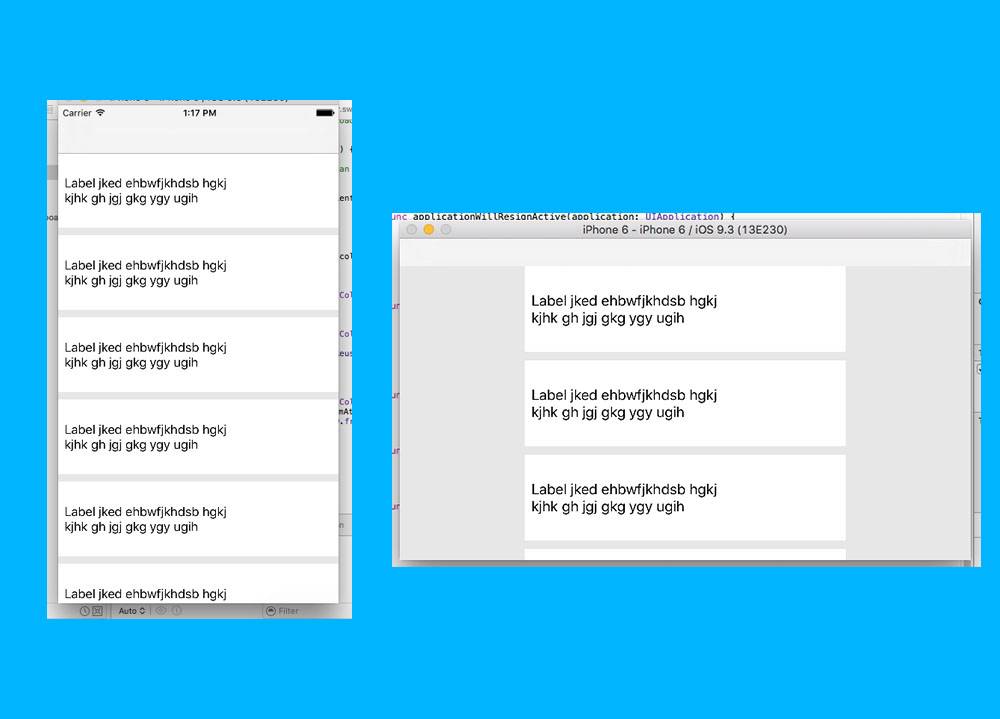Swift: как обновить макет UICollectionView после вращения устройства
я использовал UICollectionView (flowlayout) для создания простого макета.
ширина для каждой ячейки устанавливается в ширину экрана с помощью self.view.frame.width
но когда я поворачиваю устройство, ячейки не обновляются.
Я нашел функцию, которая вызывается при изменении ориентации :
override func willRotateToInterfaceOrientation(toInterfaceOrientation:
UIInterfaceOrientation, duration: NSTimeInterval) {
//code
}
но я не могу найти способ обновить макет UICollectionView
основной код здесь:
class ViewController: UIViewController , UICollectionViewDelegate , UICollectionViewDataSource , UICollectionViewDelegateFlowLayout{
@IBOutlet weak var myCollection: UICollectionView!
var numOfItemsInSecOne: Int!
override func viewDidLoad() {
super.viewDidLoad()
numOfItemsInSecOne = 8
// Do any additional setup after loading the view, typically from a nib.
}
override func didReceiveMemoryWarning() {
super.didReceiveMemoryWarning()
// Dispose of any resources that can be recreated.
}
override func willRotateToInterfaceOrientation(toInterfaceOrientation: UIInterfaceOrientation, duration: NSTimeInterval) {
//print("orientation Changed")
}
func numberOfSectionsInCollectionView(collectionView: UICollectionView) -> Int {
return 1
}
func collectionView(collectionView: UICollectionView, numberOfItemsInSection section: Int) -> Int {
return numOfItemsInSecOne
}
func collectionView(collectionView: UICollectionView, cellForItemAtIndexPath indexPath: NSIndexPath) -> UICollectionViewCell {
let cell = collectionView.dequeueReusableCellWithReuseIdentifier("cellO", forIndexPath: indexPath)
return cell
}
func collectionView(collectionView: UICollectionView, layout collectionViewLayout: UICollectionViewLayout, sizeForItemAtIndexPath indexPath: NSIndexPath) -> CGSize{
let itemSize = CGSize(width: self.view.frame.width, height: 100)
return itemSize
}}
8 ответов
добавить эту функцию:
override func viewDidLayoutSubviews() {
super.viewDidLayoutSubviews()
myCollection.collectionViewLayout.invalidateLayout()
}
при изменении ориентации эта функция будет вызываться.
лучший вариант-позвонить invalidateLayout() вместо reloadData() потому что это не заставит воссоздание клеток, поэтому производительность будет немного лучше:
override func viewWillLayoutSubviews() {
super.viewWillLayoutSubviews()
myCollection.collectionViewLayout.invalidateLayout()
}
также вы можете аннулировать его таким образом.
- (void)viewWillTransitionToSize:(CGSize)size withTransitionCoordinator:(id<UIViewControllerTransitionCoordinator>)coordinator {
[super viewWillTransitionToSize:size withTransitionCoordinator:coordinator];
[self.collectionView.collectionViewLayout invalidateLayout];
}
viewWillLayoutSubviews () не работал для меня. Также не было viewDidLayoutSubviews (). Оба сделали приложение в бесконечный цикл, который я проверил с помощью команды печати.
один из способов работы -
override func viewWillTransition(to size: CGSize, with coordinator: UIViewControllerTransitionCoordinator) {
// Reload here
}
вы можете обновить макет UICollectionView с помощью
func collectionView(collectionView: UICollectionView, layout collectionViewLayout: UICollectionViewLayout, sizeForItemAtIndexPath indexPath: NSIndexPath) -> CGSize {
if isLandscape {
return CGSizeMake(yourLandscapeWidth, yourLandscapeHeight)
}
else {
return CGSizeMake(yourNonLandscapeWidth, yourNonLandscapeHeight)
}
}
обновить UICollectionViewLayout traitCollectionDidChange метод также может быть использован:
override func traitCollectionDidChange(_ previousTraitCollection: UITraitCollection?) {
super.traitCollectionDidChange(previousTraitCollection)
guard let previousTraitCollection = previousTraitCollections else {
return
}
collectionView?.collectionViewLayout.invalidateLayout()
}
У меня также была проблема, но затем она была решена с помощью:
override func viewWillTransition(to size: CGSize, with coordinator: UIViewControllerTransitionCoordinator) {
collectionViewFlowLayoutSetup(with: view.bounds.size.width)
collectionView?.collectionViewLayout.invalidateLayout()
collectionViewFlowLayoutSetup(with: size.width)
}
fileprivate func collectionViewFlowLayoutSetup(with Width: CGFloat){
if let flowLayout = collectionViewLayout as? UICollectionViewFlowLayout {
flowLayout.estimatedItemSize = CGSize(width: Width, height: 300)
}
}
Я решаю это, установив уведомление при изменении ориентации экрана и перезагрузке ячейки, которые устанавливают itemsize в соответствии с ориентацией экрана и установкой indexpath в предыдущую ячейку. Это работает и с flowlayout. Вот код, который я написал:
var cellWidthInLandscape: CGFloat = 0 {
didSet {
self.collectionView.reloadData()
}
}
var lastIndex: Int = 0
override func viewDidLoad() {
super.viewDidLoad()
collectionView.dataSource = self
collectionView.delegate = self
NotificationCenter.default.addObserver(self, selector: #selector(rotated), name: NSNotification.Name.UIDeviceOrientationDidChange, object: nil)
cellWidthInLandscape = UIScreen.main.bounds.size.width
}
deinit {
NotificationCenter.default.removeObserver(self)
}
@objc func rotated() {
// Setting new width on screen orientation change
cellWidthInLandscape = UIScreen.main.bounds.size.width
// Setting collectionView to previous indexpath
collectionView.scrollToItem(at: IndexPath(item: lastIndex, section: 0), at: .right, animated: false)
}
override func viewWillTransition(to size: CGSize, with coordinator: UIViewControllerTransitionCoordinator) {
NotificationCenter.default.addObserver(self, selector: #selector(rotated), name: NSNotification.Name.UIDeviceOrientationDidChange, object: nil)
}
func scrollViewDidEndDecelerating(_ scrollView: UIScrollView) {
// Getting last contentOffset to calculate last index of collectionViewCell
lastIndex = Int(scrollView.contentOffset.x / collectionView.bounds.width)
}
func collectionView(_ collectionView: UICollectionView, layout collectionViewLayout: UICollectionViewLayout, sizeForItemAt indexPath: IndexPath) -> CGSize {
// Setting new width of collectionView Cell
return CGSize(width: cellWidthInLandscape, height: collectionView.bounds.size.height)
}