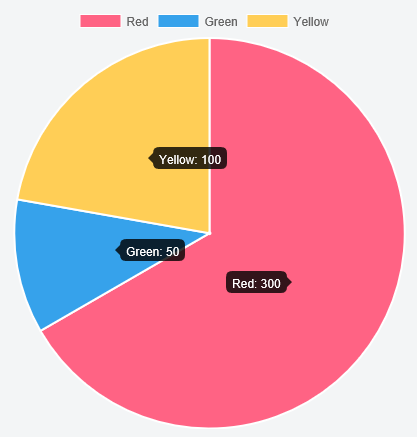Таблица.js v2: как сделать всплывающие подсказки всегда появляются на круговой диаграмме?
Я нашел подобные вопросы в переполнения стека, но все они были адресованы одному и два года назад. Теперь График.js появился в версии 2, и многие изменения в документации. Может ли кто - нибудь помочь мне показать пример круговой диаграммы с метками-или круговая диаграмма со всеми подсказками ее сегмента видна?
обновление
благодаря @potatopeelings его ответ Отлично работает для диаграммы.в JS-версии v2.1.
хотя я изначально спросил, как постоянно показывать подсказки на круговой диаграмме, я нашел лучшее решение: показывать значения как метки в процентах! Теперь он включен для круговой диаграммы в диаграмме.в JS-версии v2.1. В параметрах диаграммы:
animation: {
duration: 0,
onComplete: function () {
var self = this,
chartInstance = this.chart,
ctx = chartInstance.ctx;
ctx.font = '18px Arial';
ctx.textAlign = "center";
ctx.fillStyle = "#ffffff";
Chart.helpers.each(self.data.datasets.forEach(function (dataset, datasetIndex) {
var meta = self.getDatasetMeta(datasetIndex),
total = 0, //total values to compute fraction
labelxy = [],
offset = Math.PI / 2, //start sector from top
radius,
centerx,
centery,
lastend = 0; //prev arc's end line: starting with 0
for (var val of dataset.data) { total += val; }
Chart.helpers.each(meta.data.forEach( function (element, index) {
radius = 0.9 * element._model.outerRadius - element._model.innerRadius;
centerx = element._model.x;
centery = element._model.y;
var thispart = dataset.data[index],
arcsector = Math.PI * (2 * thispart / total);
if (element.hasValue() && dataset.data[index] > 0) {
labelxy.push(lastend + arcsector / 2 + Math.PI + offset);
}
else {
labelxy.push(-1);
}
lastend += arcsector;
}), self)
var lradius = radius * 3 / 4;
for (var idx in labelxy) {
if (labelxy[idx] === -1) continue;
var langle = labelxy[idx],
dx = centerx + lradius * Math.cos(langle),
dy = centery + lradius * Math.sin(langle),
val = Math.round(dataset.data[idx] / total * 100);
ctx.fillText(val + '%', dx, dy);
}
}), self);
}
},
3 ответов
решение для версии ChartJs > 2.1.5:
Chart.pluginService.register({
beforeRender: function (chart) {
if (chart.config.options.showAllTooltips) {
// create an array of tooltips
// we can't use the chart tooltip because there is only one tooltip per chart
chart.pluginTooltips = [];
chart.config.data.datasets.forEach(function (dataset, i) {
chart.getDatasetMeta(i).data.forEach(function (sector, j) {
chart.pluginTooltips.push(new Chart.Tooltip({
_chart: chart.chart,
_chartInstance: chart,
_data: chart.data,
_options: chart.options.tooltips,
_active: [sector]
}, chart));
});
});
// turn off normal tooltips
chart.options.tooltips.enabled = false;
}
},
afterDraw: function (chart, easing) {
if (chart.config.options.showAllTooltips) {
// we don't want the permanent tooltips to animate, so don't do anything till the animation runs atleast once
if (!chart.allTooltipsOnce) {
if (easing !== 1)
return;
chart.allTooltipsOnce = true;
}
// turn on tooltips
chart.options.tooltips.enabled = true;
Chart.helpers.each(chart.pluginTooltips, function (tooltip) {
tooltip.initialize();
tooltip.update();
// we don't actually need this since we are not animating tooltips
tooltip.pivot();
tooltip.transition(easing).draw();
});
chart.options.tooltips.enabled = false;
}
}
});
С новой диаграммой.Яш 2.1 вы можете написать плагин для этого и управлять им через options свойства
предварительный просмотр
скрипт
обратите внимание, что вам нужно зарегистрировать плагин перед инициализацией диаграммы
Chart.pluginService.register({
beforeRender: function (chart) {
if (chart.config.options.showAllTooltips) {
// create an array of tooltips
// we can't use the chart tooltip because there is only one tooltip per chart
chart.pluginTooltips = [];
chart.config.data.datasets.forEach(function (dataset, i) {
chart.getDatasetMeta(i).data.forEach(function (sector, j) {
chart.pluginTooltips.push(new Chart.Tooltip({
_chart: chart.chart,
_chartInstance: chart,
_data: chart.data,
_options: chart.options,
_active: [sector]
}, chart));
});
});
// turn off normal tooltips
chart.options.tooltips.enabled = false;
}
},
afterDraw: function (chart, easing) {
if (chart.config.options.showAllTooltips) {
// we don't want the permanent tooltips to animate, so don't do anything till the animation runs atleast once
if (!chart.allTooltipsOnce) {
if (easing !== 1)
return;
chart.allTooltipsOnce = true;
}
// turn on tooltips
chart.options.tooltips.enabled = true;
Chart.helpers.each(chart.pluginTooltips, function (tooltip) {
tooltip.initialize();
tooltip.update();
// we don't actually need this since we are not animating tooltips
tooltip.pivot();
tooltip.transition(easing).draw();
});
chart.options.tooltips.enabled = false;
}
}
});
а то
new Chart(ctx, {
type: 'pie',
data: data,
options: {
showAllTooltips: true
...
со старшими 2.X версия, вы должны иметь возможность перемещать то же самое (или подобное, я не уверен о более ранней структуре данных) в options.animation.onComplete
Скрипка -http://jsfiddle.net/q15ta78q/
Я искал подобное решение и наткнулся на этот плагин chartjs диаграмма.PieceLabel.js. Он имеет конфигурации для отображения режимов, таких как метка, значение и процент.