TextView Gravity не работает должным образом в android
что не так с моим кодом, я пытаюсь отобразить свой TextView с именем "invalid", в разных местах (слева,справа,в центре), но гравитация (слева,справа,в центре) не будет работать! 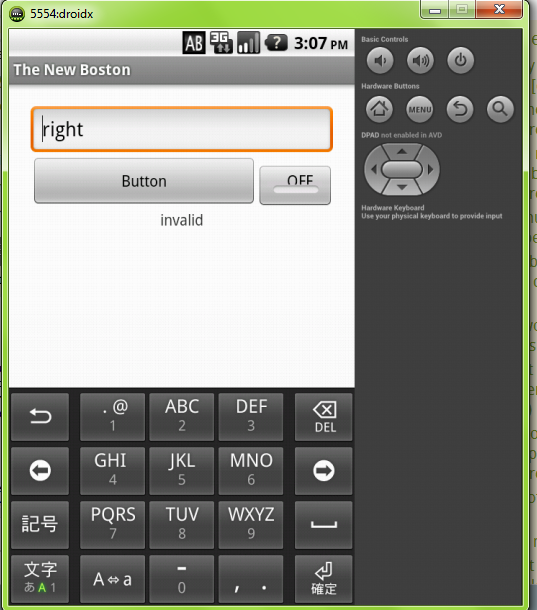
мой текст.xml-это
<?xml version="1.0" encoding="utf-8"?>
<LinearLayout
xmlns:android="http://schemas.android.com/apk/res/android"
android:layout_width="match_parent"
android:layout_height="match_parent"
android:orientation="vertical"
android:padding="20dp" >
<EditText
android:layout_width="fill_parent"
android:layout_height="wrap_content"
android:id="@+id/etext"
android:hint="@string/comment"
android:inputType="textPassword"/>
<LinearLayout
android:layout_width="fill_parent"
android:layout_height="wrap_content"
android:orientation="horizontal"
android:weightSum="100">
<Button
android:id="@+id/button1"
android:layout_width="fill_parent"
android:layout_height="wrap_content"
android:text="@string/button"
android:layout_weight="25"/>
<ToggleButton
android:id="@+id/toggleButton1"
android:layout_width="fill_parent"
android:layout_height="40dp"
android:text="ToggleButton"
android:layout_weight="75"
android:checked="true"
android:paddingLeft="15dp"/>
</LinearLayout>
<TextView
android:id="@+id/textView1"
android:layout_width="wrap_content"
android:layout_height="wrap_content"
android:text="@string/invalid"
android:layout_gravity="center"
android:gravity="center" />
</LinearLayout>
Мой TextPlay.java это
public class TextPlay extends Activity {
Button button;
ToggleButton tbutton;
TextView tview;
EditText et;
@Override
protected void onCreate(Bundle savedInstanceState) {
// TODO Auto-generated method stub
super.onCreate(savedInstanceState);
setContentView(R.layout.text);
button = (Button) findViewById(R.id.button1);
tbutton = (ToggleButton) findViewById(R.id.toggleButton1);
tview = (TextView) findViewById(R.id.textView1);
et = (EditText) findViewById(R.id.etext);
tbutton.setOnClickListener(new OnClickListener() {
@Override
public void onClick(View v) {
// TODO Auto-generated method stub
if (tbutton.isChecked()) {
et.setInputType(InputType.TYPE_CLASS_TEXT | InputType.TYPE_TEXT_VARIATION_PASSWORD);
} else {
et.setInputType(InputType.TYPE_TEXT_VARIATION_PASSWORD);
}
}
});
button.setOnClickListener(new OnClickListener() {
@Override
public void onClick(View v) {
// TODO Auto-generated method stub
String input = et.getText().toString();
System.out.println(input);
if (input.contentEquals("left")) {
tview.setGravity(Gravity.LEFT);
} else if (input.contentEquals("right")) {
System.out.println("inside right");
tview.setGravity(Gravity.RIGHT);
} else if (input.contentEquals("right")) {
tview.setGravity(Gravity.CENTER);
}
}
});
}
}
5 ответов
вы устанавливаете этот текстовый вид шириной"wrap_content в качестве параметров " это означает, что какой бы текст ни был, вид принимает размер текста.
и LinearLayout , гравитация по умолчанию (здесь)'центр'
вы должны попробовать это :
<TextView
android:id="@+id/textView1"
android:layout_width="match_parent" <= change this
android:layout_height="wrap_content"
android:text="@string/invalid"
android:gravity="center" <= then this gravity will be taken into account
/>
99% времени not working properly ==not used properly.
Вы путаете gravity и layout_gravity.
gravity - это способ выравнивания текста на TextView. The TextView находясь в wrap_content это ничего не делает, как TextView - это точно размер текста.
layout_gravity так TextView будет выравниваться в своем родителе, в вашем случае по вертикали LinearLayout
вы дали свой TextView width wrap_content, и в этом проблема, Проверьте ниже код и замените его на свой код.
<TextView
android:id="@+id/txtInvalid"
android:layout_width="match_parent"
android:layout_height="wrap_content"
android:text="@string/invalid"
android:gravity="center"
/>
