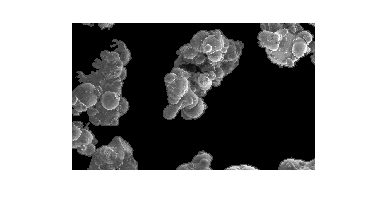Удаление фоновых и измерительных функций изображения в MATLAB
Я пытаюсь измерить площади каждой частицы, показанной на этом изображении:
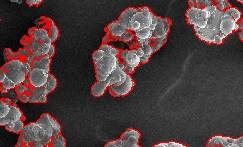
мне удалось получить общую форму каждой частицы с помощью MSER, показанного здесь:
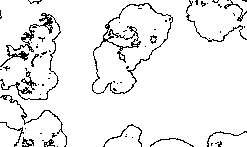
но у меня возникли проблемы с удалением фона. Я попытался использовать imfill MATLAB, но он не заполняет все частицы, потому что некоторые из них отрезаны по краям. Любые советы о том, как избавиться от фона или найти области частиц некоторые другие способ? Овации.
Edit: это то, что imfill выглядит так:

Edit 2: Вот код, используемый для получения контура. Я использовал этой для MSER.
%Compute region seeds and elliptial frames.
%MinDiversity = how similar to its parent MSER the region is
%MaxVariation = stability of the region
%BrightOnDark is used as the void is primarily dark. It also prevents dark
%patches in the void being detected.
[r,f] = vl_mser(I,'MinDiversity',0.7,...
'MaxVariation',0.2,...
'Delta',10,...
'BrightOnDark',1,'DarkOnBright',0) ;
%Plot region frames, but not used right now
%f = vl_ertr(f) ;
%vl_plotframe(f) ;
%Plot MSERs
M = zeros(size(I)) ; %M = no of overlapping extremal regions
for x=r'
s = vl_erfill(I,x) ;
M(s) = M(s) + 1;
end
%Display region boundaries
figure(1) ;
clf ; imagesc(I) ; hold on ; axis equal off; colormap gray ;
%Create contour plot using the values
%0:max(M(:))+.5 is the no of contour levels. Only level 0 is needed so
%[0 0] is used.
[c,h]=contour(M,[0 0]) ;;
set(h,'color','r','linewidth',1) ;
%Retrieve the image data from the contour image
f = getframe;
I2 = f.cdata;
%Convert the image into binary; the red outlines are while while the rest
%is black.
I2 = all(bsxfun(@eq,I2,reshape([255 0 0],[1 1 3])),3);
I2 = imcrop(I2,[20 1 395 343]);
imshow(~I2);
1 ответов
предлагаемое решение / трюк и код
кажется, вы можете работать с M здесь. Один трюк, который вы можете использовать здесь, будет заключаться в заполнении нулей по всем границам изображения M и затем заполнить свои отверстия. Это позаботится о заполнении шариков, которые раньше касались границ, так как теперь не будет никакого шарика, касающегося границ из-за заполнения нулей.
таким образом, после M, вы можете добавить этот код -
%// Get a binary version of M
M_bw = im2bw(M);
%// Pad zeros all across the grayscale image
padlen = 2; %// length of zeros padding
M_pad = padarray(M_bw,[padlen padlen],0);
%// Fill the holes
M_pad_filled = imfill(M_pad,'holes');
%// Get the background mask after the holes are gone
background_mask = ~M_pad_filled(padlen+1:end-padlen,padlen+1:end-padlen);
%// Overlay the background mask on the original image to show that you have
%// a working background mask for use
I(background_mask) = 0;
figure,imshow(I)
результаты
входное изображение -
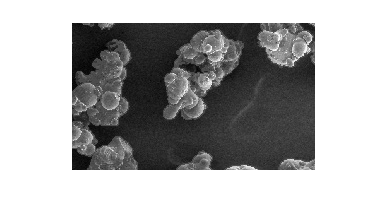
маска переднего плана (это будет ~background_mask) -

выходное изображение -