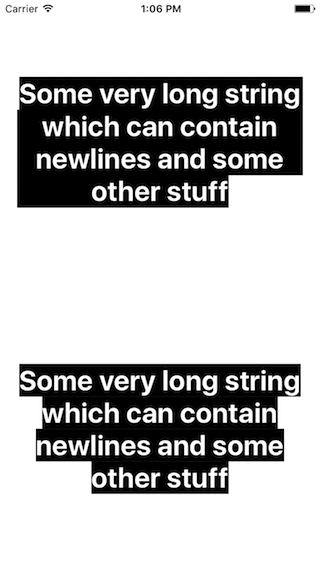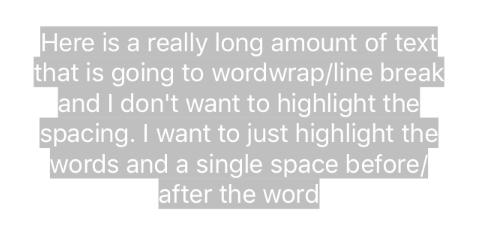Выделите только текст в UILabel
Я пытаюсь установить цвет фона/выделить только текст в UILabel. Проблема в том, что разрывы строк и пробелы, добавленные в UILabel сохранить текст по центру также будет выделен.
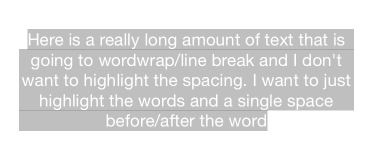
обратите внимание на интервал перед последней строкой в UILabel выделено. Кроме того, начало и конец любых новых строк также подсвечиваются.
Я создаю пример выше со следующим код:
-(void)createSomeLabel {
// Create and position my label
UILabel *someLabel = [[UILabel alloc] initWithFrame:CGRectMake(0,
0,
self.view.frame.size.width - 40,
self.view.frame.size.height - 300)];
someLabel.center = CGPointMake(self.view.frame.size.width / 2, self.view.frame.size.height / 2);
someLabel.textAlignment = NSTextAlignmentCenter;
someLabel.textColor = [UIColor whiteColor];
someLabel.lineBreakMode = NSLineBreakByWordWrapping;
someLabel.numberOfLines = 0;
[self.view addSubview:someLabel];
// This string will be different lengths all the time
NSString *someLongString = @"Here is a really long amount of text that is going to wordwrap/line break and I don't want to highlight the spacing. I want to just highlight the words and a single space before/after the word";
// Create attributed string
NSMutableAttributedString *someLongStringAttr=[[NSMutableAttributedString alloc] initWithString:someLongString attributes:nil];
// Apply background color
[someLongStringAttr addAttribute:NSBackgroundColorAttributeName
value:[UIColor colorWithWhite:0 alpha:0.25]
range:NSMakeRange(0, someLongStringAttr.length)];
// Set text of label
someLabel.attributedText = someLongStringAttr;
}
выход, который я хотел бы достичь выделить только текст и пробелы между словами, если существует только одно пространство. Длина текста и размер UILabel будет постоянно отличаться, поэтому жесткое кодирование решения, к сожалению, не является вариантом.
3 ответов
Мне казалось, что проблема в разрыве линии. Моя идея заключалась в том, чтобы попытаться узнать, когда UILabel добавит разрыв строки, а затем просто удалит этот символ из диапазона выделяемых символов.
похоже, что вы не можете просто спросить UILabel, где будут разрывы строк, но вы можете проверить, каким будет размер NSString, когда вы добавите его в метку. Используя эту информацию, вы можете увеличивать через каждый символ, постоянно проверяя высоту, и когда высота меняется вы знаете, что у вас новая линия.
Я сделал пример, который берет строку метки и разделяет ее на отдельные строки, которые будут отображаться в UILabel. Как только у меня есть каждая строка, я просто устанавливаю цвет фона на каждой строке вместо всей строки. Это устраняет и цвета фона, устанавливаемые на разрывах линии.
вероятно, есть лучшие решения, и это, вероятно, можно было бы оптимизировать для лучшей производительности, но это отправная точка и она, кажется, работает.
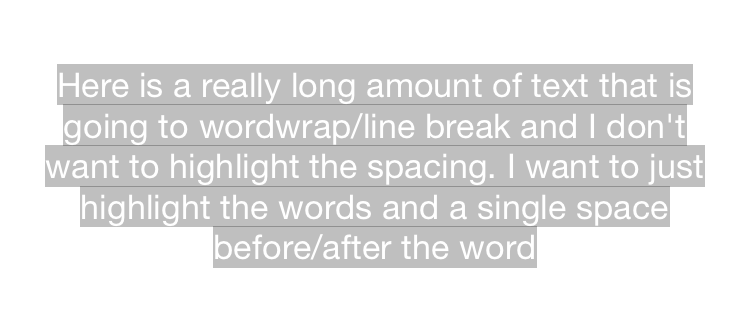
- (void)createSomeLabel {
// Create and position my label
UILabel *someLabel = [[UILabel alloc] initWithFrame:CGRectMake(0,
0,
self.view.frame.size.width - 40,
self.view.frame.size.height - 300)];
someLabel.center = CGPointMake(self.view.frame.size.width / 2, self.view.frame.size.height / 2);
someLabel.textAlignment = NSTextAlignmentCenter;
someLabel.textColor = [UIColor whiteColor];
someLabel.lineBreakMode = NSLineBreakByWordWrapping;
someLabel.numberOfLines = 0;
[self.view addSubview:someLabel];
// This string will be different lengths all the time
NSString *someLongString = @"Here is a really long amount of text that is going to wordwrap/line break and I don't want to highlight the spacing. I want to just highlight the words and a single space before/after the word";
// Create attributed string
NSMutableAttributedString *someLongStringAttr=[[NSMutableAttributedString alloc] initWithString:someLongString attributes:nil];
// The idea here is to figure out where the UILabel would automatically make a line break and get each line of text separately.
// Temporarily set the label to be that string so that we can guess where the UILabel naturally puts its line breaks.
[someLabel setText:someLongString];
// Get an array of each individual line as the UILabel would present it.
NSArray *allLines = getLinesForLabel(someLabel);
[someLabel setText:@""];
// Loop through each line of text and apply the background color to just the text within that range.
// This way, no whitespace / line breaks will be highlighted.
__block int startRange = 0;
[allLines enumerateObjectsUsingBlock:^(NSString *line, NSUInteger idx, BOOL *stop) {
// The end range should be the length of the line, minus one for the whitespace.
// If we are on the final line, there are no more line breaks so we use the whole line length.
NSUInteger endRange = (idx+1 == allLines.count) ? line.length : line.length-1;
// Apply background color
[someLongStringAttr addAttribute:NSBackgroundColorAttributeName
value:[UIColor colorWithWhite:0 alpha:0.25]
range:NSMakeRange(startRange, endRange)];
// Update the start range to the next line
startRange += line.length;
}];
// Set text of label
someLabel.attributedText = someLongStringAttr;
}
#pragma mark - Utility Functions
static NSArray *getLinesForLabel(UILabel *label) {
// Get the text from the label
NSString *labelText = label.text;
// Create an array to hold the lines of text
NSMutableArray *allLines = [NSMutableArray array];
while (YES) {
// Get the length of the current line of text
int length = getLengthOfTextInFrame(label, labelText) + 1;
// Add this line of text to the array
[allLines addObject:[labelText substringToIndex:length]];
// Adjust the label text
labelText = [labelText substringFromIndex:length];
// Check for the final line
if(labelText.length<length) {
[allLines addObject:labelText];
break;
}
}
return [NSArray arrayWithArray:allLines];
}
static int getLengthOfTextInFrame(UILabel *label, NSString *text) {
// Create a block for getting the bounds of the current peice of text.
CGRect (^boundingRectForLength)(int) = ^CGRect(int length) {
NSString *cutText = [text substringToIndex:length];
CGRect textRect = [cutText boundingRectWithSize:CGSizeMake(label.frame.size.width, CGFLOAT_MAX)
options:NSStringDrawingUsesLineFragmentOrigin
attributes:@{NSFontAttributeName : label.font}
context:nil];
return textRect;
};
// Get the frame of the string for one character
int length = 1;
int lastSpace = 1;
CGRect textRect = boundingRectForLength(length);
CGFloat oneLineHeight = CGRectGetHeight(textRect);
// Keep adding one character to the string until the height changes, then you know you have a new line
while (textRect.size.height <= oneLineHeight)
{
// If the next character is white space, save the current length.
// It could be the end of the line.
// This will not work for character wrap.
if ([[text substringWithRange:NSMakeRange (length, 1)] isEqualToString:@" "]) {
lastSpace = length;
}
// Increment length and get the new bounds
textRect = boundingRectForLength(++length);
}
return lastSpace;
}
я столкнулся с той же проблемой и узнал более простое решение без огромных затрат на производительность. Вы можете просто добавить TTTAttributedLabel в проект.
мой демо-проект для вопрос:
#import "TTTAttributedLabel.h"
@implementation ViewController
- (void)viewDidLoad
{
[super viewDidLoad];
UILabel *label1 = [UILabel new];
label1.textAlignment = NSTextAlignmentCenter;
label1.numberOfLines = 0;
label1.frame = CGRectMake(20, 0, CGRectGetWidth(self.view.frame) - 40, CGRectGetHeight(self.view.frame) / 2.0);
[self.view addSubview:label1];
TTTAttributedLabel *label2 = [TTTAttributedLabel new];
label2.textAlignment = NSTextAlignmentCenter;
label2.numberOfLines = 0;
label2.frame = CGRectMake(20, CGRectGetHeight(self.view.frame) / 2.0, CGRectGetWidth(self.view.frame) - 40, CGRectGetHeight(self.view.frame) / 2.0);
[self.view addSubview:label2];
NSDictionary *attributes = @{NSBackgroundColorAttributeName:[UIColor blackColor], NSForegroundColorAttributeName:[UIColor whiteColor], NSFontAttributeName:[UIFont systemFontOfSize:32 weight:UIFontWeightBold]};
NSAttributedString *string = [[NSAttributedString alloc] initWithString:@"Some very long string which can contain newlines and some other stuff" attributes:attributes];
label1.attributedText = string;
label2.text = string;
}
@end
начиная с iOS 10.3 тот же код, о котором идет речь, теперь дает желаемый результат. Не уверен, что это ошибка или новая функция.
-(void)createSomeLabel {
// Create and position my label
UILabel *someLabel = [[UILabel alloc] initWithFrame:CGRectMake(0,
0,
self.view.frame.size.width - 40.0,
self.view.frame.size.height - 300.0)];
someLabel.center = CGPointMake(self.view.frame.size.width / 2.0, self.view.frame.size.height / 2.0);
someLabel.textAlignment = NSTextAlignmentCenter;
someLabel.textColor = [UIColor whiteColor];
someLabel.lineBreakMode = NSLineBreakByWordWrapping;
someLabel.numberOfLines = 0;
[self.view addSubview:someLabel];
// This string will be different lengths all the time
NSString *someLongString = @"Here is a really long amount of text that is going to wordwrap/line break and I don't want to highlight the spacing. I want to just highlight the words and a single space before/after the word";
// Create attributed string
NSMutableAttributedString *someLongStringAttr = [[NSMutableAttributedString alloc] initWithString:someLongString attributes:nil];
// Apply background color
[someLongStringAttr addAttribute:NSBackgroundColorAttributeName
value:[UIColor colorWithWhite:0 alpha:0.25]
range:NSMakeRange(0, someLongStringAttr.length)];
// Set text of label
someLabel.attributedText = someLongStringAttr;
}