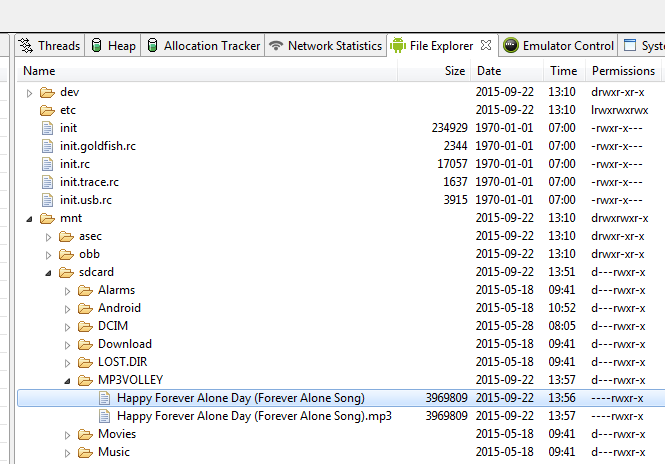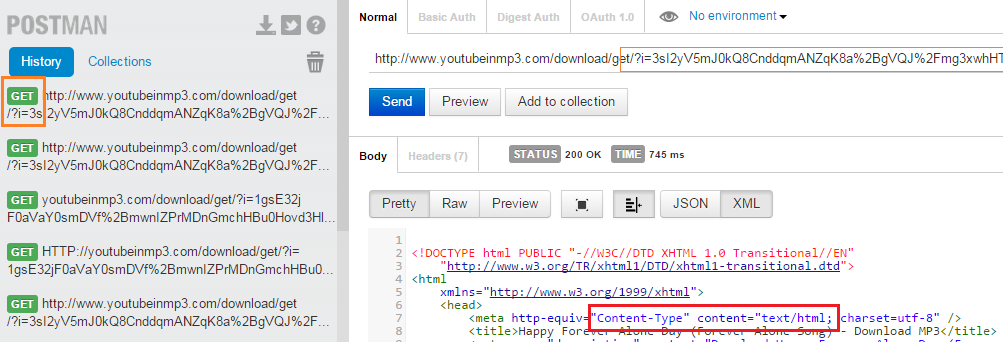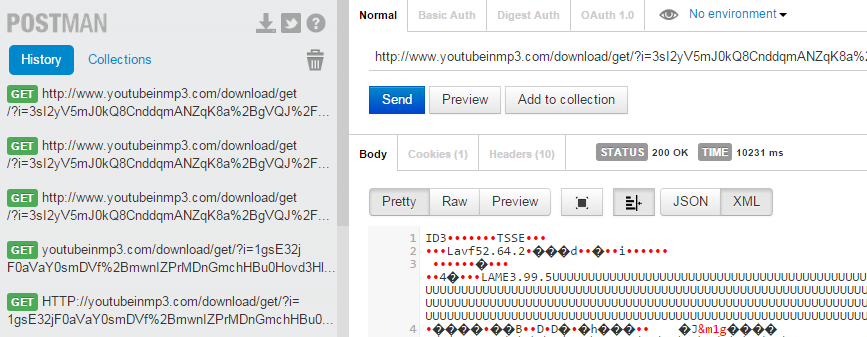Загрузка файла без расширения с сервера
Я пытаюсь загрузить mp3-файл со следующего URL-адреса. Я нашел много статей и примеров по скачать файл. Эти примеры основаны на URL, которые заканчиваются расширением файла, например: -yourdomain.com/filename.mp3 но я хочу загрузить файл из следующего url, который обычно не заканчивается расширением файла.
youtubeinmp3.com/download/get/?i=1gsE32jF0aVaY0smDVf%2BmwnIZPrMDnGmchHBu0Hovd3Hl4NYqjNdym4RqjDSAis7p1n5O%2BeXmdwFxK9ugErLWQ%3D%3D
**обратите внимание, что я использую вышеуказанный url как есть без использования метода форматирования url Stackoverflow, чтобы легко понять вопрос.
** я попробовал решение @Arsal Imam следующим образом, все еще не работает
btnShowProgress.setOnClickListener(new View.OnClickListener() {
@Override
public void onClick(View v) {
// starting new Async Task
File cacheDir=new File(android.os.Environment.getExternalStorageDirectory(),"Folder Name");
if(!cacheDir.exists())
cacheDir.mkdirs();
File f=new File(cacheDir,"ddedddddd.mp3");
saveDir=f.getPath();
new DownloadFileFromURL().execute(fileURL);
}
});
и асинхронный код задачи выглядит следующим образом
class DownloadFileFromURL extends AsyncTask<String, String, String> {
@Override
protected void onPreExecute() {
super.onPreExecute();
showDialog(progress_bar_type);
}
@Override
protected String doInBackground(String... f_url) {
try{
URL url = new URL(fileURL);
HttpURLConnection httpConn = (HttpURLConnection) url.openConnection();
int responseCode = httpConn.getResponseCode();
// always check HTTP response code first
if (responseCode == HttpURLConnection.HTTP_OK) {
String fileName = "";
String disposition = httpConn.getHeaderField("Content-Disposition");
String contentType = httpConn.getContentType();
int contentLength = httpConn.getContentLength();
if (disposition != null) {
// extracts file name from header field
int index = disposition.indexOf("filename=");
if (index > 0) {
fileName = disposition.substring(index + 10,
disposition.length() - 1);
}
} else {
// extracts file name from URL
fileName = fileURL.substring(fileURL.lastIndexOf("/") + 1,
fileURL.length());
}
System.out.println("Content-Type = " + contentType);
System.out.println("Content-Disposition = " + disposition);
System.out.println("Content-Length = " + contentLength);
System.out.println("fileName = " + fileName);
// opens input stream from the HTTP connection
InputStream inputStream = httpConn.getInputStream();
String saveFilePath = saveDir + File.separator + fileName;
// opens an output stream to save into file
FileOutputStream outputStream = new FileOutputStream(saveDir);
int bytesRead = -1;
byte[] buffer = new byte[BUFFER_SIZE];
while ((bytesRead = inputStream.read(buffer)) != -1) {
outputStream.write(buffer, 0, bytesRead);
}
outputStream.close();
inputStream.close();
System.out.println("File downloaded");
} else {
System.out.println("No file to download. Server replied HTTP code: " + responseCode);
}
httpConn.disconnect();
}catch(Exception e){
e.printStackTrace();
}
return null;
}
protected void onProgressUpdate(String... progress) {
pDialog.setProgress(Integer.parseInt(progress[0]));
}
@Override
protected void onPostExecute(String file_url) {
dismissDialog(progress_bar_type);
}
}
4 ответов
хотя волейбол библиотека не рекомендуется для больших операций загрузки или потоковой передачи, однако я хотел бы поделиться своим следующим рабочим примером кода.
предположим, что мы загружаем только MP3 файлы, поэтому я жестко расширения. И, конечно, мы должны проверить более тщательно, чтобы избежать исключений (NullPointer...) например, проверка, содержат ли заголовки "Content-Disposition" ключ или нет...
надеюсь, что это помогает!
залп пользовательский класс:
public class BaseVolleyRequest extends Request<NetworkResponse> {
private final Response.Listener<NetworkResponse> mListener;
private final Response.ErrorListener mErrorListener;
public BaseVolleyRequest(String url, Response.Listener<NetworkResponse> listener, Response.ErrorListener errorListener) {
super(0, url, errorListener);
this.mListener = listener;
this.mErrorListener = errorListener;
}
@Override
protected Response<NetworkResponse> parseNetworkResponse(NetworkResponse response) {
try {
return Response.success(
response,
HttpHeaderParser.parseCacheHeaders(response));
} catch (JsonSyntaxException e) {
return Response.error(new ParseError(e));
} catch (Exception e) {
return Response.error(new ParseError(e));
}
}
@Override
protected void deliverResponse(NetworkResponse response) {
mListener.onResponse(response);
}
@Override
protected VolleyError parseNetworkError(VolleyError volleyError) {
return super.parseNetworkError(volleyError);
}
@Override
public void deliverError(VolleyError error) {
mErrorListener.onErrorResponse(error);
}
}
тогда в вашей деятельности:
public class BinaryVolleyActivity extends AppCompatActivity {
private final Context mContext = this;
@Override
protected void onCreate(Bundle savedInstanceState) {
super.onCreate(savedInstanceState);
setContentView(R.layout.activity_binary_volley);
RequestQueue requestQueue = Volley.newRequestQueue(mContext);
String url = "http://www.youtubeinmp3.com/download/get/?i=3sI2yV5mJ0kQ8CnddqmANZqK8a%2BgVQJ%2Fmg3xwhHTUsJKuusOCZUzebuWW%2BJSFs0oz8VTs6ES3gjohKQMogixlQ%3D%3D";
BaseVolleyRequest volleyRequest = new BaseVolleyRequest(url, new Response.Listener<NetworkResponse>() {
@Override
public void onResponse(NetworkResponse response) {
Map<String, String> headers = response.headers;
String contentDisposition = headers.get("Content-Disposition");
// String contentType = headers.get("Content-Type");
String[] temp = contentDisposition.split("filename=");
String fileName = temp[1].replace("\"", "") + ".mp3";
InputStream inputStream = new ByteArrayInputStream(response.data);
createLocalFile(inputStream, fileName);
}
}, new Response.ErrorListener() {
@Override
public void onErrorResponse(VolleyError error) {
Log.e("Volley", error.toString());
}
});
volleyRequest.setRetryPolicy(new DefaultRetryPolicy(DefaultRetryPolicy.DEFAULT_TIMEOUT_MS * 10, DefaultRetryPolicy.DEFAULT_MAX_RETRIES, DefaultRetryPolicy.DEFAULT_BACKOFF_MULT));
requestQueue.add(volleyRequest);
}
private String createLocalFile(InputStream inputStream, String fileName) {
try {
String folderName = "MP3VOLLEY";
String extStorageDirectory = Environment.getExternalStorageDirectory().toString();
File folder = new File(extStorageDirectory, folderName);
folder.mkdir();
File file = new File(folder, fileName);
file.createNewFile();
FileOutputStream f = new FileOutputStream(file);
byte[] buffer = new byte[1024];
int length;
while ((length = inputStream.read(buffer)) > 0) {
f.write(buffer, 0, length);
}
//f.flush();
f.close();
return file.getPath();
} catch (IOException e) {
return e.getMessage();
}
}
}
вот скриншот результата:
Примечание:
как я прокомментировал ниже, поскольку Url-адрес прямой загрузки регулярно меняется, вы должны проверить новый url-адрес с помощью некоторых инструментов, таких как почтальон для Chrome, если он отвечает двоичным вместо веб - страница (истекший url), то Url действителен, и мой код работает для этого Url.
обратитесь к двум следующим скриншотам:
истекший url:
un-expired url:
ОБНОВИТЬ БАЗОВУЮ ЛОГИКУ ДЛЯ ПОЛУЧЕНИЯ ПРЯМОЙ ССЫЛКИ НА ЗАГРУЗКУ ИЗ ДОКУМЕНТАЦИИ ЭТОГО САЙТА:
по данным создайте свой собственный загрузчик YouTube в MP3 для Бесплатно
вы можете взглянуть на
пример JSON
вы также можете получить данные в JSON, установив " формат" параметр "формат JSON". http://YouTubeInMP3.com/fetch/?format=JSON&video=http://www.youtube.com/watch?v=i62Zjga8JOM
во-первых, вы создаете JsonObjectRequest получение ответа из приведенной выше ссылки на файл. Тогда внутрь!--4--> этой JsonObjectRequest вы получите прямую ссылку для скачивания , такой directUrl = response.getString("link"); и использовать BaseVolleyRequest volleyRequest
Я только что сказал логику получения прямого url, IMO, вы должны реализовать его самостоятельно. Гудлак!
используйте ниже код, он отлично работает для зашифрованных URL-адресов
public class HttpDownloadUtility {
private static final int BUFFER_SIZE = 4096;
/**
* Downloads a file from a URL
* @param fileURL HTTP URL of the file to be downloaded
* @param saveDir path of the directory to save the file
* @throws IOException
*/
public static void downloadFile(String fileURL, String saveDir)
throws IOException {
URL url = new URL(fileURL);
HttpURLConnection httpConn = (HttpURLConnection) url.openConnection();
int responseCode = httpConn.getResponseCode();
// always check HTTP response code first
if (responseCode == HttpURLConnection.HTTP_OK) {
String fileName = "";
String disposition = httpConn.getHeaderField("Content-Disposition");
String contentType = httpConn.getContentType();
int contentLength = httpConn.getContentLength();
if (disposition != null) {
// extracts file name from header field
int index = disposition.indexOf("filename=");
if (index > 0) {
fileName = disposition.substring(index + 10,
disposition.length() - 1);
}
} else {
// extracts file name from URL
fileName = fileURL.substring(fileURL.lastIndexOf("/") + 1,
fileURL.length());
}
System.out.println("Content-Type = " + contentType);
System.out.println("Content-Disposition = " + disposition);
System.out.println("Content-Length = " + contentLength);
System.out.println("fileName = " + fileName);
// opens input stream from the HTTP connection
InputStream inputStream = httpConn.getInputStream();
String saveFilePath = saveDir + File.separator + fileName;
// opens an output stream to save into file
FileOutputStream outputStream = new FileOutputStream(saveFilePath);
int bytesRead = -1;
byte[] buffer = new byte[BUFFER_SIZE];
while ((bytesRead = inputStream.read(buffer)) != -1) {
outputStream.write(buffer, 0, bytesRead);
}
outputStream.close();
inputStream.close();
System.out.println("File downloaded");
} else {
System.out.println("No file to download. Server replied HTTP code: " + responseCode);
}
httpConn.disconnect();
}
}
url возвращает перенаправление 302 к фактическому .mp3. Браузер делает перенаправление в фоновом режиме для вас, но в вашем приложении вам нужно сделать это самостоятельно. Вот пример того, как это сделать с HttpUrlConnectionhttp://www.mkyong.com/java/java-httpurlconnection-follow-redirect-example/
Если вы заранее знаете тип файла, вы можете загрузить файл с url, который не имеет расширения.
DownloadService .java
public class DownloadService extends IntentService {
public static final int UPDATE_PROGRESS = 8344;
private Context context;
private PowerManager.WakeLock mWakeLock;
ProgressDialog mProgressDialog;
String filename;
File mypath;
String urlToDownload;
BroadcastReceiver broadcaster;
Intent intent1;
static final public String BROADCAST_ACTION = "com.example.app.activity.test.broadcast";
public DownloadService() {
super("DownloadService");
}
@Override
public void onCreate() {
// TODO Auto-generated method stub
super.onCreate();
intent1 = new Intent(BROADCAST_ACTION);
}
@Override
protected void onHandleIntent(Intent intent) {
ResultReceiver receiver = (ResultReceiver) intent.getParcelableExtra("receiver");
try {
intent1 = new Intent(BROADCAST_ACTION);
urlToDownload = intent.getStringExtra("url");
filename= intent.getStringExtra("filename");
BufferedWriter out;
try {
File path=new File("/sdcard/","folder name");
path.mkdir();
mypath=new File(path,filename);
Log.e("mypath",""+mypath);
if (!mypath.exists()) {
out= new BufferedWriter(new FileWriter(mypath));
//ut = new OutputStreamWriter(context.openFileOutput( mypath.getAbsolutePath() ,Context.MODE_PRIVATE));
out.write("test");
out.close();
}
}catch(Exception e){
e.printStackTrace();
}
URL url = new URL(urlToDownload);
URLConnection connection = url.openConnection();
connection.connect();
// this will be useful so that you can show a typical 0-100% progress bar
int fileLength = connection.getContentLength();
// download the file
InputStream input = new BufferedInputStream(connection.getInputStream());
OutputStream output = new FileOutputStream(mypath);
byte data[] = new byte[4096];
long total = 0;
int count;
while ((count = input.read(data)) != -1) {
total += count;
// publishing the progress....
Bundle resultData = new Bundle();
resultData.putInt("progress" ,(int) (total * 100 / fileLength));
//Log.e("mypath",""+mypath);
resultData.putString("mypath", ""+mypath);
receiver.send(UPDATE_PROGRESS, resultData);
output.write(data, 0, count);
}
output.flush();
output.close();
input.close();
} catch (IOException e) {
e.printStackTrace();
}
Bundle resultData = new Bundle();
resultData.putInt("progress" ,100);
resultData.putString("mypath", ""+mypath);
receiver.send(UPDATE_PROGRESS, resultData);
intent1.putExtra("progressbar", 100);
sendBroadcast(intent1);
}
}
С downloadreceiver.java
public class DownloadReceiver extends ResultReceiver{
private Context context;
private PowerManager.WakeLock mWakeLock;
ProgressDialog mProgressDialog;
String filename;
String mypath;
public DownloadReceiver(Handler handler ,String filename ,Context context) {
super(handler);
this.context = context;
this.filename = filename;
mProgressDialog = new ProgressDialog(context);
}
@Override
protected void onReceiveResult(int resultCode, Bundle resultData) {
super.onReceiveResult(resultCode, resultData);
if (resultCode == DownloadService.UPDATE_PROGRESS) {
int progress = resultData.getInt("progress");
mypath = resultData.getString("mypath");
mProgressDialog.setProgress(progress);
//Log.e("progress","progress");
mProgressDialog.setMessage("App name");
mProgressDialog.setIndeterminate(true);
mProgressDialog.setProgressStyle(ProgressDialog.STYLE_HORIZONTAL);
mProgressDialog.setCancelable(true);
if (progress == 100) {
mProgressDialog.dismiss();
Log.e("download","download");
}
}
}
}
Теперь запустите службу в вашем mainactivity по приведенному ниже коду:
Intent miIntent = new Intent(mContext, DownloadService.class);
miIntent.putExtra("url", url);
miIntent.putExtra("filename", id+".mp3");
miIntent.putExtra("receiver", new DownloadReceiver(new Handler() , id,mContext));
startService(miIntent);