Заполнение Wtforms FormField FieldList результатами данных в HTML в полях
у меня есть приложение колбы, в котором я могу заполнить данные формы, загрузив файл CSV, который затем читается. Я хочу заполнить список полей данными, считанными из CSV. Однако, когда я пытаюсь заполнить данные, он вводит необработанный HTML в текстовые поля вместо того, чтобы просто значение, которое я хочу. Что я делаю не так?
app.py
from flask import Flask, render_template, request, url_for
from flask.ext.wtf import Form
from wtforms import StringField, FieldList, FormField, SelectField
from wtforms.validators import DataRequired
from werkzeug.datastructures import MultiDict
app = Flask(__name__)
app.config['SECRET_KEY']='asdfjlkghdsf'
# normally student data is read in from a file uploaded, but for this demo we use dummy data
student_info=[("123","Bob Jones"),("234","Peter Johnson"),("345","Carly Everett"),
("456","Josephine Edgewood"),("567","Pat White"),("678","Jesse Black")]
class FileUploadForm(Form):
pass
class StudentForm(Form):
student_id = StringField('Student ID', validators = [DataRequired()])
student_name = StringField('Student Name', validators = [DataRequired()])
class AddClassForm(Form):
name = StringField('classname', validators=[DataRequired()])
day = SelectField('classday',
choices=[(1,"Monday"),(2,"Tuesday"),(3,"Wednesday"),(4,"Thursday"),(5,"Friday")],
coerce=int)
students = FieldList(FormField(StudentForm), min_entries = 5) # show at least 5 blank fields by default
@app.route('/', methods=['GET', 'POST'])
def addclass():
fileform = FileUploadForm()
classform = AddClassForm()
# Check which 'submit' button was called to validate the correct form
if 'addclass' in request.form and classform.validate_on_submit():
# Add class to DB - not relevant for this example.
return redirect(url_for('addclass'))
if 'upload' in request.form and fileform.validate_on_submit():
# get the data file from the post - not relevant for this example.
# overwrite the classform by populating it with values read from file
classform = PopulateFormFromFile()
return render_template('addclass.html', classform=classform)
return render_template('addclass.html', fileform=fileform, classform=classform)
def PopulateFormFromFile():
classform = AddClassForm()
# normally we would read the file passed in as an argument and pull data out,
# but let's just use the dummy data from the top of this file, and some hardcoded values
classform.name.data = "Super Awesome Class"
classform.day.data = 4 # Thursday
# pop off any blank fields already in student info
while len(classform.students) > 0:
classform.students.pop_entry()
for student_id, name in student_info:
# either of these ways have the same end result.
#
# studentform = StudentForm()
# studentform.student_id.data = student_id
# studentform.student_name.data = name
#
# OR
student_data = MultiDict([('student_id',student_id), ('student_name',name)])
studentform = StudentForm(student_data)
classform.students.append_entry(studentform)
return classform
if __name__ == '__main__':
app.run(debug=True, port=5001)
шаблоны / addclass.HTML-код
<html>
<head>
<title>Flask FieldList Demo</title>
</head>
<body>
<h1>Add Class</h1>
{% if fileform %}
<div>
<p>Add class from file:</p>
<form action="" method="post" enctype="multipart/form-data" name="fileform">
{{ fileform.hidden_tag() }}
<p><input type="submit" name="upload" value="Upload"></p>
</form>
</div>
<hr>
{% endif %}
<div>
<form action="" method="post" name="classform">
{{ classform.hidden_tag() }}
Class Name: {{ classform.name }}<br>
Day: {{ classform.day }}<br>
<br>
<div>
<table>
<tr>
<th> Student Number </th>
<th> Name </th>
</tr>
{% for student in classform.students %}
<tr>
<td>{{ student.student_id }}</td>
<td>{{ student.student_name }}</td>
</tr>
{% endfor %}
</table>
</div>
<p><input type="submit" name="addclass" value="Add Class"></p>
</form>
</div>
</body>
</html>
оскорбительный фрагмент кода происходит в строке classform.students.append_entry(studentform).
При необходимости я могу опубликовать выходной HTML. Я ожидал чего-то подобного.:
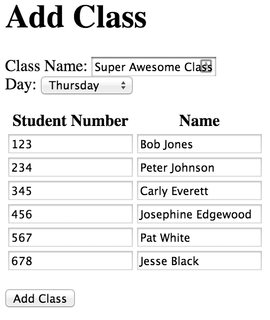 Вместо этого я получаю:
Вместо этого я получаю:
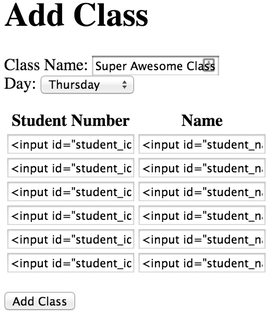
1 ответов
хорошо, я потратил часы на это, и в конце концов это было такое тривиальное изменение кода.
большинство полей позволяют изменить их значение, изменив data атрибут (как я делал выше). На самом деле, в моем коде у меня был этот комментарий, как указано выше:
### either of these ways have the same end result.
#
# studentform = StudentForm()
# studentform.student_id.data = student_id
# studentform.student_name.data = name
#
### OR
#
# student_data = MultiDict([('student_id',student_id), ('student_name',name)])
# studentform = StudentForm(student_data)
однако, в случае списка полей FormFields, мы не должны редактировать data атрибут, а скорее само поле. Следующий код работает так, как ожидалось:
for student_id, name in student_info:
studentform = StudentForm()
studentform.student_id = student_id # not student_id.data
studentform.student_name = name
classform.students.append_entry(studentform)
Я надеюсь, что это поможет кому-то испытываю ту же проблему.
