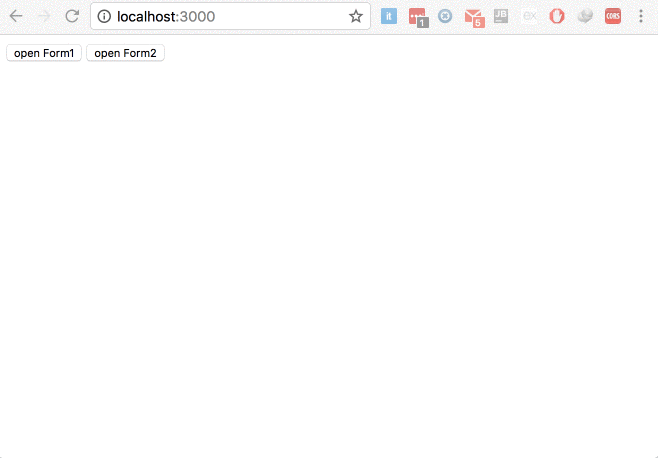Как использовать код для открытия модального в Angular 2?
обычно мы используем data-target="#myModal" на <button> открыть модальное. Сейчас мне нужно использовать коды для управления временем открытия модального.
если я использую [hidden] или *ngIf чтобы показать это, мне нужно удалить class="modal fade", иначе модал никогда не показывают. Вот так:
<div [hidden]="hideModal" id="myModal">
однако, в этом случае, после удаления class="modal fade" модального не выцветают и не имеет тени на заднем плане. И что еще хуже, он будет отображаться в нижней части экрана, а не в центре экрана.
Is есть способ сохранить class="modal fade" и используйте код, чтобы открыть его?
<button type="button" data-toggle="modal" data-target="#myModal">Open Modal</button>
<div id="myModal" class="modal fade">
<div class="modal-dialog">
<div class="modal-content">
<div class="modal-body">
<p>Some text in the modal.</p>
</div>
</div>
</div>
</div>
8 ответов
Это один из способов я нашел. Вы можете добавить скрытую кнопку:
<button id="openModalButton" [hidden]="true" data-toggle="modal" data-target="#myModal">Open Modal</button>
затем используйте код, чтобы "нажать" кнопку, чтобы открыть модальный:
document.getElementById("openModalButton").click();
этот способ может сохранить стиль начальной загрузки модального и исчезают в анимации.
включить jQuery, как обычно, внутри тегов скрипта в индекс.формат html.
после всего импорта, но перед объявлением @Component, добавьте:
declare var $: any;
теперь вы можете использовать jQuery в любом месте вашего кода Angular 2 TypeScript:
$("#myModal").modal('show');
вот моя полная реализация модального компонента bootstrap angular2:
Я предполагаю, что в основной индекс.HTML-файл (с <html> и <body> теги) в самом низу <body> тег у вас есть:
<script src="assets/js/jquery-2.1.1.js"></script>
<script src="assets/js/bootstrap.min.js"></script>
модала.деталь.ТС:
import { Component, Input, Output, ElementRef, EventEmitter, AfterViewInit } from '@angular/core';
declare var $: any;// this is very importnant (to work this line: this.modalEl.modal('show')) - don't do this (becouse this owerride jQuery which was changed by bootstrap, included in main html-body template): let $ = require('../../../../../node_modules/jquery/dist/jquery.min.js');
@Component({
selector: 'modal',
templateUrl: './modal.html',
})
export class Modal implements AfterViewInit {
@Input() title:string;
@Input() showClose:boolean = true;
@Output() onClose: EventEmitter<any> = new EventEmitter();
modalEl = null;
id: string = uniqueId('modal_');
constructor(private _rootNode: ElementRef) {}
open() {
this.modalEl.modal('show');
}
close() {
this.modalEl.modal('hide');
}
closeInternal() { // close modal when click on times button in up-right corner
this.onClose.next(null); // emit event
this.close();
}
ngAfterViewInit() {
this.modalEl = $(this._rootNode.nativeElement).find('div.modal');
}
has(selector) {
return $(this._rootNode.nativeElement).find(selector).length;
}
}
let modal_id: number = 0;
export function uniqueId(prefix: string): string {
return prefix + ++modal_id;
}
модала.HTML-код:
<div class="modal inmodal fade" id="{{modal_id}}" tabindex="-1" role="dialog" aria-hidden="true" #thisModal>
<div class="modal-dialog">
<div class="modal-content">
<div class="modal-header" [ngClass]="{'hide': !(has('mhead') || title) }">
<button *ngIf="showClose" type="button" class="close" (click)="closeInternal()"><span aria-hidden="true">×</span><span class="sr-only">Close</span></button>
<ng-content select="mhead"></ng-content>
<h4 *ngIf='title' class="modal-title">{{ title }}</h4>
</div>
<div class="modal-body">
<ng-content></ng-content>
</div>
<div class="modal-footer" [ngClass]="{'hide': !has('mfoot') }" >
<ng-content select="mfoot"></ng-content>
</div>
</div>
</div>
</div>
и пример использования в компоненте редактора клиента: клиент-редактировать-компонент.ТС:
import { Component } from '@angular/core';
import { ClientService } from './client.service';
import { Modal } from '../common';
@Component({
selector: 'client-edit',
directives: [ Modal ],
templateUrl: './client-edit.html',
providers: [ ClientService ]
})
export class ClientEdit {
_modal = null;
constructor(private _ClientService: ClientService) {}
bindModal(modal) {this._modal=modal;}
open(client) {
this._modal.open();
console.log({client});
}
close() {
this._modal.close();
}
}
клиент-вы можете редактировать.HTML-код:
<modal [title]='"Some standard title"' [showClose]='true' (onClose)="close()" #editModal>{{ bindModal(editModal) }}
<mhead>Som non-standart title</mhead>
Some contents
<mfoot><button calss='btn' (click)="close()">Close</button></mfoot>
</modal>
конечно, название, параметры showclose, mhead и mfoot AR опционные.
лучший способ, который я нашел. Положи #lgModal или какое-либо другое имя переменной в вашем модальном.
на ваш взгляд:
<div bsModal #lgModal="bs-modal" class="modal fade" tabindex="-1" role="dialog" aria-labelledby="myLargeModalLabel" aria-hidden="true">
<div class="modal-dialog modal-lg">
<div class="modal-content">
<div class="modal-header">
<button type="button" class="close" (click)="lgModal.hide()" aria-label="Close">
<span aria-hidden="true">×</span>
</button>
<h4 class="modal-title">Large modal</h4>
</div>
<div class="modal-body">
...
</div>
</div>
</div>
</div>
в компоненте
import {Component, ViewChild, AfterViewInit} from '@angular/core';
import {CORE_DIRECTIVES} from '@angular/common';
// todo: change to ng2-bootstrap
import {MODAL_DIRECTIVES, BS_VIEW_PROVIDERS} from 'ng2-bootstrap/ng2-bootstrap';
import {ModalDirective} from 'ng2-bootstrap/ng2-bootstrap';
@Component({
selector: 'modal-demo',
directives: [MODAL_DIRECTIVES, CORE_DIRECTIVES],
viewProviders:[BS_VIEW_PROVIDERS],
templateUrl: '/app/components/modals/modalDemo.component.html'
})
export class ModalDemoComponent implements AfterViewInit{
@ViewChild('childModal') public childModal: ModalDirective;
@ViewChild('lgModal') public lgModal: ModalDirective;
public showChildModal():void {
this.childModal.show();
}
public hideChildModal():void {
this.childModal.hide();
}
ngAfterViewInit() {
this.lgModal.show();
}
}
кажется, я нашел правильный способ сделать это с помощью фабриката необходмо предусмотреть-загрузочный. Первый импорт следующих классов:
import { ViewChild } from '@angular/core';
import { BsModalService, ModalDirective } from 'ngx-bootstrap/modal';
import { BsModalRef } from 'ngx-bootstrap/modal/bs-modal-ref.service';
внутри реализации класса вашего компонента добавьте свойство @ViewCild, функцию для открытия модального и не забудьте настроить modalService как частное свойство внутри конструктора класса компонентов:
@ViewChild('editSomething') editSomethingModal : TemplateRef<any>;
...
modalRef: BsModalRef;
openModal(template: TemplateRef<any>) {
this.modalRef = this.modalService.show(template);
}
...
constructor(
private modalService: BsModalService) { }
часть "editSomething" объявления @ViewChild ссылается на файл шаблона компонента и его модальный шаблон реализация ( #editSomething):
...
<ng-template #editSomething>
<div class="modal-header">
<h4 class="modal-title pull-left">Edit ...</h4>
<button type="button" class="close pull-right" aria-label="Close"
(click)="modalRef.hide()">
<span aria-hidden="true">×</span>
</button>
</div>
<div class="modal-body">
...
</div>
<div class="modal-footer">
<button type="button" class="btn btn-default"
(click)="modalRef.hide()"
>Close</button>
</div>
</ng-template>
и, наконец, вызовите метод, чтобы открыть модальный, где вы хотите, например:
console.log(this.editSomethingModal);
this.openModal( this.editSomethingModal );
этого.editSomethingModal это TemplateRef это может быть показано ModalService.
и вуаля! Модальный, определенный в файле шаблона компонента, отображается вызовом из реализации класса компонента. В моем случае я использовал это, чтобы показать модальное изнутри обработчик событий.
то, как я это делал без большого количества кодирования..
У меня есть скрытая кнопка с id="employeeRegistered"
на .ts файл I import ElementRef from '@angular/core'
затем после того, как я обработаю все на моем (click) метод сделайте следующее:
this.el.nativeElement.querySelector('#employeeRegistered').click();
затем модальные дисплеи, как ожидалось..