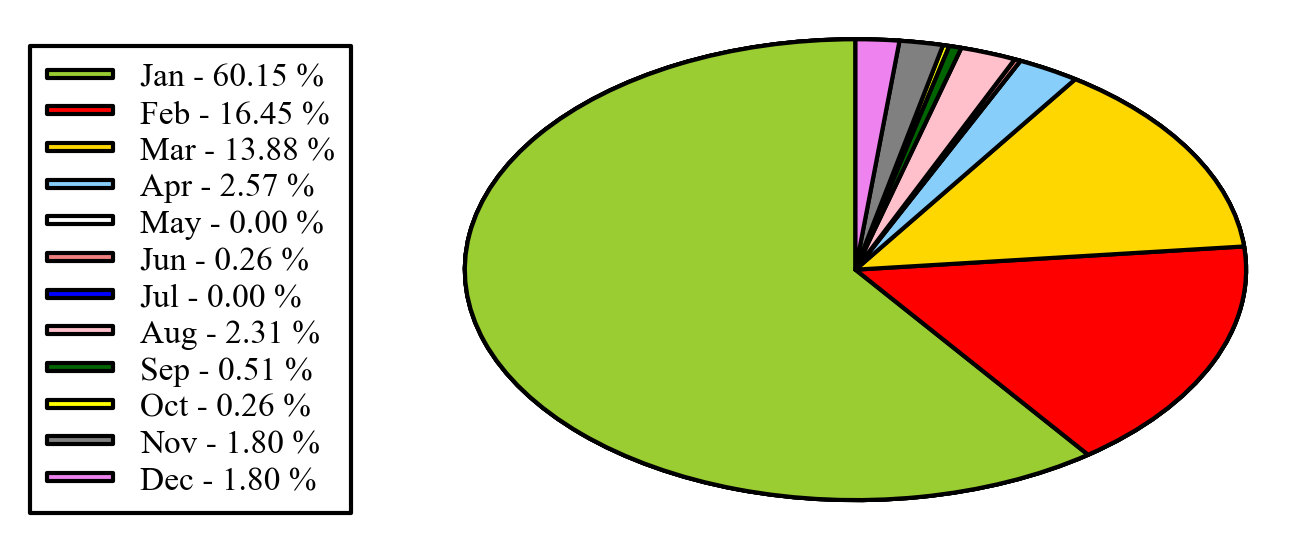Как избежать перекрытия меток и autopct в круговой диаграмме matplotlib?
мой код Python:
values = [234, 64, 54,10, 0, 1, 0, 9, 2, 1, 7, 7]
months = ['Jan', 'Feb', 'Mar', 'Apr', 'May', 'Jun',
'Jul','Aug','Sep','Oct', 'Nov','Dec']
colors = ['yellowgreen', 'red', 'gold', 'lightskyblue',
'white','lightcoral','blue','pink', 'darkgreen',
'yellow','grey','violet','magenta','cyan']
plt.pie(values, labels=labels, autopct='%1.1f%%', shadow=True,
colors=colors, startangle=90, radius=1.2)
plt.show()
можно ли показать метки "Jan", "Feb", " Mar " и т. д. и проценты тоже:--3-->
- без перекрытия, или
- С помощью
arrow mark?
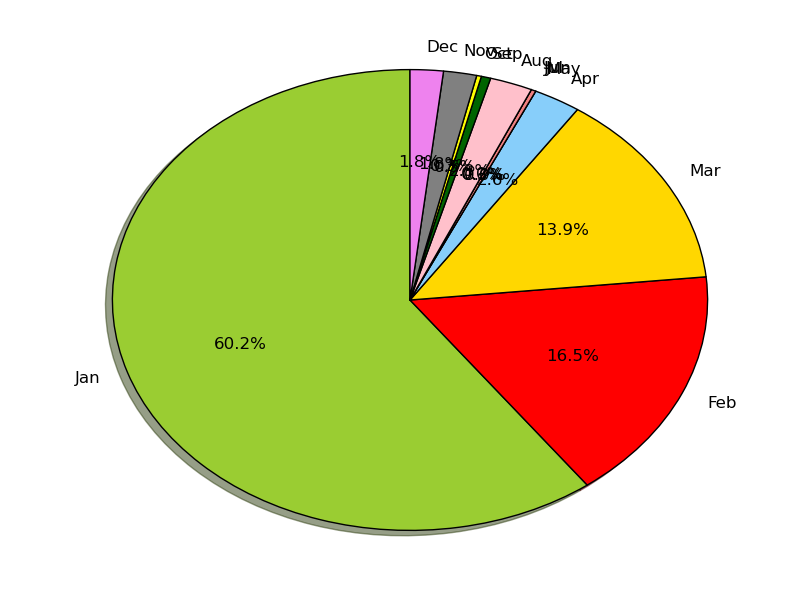
1 ответов
в качестве альтернативы вы можете поместить легенды рядом с круговой диаграммой:
import matplotlib.pyplot as plt
import numpy as np
x = np.char.array(['Jan','Feb','Mar','Apr','May','Jun','Jul','Aug','Sep','Oct', 'Nov','Dec'])
y = np.array([234, 64, 54,10, 0, 1, 0, 9, 2, 1, 7, 7])
colors = ['yellowgreen','red','gold','lightskyblue','white','lightcoral','blue','pink', 'darkgreen','yellow','grey','violet','magenta','cyan']
porcent = 100.*y/y.sum()
patches, texts = plt.pie(y, colors=colors, startangle=90, radius=1.2)
labels = ['{0} - {1:1.2f} %'.format(i,j) for i,j in zip(x, porcent)]
sort_legend = True
if sort_legend:
patches, labels, dummy = zip(*sorted(zip(patches, labels, y),
key=lambda x: x[2],
reverse=True))
plt.legend(patches, labels, loc='left center', bbox_to_anchor=(-0.1, 1.),
fontsize=8)
plt.savefig('piechart.png', bbox_inches='tight')
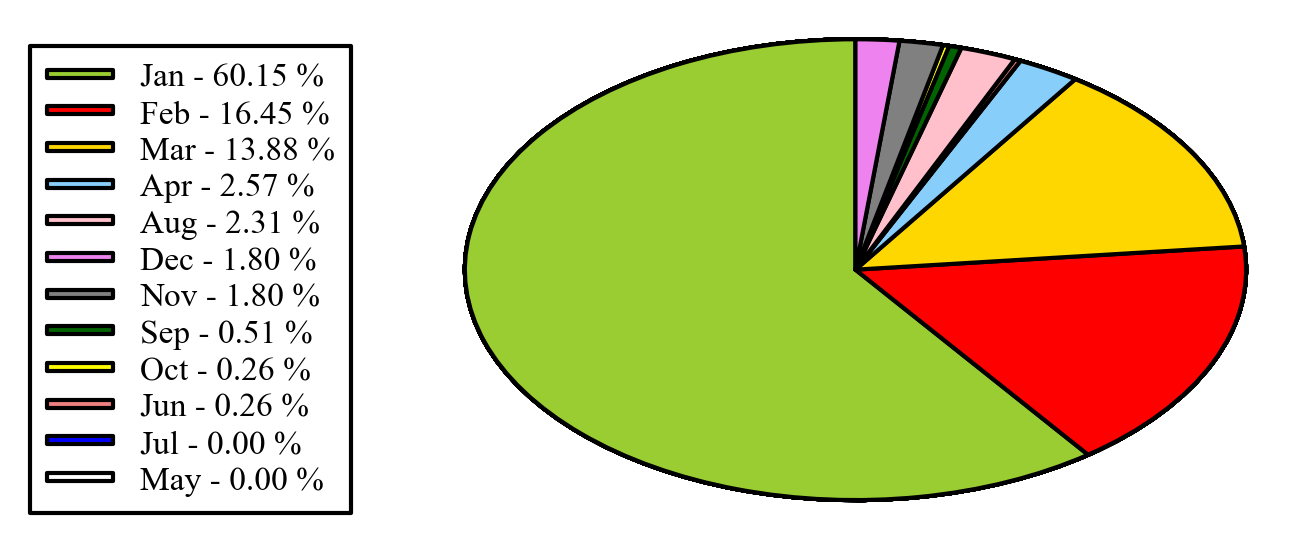
EDIT: если вы хотите сохранить легенду в исходном порядке, как вы упомянули в комментариях, вы можете установить sort_legend=False в коде выше, дает: