Как отобразить 2 textviews в одной строке в Android
у меня есть макет XML-файл:
<?xml version="1.0" encoding="utf-8"?>
<LinearLayout xmlns:android="http://schemas.android.com/apk/res/android"
android:orientation="horizontal"
android:layout_width="fill_parent"
android:layout_height="fill_parent"
>
<TextView
android:id="@+id/titlename"
android:layout_width="wrap_content"
android:layout_height="wrap_content"
android:text="@string/HostName"
android:layout_weight="0"
/>
<TextView
android:id="@+id/name"
android:layout_width="wrap_content"
android:layout_height="wrap_content"
android:layout_weight="0"
/>
</LinearLayout>
когда я выполняю вышеуказанный, мой вывод выглядит следующим образом:
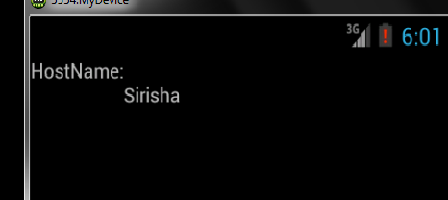
но мое требование-получить мой вывод ниже:
| text1: text2 |
может ли кто-нибудь помочь?
8 ответов
Использовать Следующий Код
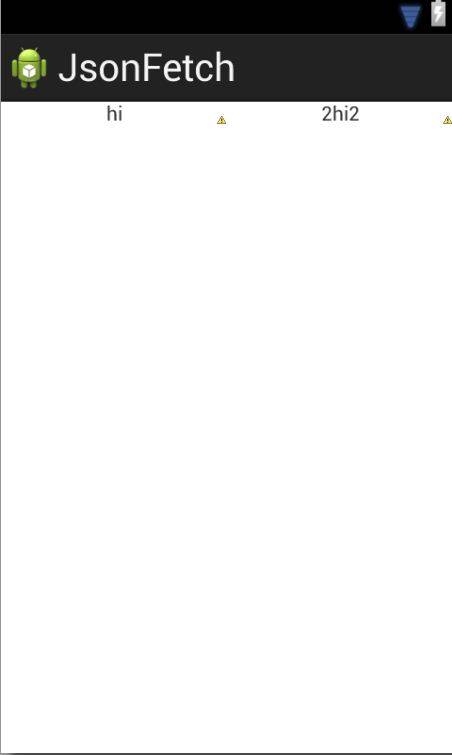
Обновлено :
<?xml version="1.0" encoding="utf-8"?>
<LinearLayout xmlns:android="http://schemas.android.com/apk/res/android"
android:layout_width="fill_parent"
android:layout_height="fill_parent"
android:orientation="horizontal"
android:weightSum="1" >
<TextView
android:id="@+id/titlename"
android:layout_width="fill_parent"
android:layout_height="wrap_content"
android:layout_weight="0.5"
android:gravity="center"
android:text="hi" />
<TextView
android:id="@+id/name"
android:layout_width="fill_parent"
android:layout_height="wrap_content"
android:layout_weight="0.5"
android:gravity="center"
android:text="2hi2" />
</LinearLayout>
У android: layout_width как 0dp. Затем установите 0,5 веса для каждого из текстовых представлений. Каждый из textview будет заполнять половину ширины родительского макета. Что-то вроде:
<?xml version="1.0" encoding="utf-8"?>
<LinearLayout xmlns:android="http://schemas.android.com/apk/res/android"
android:orientation="horizontal"
android:layout_width="match_parent"
android:layout_height="match_parent"
>
<TextView
android:id="@+id/titlename"
android:layout_width="0dp"
android:layout_height="wrap_content"
android:text="@string/HostName"
android:layout_weight="0.5"
/>
<TextView
android:id="@+id/name"
android:layout_width="0dp"
android:layout_height="wrap_content"
android:layout_weight="0.5"
/>
</LinearLayout>
обновите макет, как показано ниже, вы не хотите включать атрибут weight=0, если вы не установите weightSum на родительском LinearLayout. Плюс весы и weightSum на самом деле не подходит то, что вы ищете.
<?xml version="1.0" encoding="utf-8"?>
<LinearLayout xmlns:android="http://schemas.android.com/apk/res/android"
android:orientation="horizontal"
android:layout_width="fill_parent"
android:layout_height="fill_parent"
>
<TextView
android:id="@+id/titlename"
android:layout_width="wrap_content"
android:layout_height="wrap_content"
android:text="@string/HostName"
/>
<TextView
android:id="@+id/name"
android:layout_width="wrap_content"
android:layout_height="wrap_content"
/>
</LinearLayout>
на самом деле ваш исходный код отлично работает в моем ADT. Вы изменили размер текста или заполнение строки в коде Java, который обновляет второй textview?
Я бы вынул . Это единственное, что я вижу, что может все испортить. Также обратите внимание, что fill_parent устарел, и вы должны использовать match_parent вместо
или, если вам нужно weight по какой-то причине измените каждый на 1, Если вы хотите, чтобы каждый из них занимал половину экрана.
кроме того, при использовании weight затем вы должны установить android:layout_width="0dp"
<?xml version="1.0" encoding="utf-8"?>
<LinearLayout xmlns:android="http://schemas.android.com/apk/res/android"
android:orientation="horizontal"
android:layout_width="match_parent"
android:layout_height="match_parent">
<TextView
android:id="@+id/titlename"
android:layout_width="wrap_content"
android:layout_height="wrap_content"
android:text="@string/HostName"
/>
<TextView
android:id="@+id/name"
android:layout_width="wrap_content"
android:layout_height="wrap_content"
/>
</LinearLayout>
вы можете попробовать использовать RelativeLayout
С этим вы можете установить alignParentTop="true" в элементе titlename и set name alignTo="@id/titlename" и toRightOf="@id/titlename" на имя элемента
