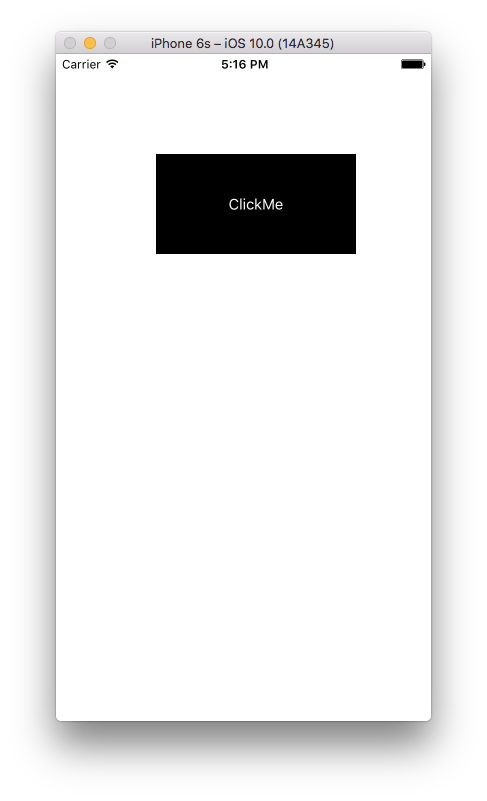Как создать базовый UIButton программно?
как я могу создать базовый UIButton программно? Например, в контроллере моего вида при выполнении viewDidLoad метод, Три UIButtons будет создан динамически, и его макет или свойства будут установлены.
30 ответов
вот:
UIButton *button = [UIButton buttonWithType:UIButtonTypeCustom];
[button addTarget:self
action:@selector(aMethod:)
forControlEvents:UIControlEventTouchUpInside];
[button setTitle:@"Show View" forState:UIControlStateNormal];
button.frame = CGRectMake(80.0, 210.0, 160.0, 40.0);
[view addSubview:button];
- (void)viewDidLoad {
[super viewDidLoad];
[self addMyButton]; // Call add button method on view load
}
- (void)addMyButton{ // Method for creating button, with background image and other properties
UIButton *playButton = [[UIButton buttonWithType:UIButtonTypeRoundedRect] retain];
playButton.frame = CGRectMake(110.0, 360.0, 100.0, 30.0);
[playButton setTitle:@"Play" forState:UIControlStateNormal];
playButton.backgroundColor = [UIColor clearColor];
[playButton setTitleColor:[UIColor whiteColor] forState:UIControlStateNormal ];
UIImage *buttonImageNormal = [UIImage imageNamed:@"blueButton.png"];
UIImage *strechableButtonImageNormal = [buttonImageNormal stretchableImageWithLeftCapWidth:12 topCapHeight:0];
[playButton setBackgroundImage:strechableButtonImageNormal forState:UIControlStateNormal];
UIImage *buttonImagePressed = [UIImage imageNamed:@"whiteButton.png"];
UIImage *strechableButtonImagePressed = [buttonImagePressed stretchableImageWithLeftCapWidth:12 topCapHeight:0];
[playButton setBackgroundImage:strechableButtonImagePressed forState:UIControlStateHighlighted];
[playButton addTarget:self action:@selector(playAction:) forControlEvents:UIControlEventTouchUpInside];
[self.view addSubview:playButton];
}
С
UIButton *but= [UIButton buttonWithType:UIButtonTypeRoundedRect];
[but addTarget:self action:@selector(buttonClicked:) forControlEvents:UIControlEventTouchUpInside];
[but setFrame:CGRectMake(52, 252, 215, 40)];
[but setTitle:@"Login" forState:UIControlStateNormal];
[but setExclusiveTouch:YES];
// if you like to add backgroundImage else no need
[but setbackgroundImage:[UIImage imageNamed:@"XXX.png"] forState:UIControlStateNormal];
[self.view addSubview:but];
-(void) buttonClicked:(UIButton*)sender
{
NSLog(@"you clicked on button %@", sender.tag);
}
Свифт
let myButton = UIButton() // if you want to set the type use like UIButton(type: .RoundedRect) or UIButton(type: .Custom)
myButton.setTitle("Hai Touch Me", forState: .Normal)
myButton.setTitleColor(UIColor.blueColor(), forState: .Normal)
myButton.frame = CGRectMake(15, 50, 300, 500)
myButton.addTarget(self, action: "pressedAction:", forControlEvents: .TouchUpInside)
self.view.addSubview( myButton)
func pressedAction(sender: UIButton!) {
// do your stuff here
NSLog("you clicked on button %@", sender.tag)
}
Swift3 и выше
let myButton = UIButton() // if you want to set the type use like UIButton(type: .RoundedRect) or UIButton(type: .Custom)
myButton.setTitle("Hi, Click me", for: .normal)
myButton.setTitleColor(UIColor.blue, for: .normal)
myButton.frame = CGRect(x: 15, y: 50, width: 300, height: 500)
myButton.addTarget(self, action: #selector(pressedAction(_:)), for: .touchUpInside)
self.view.addSubview( myButton)
func pressedAction(_ sender: UIButton) {
// do your stuff here
print("you clicked on button \(sender.tag)")
}
чтобы программно добавить кнопку в представление контроллера, используйте следующее:
-(void)viewDidLoad
{
UIButton * btn = [UIButton buttonWithType:UIButtonTypeRoundedRect];
btn.frame = CGRectMake(0, 0, 100, 50);
[btn setTitle:@"Hello, world!" forState:UIControlStateNormal];
[self.view addSubview:btn];
}
чтобы добавить три из них, промойте и повторите.
здесь вы можете динамически создавать UIButton:
//For button image
UIImage *closebtnimg = [UIImage imageNamed:@"close_btn.png"];
//Custom type button
btnclose = [[UIButton buttonWithType:UIButtonTypeCustom]retain];
//Set frame of button means position
btnclose.frame = CGRectMake(103, 257, 94, 32);
//Button with 0 border so it's shape like image shape
[btnclose.layer setBorderWidth:0];
//Set title of button
[btnclose setTitle:@"CLOSE" forState:UIControlStateNormal];
[btnclose addTarget:self action:@selector(methodname:) forControlEvents:UIControlEventTouchUpInside];
//Font size of title
btnclose.titleLabel.font = [UIFont boldSystemFontOfSize:14];
//Set image of button
[btnclose setBackgroundImage:closebtnimg forState:UIControlStateNormal];
давай, это 2014! почему присвоение оценки блока кода используется еще, как тенденции показывают это будущее!
UIButton* button = ({
//initialize button with frame
UIButton* button = [[UIButton alloc] initWithFrame:({
CGRect frame = CGRectMake(10.0, 10.0, 200.0, 75.0);
frame;
})];
//set button background color
[button setBackgroundColor:({
UIColor* color = [UIColor colorWithRed:1.0 green:1.0 blue:0.0 alpha:1.0];
color;
})];
//set button title for state
[button setTitle:({
NSString* string = [NSString stringWithFormat:@"title words"];
string;
}) forState:({
UIControlState state = UIControlStateNormal;
state;
})];
//set selector
[button addTarget:self action:({
SEL select = @selector(method:);
select;
}) forControlEvents:({
UIControlEvents event = UIControlEventTouchUpInside;
event;
})];
//return button
button;
});
[self.view addSubview:button];
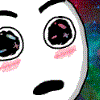
Эй!
или точные результаты могут быть достигнуты как таковые:
UIButton* button = [[UIButton alloc] initWithFrame:CGRectMake(10.0, 10.0, 200.0, 75.0)];
[button setBackgroundColor:[UIColor colorWithRed:1.0 green:1.0 blue:0.0 alpha:1.0]];
[button setTitle:@"title words" forState:UIControlStateNormal];
[button addTarget:self action:@selector(method:) forControlEvents:UIControlEventTouchUpInside];
[self.view addSubview:button];
'action:@selector(aMethod:)' напишите метод следующим образом:
- (void)aMethod:(UIButton*)button
{
NSLog(@"Button clicked.");
}
это работает для меня. Спасибо. КАНЗАС.
С
// Create the Button with RoundedRect type
UIButton *mybutton = [UIButton buttonWithType:UIButtonTypeRoundedRect];
// instend of "Click Me" you can write your own message/Label
[mybutton setTitle:@"Click Me" forState:UIControlStateNormal];
// create the Rectangle Frame with specified size
mybutton.frame = CGRectMake(10, 10, 300, 140); // x,y,width,height [self.view addSubview:mybutton];// add button to your view.
Свифт
let button = UIButton(type: UIButtonType.System) as UIButton
button.frame = CGRectMake(100, 100, 100, 50)
button.backgroundColor = UIColor.greenColor()
button.setTitle("Test Button", forState: UIControlState.Normal)
self.view.addSubview(button)
попробуйте этот код для создания кнопки и повторите его еще 2 раза с разными координатами, и метод (myButtonClick) вызывается при нажатии кнопки
UIButton *editButton = [UIButton buttonWithType: UIButtonTypeCustom];
editButton.frame = CGRectMake(0, 0, width, height);
[editButton setBackgroundImage: editButtonImage forState: UIControlStateNormal];
[myButton addTarget:self action:@selector(myButtonClick:) forControlEvents:UIControlEventTouchUpInside];
editButton.adjustsImageWhenHighlighted = YES;
editButton.titleLabel.text = @"Edit";
editButton.titleLabel.textColor = [UIColor whiteColor];
editButton.titleLabel.textAlignment = UITextAlignmentCenter;
editButton.titleLabel.font = [UIFont fontWithName: @"Helvetica" size: 14];
[self.view addSubview: editButton];
-(void) myButtonClick:(NSString *)myString{
NSLog(@"you clicked on button %@", myString);
}
вы можете просто поместить экземпляр creator в цикл и динамически добавлять имена из массива, если хотите.
проверьте этот код:
CGRect frameimg = CGRectMake(15, 46, 55,70);
UIButton *SelectionButton = [UIButton buttonWithType:UIButtonTypeRoundedRect];
SelectionButton.frame=frameimg;
SelectionButton.tag=i;
[SelectionButton setTitle:[SelectionArray objectAtIndex:0] forState:UIControlStateNormal];
[SelectionButton addTarget:self action:@selector(BtnSelected:)
forControlEvents:UIControlEventTouchUpInside];
[SelectionButton.titleLabel setFont:[UIFont boldSystemFontOfSize:12.0]];
SelectionButton.titleLabel.lineBreakMode = NSLineBreakByWordWrapping;
SelectionButton.titleLabel.numberOfLines = 2;
SelectionButton.titleLabel.textAlignment = NSTextAlignmentCenter;
[SelectionButton setTitleColor:[UIColor grayColor] forState:(UIControlStateNormal)];
[SelectionButton setTitleColor:[UIColor blueColor] forState:UIControlStateSelected];
[SelectionButton setShowsTouchWhenHighlighted:YES];
[self.view addSubview:SelectionButton];
Я надеюсь, вы найдете этот код полезным.
UIButton *button = [UIButton buttonWithType:UIButtonTypeRoundedRect];
[button addTarget:self
action:@selector(aMethod:)
forControlEvents:UIControlEventTouchUpInside];
[button setTitle:@"Show View" forState:UIControlStateNormal];
button.frame = CGRectMake(10.0, 100.0, 300.0, 20.0);
[self.view addSubview:button];
-(UIButton *)addButton:(NSString *)title :(CGRect)frame : (SEL)selector :(UIImage *)image :(int)tag{
UIButton *btn = [UIButton buttonWithType:UIButtonTypeCustom];
btn.frame = frame;
[btn addTarget:self action:selector forControlEvents:UIControlEventTouchUpInside];
[btn setTitle:title forState:UIControlStateNormal];
[btn setImage:image forState:UIControlStateNormal];
btn.backgroundColor = [UIColor clearColor];
btn.tag = tag;
return btn;
}
и вы можете добавить его в вид:
[self.view addSubview:[self addButton:nil :self.view.frame :@selector(btnAction:) :[UIImage imageNamed:@"img.png"] :1]];
UIButton *button = [UIButton buttonWithType:UIButtonTypeRoundedRect];
[button addTarget:self
action:@selector(aMethod:)
forControlEvents:UIControlEventTouchDown];
[button setTitle:@"Show View" forState:UIControlStateNormal];
button.frame = CGRectMake(80.0, 210.0, 160.0, 40.0);
[view addSubview:button];
это также пример создания трех кнопок. Просто переместите их местоположение.
UIImage *buttonOff = [UIImage imageNamed:@"crysBallNorm.png"];
UIImage *buttonOn = [UIImage imageNamed:@"crysBallHigh.png"];
UIButton *predictButton = [UIButton alloc];
predictButton = [UIButton buttonWithType:UIButtonTypeCustom];
predictButton.frame = CGRectMake(180.0, 510.0, 120.0, 30.0);
[predictButton setBackgroundImage:buttonOff forState:UIControlStateNormal];
[predictButton setBackgroundImage:buttonOn forState:UIControlStateHighlighted];
[predictButton setTitle:@"Predict" forState:UIControlStateNormal];
[predictButton setTitleColor:[UIColor purpleColor] forState:UIControlStateNormal];
[predictButton addTarget:self action:@selector(buttonPressed:) forControlEvents:UIControlEventTouchUpInside];
[self.view addSubview:predictButton];
вы можете создать кнопку с помощью этого кода.
UIButton *btn = [UIButton buttonWithType:UIButtonTypeCustom];
[btn addTarget:self action:@selector(btnAction) forControlEvents:UIControlEventTouchDragInside];
[btn setTitle:@"click button" forState:UIControlStateNormal];
btn.frame = CGRectMake(50, 100, 80, 40);
[self.view addSubview:btn];
вот метод действия кнопки
-(void)btnAction
{
NSLog(@"button clicked");
}
Для Swift 2.0:
let btnObject : UIButton = UIButton()
btnObject.frame = CGRect(x: 8, y: 89, width: 70, height: 22)
btnObject.titleLabel?.font = UIFont(name: "Helvetica Neue", size: 13)
btnObject.titleLabel?.textColor = UIColor.whiteColor()
btnObject.backgroundColor = UIColor(red: 189/255, green: 176/255, blue: 0/255, alpha: 1)
btnObject.titleLabel?.textAlignment = NSTextAlignment.Center
btnObject.addTarget(self, action: "btnbtnObjectClick:", forControlEvents: UIControlEvents.TouchUpInside)
subView.addSubview(btnObject)
для создания UIButton программно мы можем создавать как в objective c, так и в swift
SWIFT 3
let buttonSwift = UIButton(type: UIButtonType.system) as UIButton
//OR
let buttonSwift = UIButton(type: UIButtonType.Custom) as UIButton
//Set Frame for Button
buttonSwift.frame = CGRect(x: 100, y: 100, width: 200, height: 100)
//Set title for button
buttonSwift.setTitle("ClickMe", for: .normal)
//If you want to set color for button title
buttonSwift.setTitleColor(UIColor.white, for: .normal)
//If you want to set Background color for button
buttonSwift.backgroundColor = UIColor.black
//If you want to set tag for button
buttonSwift.tag = 0
//If you want to add or set image for button
let image = UIImage(named: "YourImageName") as UIImage?
buttonSwift.setImage(image, for: .normal)
//If you want to add or set Background image for button
buttonSwift.setBackgroundImage(image, for: .normal)
//Add action for button
buttonSwift.addTarget(self, action: #selector(actionPressMe), for:.touchUpInside)
//Add button as SubView to Super View
self.view.addSubview(buttonSwift)
Метод Действия UIButton
func actionPressMe(sender: UIButton!)
{
NSLog("Clicked button tag is %@", sender.tag)
OR
print("Clicked button tag is \(sender.tag)")
//Then do whatever you want to do here
........
}
С
UIButton *buttonObjectiveC = [UIButton buttonWithType:UIButtonTypeCustom];
OR
UIButton *buttonObjectiveC = [UIButton buttonWithType:UIButtonTypeSystem];
buttonObjectiveC.frame = CGRectMake(200, 100, 200, 100);
//Set title for button
[buttonObjectiveC setTitle:@"ClickMe" forState:UIControlStateNormal];
//If you want to set color for button title
[buttonObjectiveC setTitleColor:[UIColor whiteColor] forState: UIControlStateNormal];
//If you want to set Background color for button
[buttonObjectiveC setBackgroundColor:[UIColor blackColor]];
//If you want to set tag for button
buttonSwift.tag = 0;
//If you want to add or set image for button
UIImage *image = [UIImage imageNamed:@"YourImageName"];
[buttonObjectiveC setImage:image forState:UIControlStateNormal];
//If you want to add or set Background image for button
[buttonObjectiveC setBackgroundImage:image forState:UIControlStateNormal];
//Add action for button
[buttonObjectiveC addTarget:self action:@selector(actionPressMe:)forControlEvents:UIControlEventTouchUpInside];
//Add button as SubView to Super View
[self.view addSubview:buttonObjectiveC];
Метод Действия UIButton
- (void)actionPressMe:(UIButton *)sender
{
NSLog(@"Clicked button tag is %@",sender.tag);
//Then do whatever you want to do here
..........
}
скриншот выводится
-(void)addStuffToView
{
UIButton *aButton = [[UIButton alloc] initWithFrame:CGRectMake(20, 20, 20, 20)]; //(x, y, width, height of button on screen
[aButton setTitle:@"Button" forState:UIControlStateNormal];//puts the text on the button
aButton.titleLabel.font = somefont;//sets the font if one is already stated
aButton.titleLabel.font = [UIFont fontWithName:@"Arial-MT" size:12];//sets the font type and size
[aButton addTarget:self action:@selector(back) forControlEvents:UIControlEventTouchUpInside];//see back method below
[aButton setBackgroundImage:[UIImage imageNamed:@"someImage.png"] forState:UIControlStateNormal];//sets the image of the button
[self.view addSubview:back];
}
-(void)back
{
UIAlertView *alert = [[UIAlertView alloc]initWithTitle.....]
}
-(void)viewDidLoad
{
[super viewDidLoad];
[self addStuffToView];//adds all items built in this method to the view
}
для Swift 2.2 (с новым объявлением" селектор").
let btn = UIButton(type: UIButtonType.System) as UIButton
btn.frame = CGRectMake(0, 0, 100, 20) // set any frame you want
btn.setTitle("MyAction", forState: UIControlState.Normal)
btn.addTarget(self, action: #selector(MyClass.myAction(_:)), forControlEvents: UIControlEvents.TouchUpInside)
self.view.addSubview(btn)
func myAction(sender:UIButton!){
// Some action
}
вы можете реализовать его в своем ViewDidLoad способ:
continuebtn = [[UIButton alloc]initWithFrame:CGRectMake(10, 100, view1.frame.size.width-20, 40)];
[continuebtn setBackgroundColor:[UIColor grayColor]];
[continuebtn setTitle:@"Continue" forState:UIControlStateNormal];
continuebtn.layer.cornerRadius = 10;
continuebtn.layer.borderWidth =1.0;
continuebtn.layer.borderColor = [UIColor blackColor].CGColor;
[continuebtn setTitleColor:[UIColor blackColor] forState:UIControlStateNormal];
[continuebtn addTarget:self action:@selector(continuetonext) forControlEvents:UIControlEventTouchUpInside];
[view1 addSubview:continuebtn];
здесь continuetonext - это:
-(void)continuetonext
{
GeneratePasswordVC *u = [[GeneratePasswordVC alloc]init];
[self.navigationController pushViewController:u animated:YES];
}
начиная с Swift 3 в синтаксис было внесено несколько изменений.
вот как вы могли бы создать базовую кнопку с Swift 3:
let button = UIButton(type: UIButtonType.system) as UIButton
button.frame = CGRect(x: 100, y: 100, width: 100, height: 50)
button.backgroundColor = UIColor.green
button.setTitle("Example Button", for: UIControlState.normal)
self.view.addSubview(button)
вот изменения, которые были сделаны с предыдущих версий Swift:
let button = UIButton(type: UIButtonType.System) as UIButton
// system no longer capitalised
button.frame = CGRectMake(100, 100, 100, 50)
// CGRectMake has been removed as of Swift 3
button.backgroundColor = UIColor.greenColor()
// greenColor replaced with green
button.setTitle("Example Button", forState: UIControlState.Normal)
// normal is no longer capitalised
self.view.addSubview(button)
попробовать его....
UIButton *finalPriceBtn=[UIButton buttonWithType:UIButtonTypeRoundedRect];
finalPriceBtn.frame=CGRectMake(260, 25, 45, 15);
[finalPriceBtn addTarget:self action:@selector(goBtnClk:) forControlEvents:UIControlEventTouchUpInside];
finalPriceBtn.titleLabel.font=[UIFont systemFontOfSize:12];
[finalPriceBtn setTitle:[NSString stringWithFormat:@"$%.2f",tempVal] forState:UIControlStateNormal];
finalPriceBtn.titleLabel.textColor = [UIColor colorWithRed: 2.0f/255.0f green: 155.0f/255.0f blue: 213.0f/255.0f alpha:1];
finalPriceBtn.titleLabel.textAlignment=UITextAlignmentLeft;
[imageView addSubview:finalPriceBtn];
надеюсь, что помогла.
UIButton *custombutton = [UIButton buttonWithType:UIButtonTypeRoundedRect];
[custombutton addTarget:self
action:@selector(aMethod:)
forControlEvents:UIControlEventTouchUpInside];
[custombutton setTitle:@"Click" forState:UIControlStateNormal];
custombutton.frame = CGRectMake(80.0, 110.0, 160.0, 40.0);
custombutton.titleLabel.textColor = [UIColor colorWithRed: 2.0f/255.0f green: 155.0f/255.0f blue: 213.0f/255.0f alpha:1];
[custombutton setImage:[UIImage imageNamed:@"hh.png"] forState:UIControlStateNormal];
[view addSubview:custombutton];
на Swift 3 (даже более короткий код)
let button = UIButton(type: UIButtonType.custom)
button.frame = CGRect(x: 0, y: 0, width: 200.0, height: 40.0)
button.addTarget(nil, action: #selector(tapButton(_:)), for: UIControlEvents.touchUpInside)
button.tintColor = UIColor.white
button.backgroundColor = UIColor.red
button.setBackgroundImage(UIImage(named: "ImageName"), for: UIControlState.normal)
button.setTitle("MyTitle", for: UIControlState.normal)
button.isEnabled = true
func tapButton(sender: UIButton) {
}
версия Swift3 должна быть
let myButton:UIButton = {
let myButton = UIButton() // if you want to set the type use like UIButton(type: .RoundedRect) or UIButton(type: .Custom)
myButton.setTitle("Hai Touch Me", for: .normal)
myButton.setTitleColor(UIColor.blue, for: .normal)
myButton.frame = CGRect(x: 20, y: 20, width: 100, height: 40)
myButton.addTarget(self, action: #selector(ViewController.pressedAction(_:)), for: .touchUpInside)
self.view.addSubview(myButton)
return myButton
}()
UIButton *buttonName = [UIButton
buttonWithType:UIButtonTypeRoundedRect];
[buttonName addTarget:self
action:@selector(aMethod:)forControlEvents:UIControlEventTouchDown];
[buttonName setTitle:@"Show View" forState:UIControlStateNormal];
.frame = CGRectMake(80.0, 210.0, 160.0, 40.0); [view
addSubview:buttonName];
UIButton *btnname = [UIButton buttonWithType:UIButtonTypeRoundedRect];
[btnname setTitle:@"Click Me" forState:UIControlStateNormal];
btnname.frame = CGRectMake(10, 10, 100, 140);
[self.view addSubview:btnname];
UIButton * tmpBtn = [UIButton buttonWithType:UIButtonTypeCustom];
[tmpBtn addTarget:self action:@selector(clearCart:) forControlEvents:UIControlEventTouchUpInside];
tmpBtn.tag = k;
tmpBtn.frame = CGRectMake(45, 0, 15, 15);
[tmpBtn setBackgroundImage:[UIImage imageNamed:@"CloseButton.png"] forState:UIControlStateNormal];
[self.view addSubview:tmpBtn];
попробуйте это:
сначала напишите это в своем .H файл viewcontroller
UIButton *btn;
теперь напишите это в своем .M файл viewcontrollers viewDidLoad.
btn=[[UIButton alloc]initWithFrame:CGRectMake(50, 20, 30, 30)];
[btn setBackgroundColor:[UIColor orangeColor]];
[btn setTitle: @"My Button" forState:UIControlStateNormal];
[btn setTitleColor: [UIColor blueVolor] forState:UIControlStateNormal];
[btn.layer setBorderWidth:1.0f];
[btn.layer setBorderColor:[UIColor BlueVolor].CGColor];
//adding action programatically
[btn addTarget:self action:@selector(btnClicked:) forControlEvents:UIControlEventTouchUpInside];
[self.view addSubview:btn];
запишите этот внешний метод viewDidLoad .M файл вашего контроллера вида
- (IBAction)btnClicked:(id)sender
{
//Write a code you want to execute on buttons click event
}