Отправка электронной почты через gmail и python
каков рекомендуемый способ отправки электронных писем с помощью gmail и python?
есть много потоков SO, но большинство из них старые, а также smtp с именем пользователя и паролем больше не работает, или пользователь должен понизить безопасность своего gmail (например, см. здесь).
является ли OAuth рекомендуемым способом?
5 ответов
в ответе показано, как отправлять электронную почту с помощью API gmail и python. Также обновлен ответ для отправки писем с вложением.
Gmail API & OAuth -> нет необходимости сохранять имя пользователя и пароль в скрипте.
в первый раз скрипт открывает браузер для авторизации скрипта и будет хранить учетные данные локально (он не будет хранить имя пользователя и пароль). Последующие запуски не будут нуждаться в браузере и могут отправлять электронные письма прямо.
С этот метод вам не будет получить ошибки, такие как SMTPException ниже, и нет необходимости разрешать доступ для менее безопасных приложений:
raise SMTPException("SMTP AUTH extension not supported by server.")
smtplib.SMTPException: SMTP AUTH extension not supported by server.
вот шаги для отправки электронной почты с помощью gmail API:
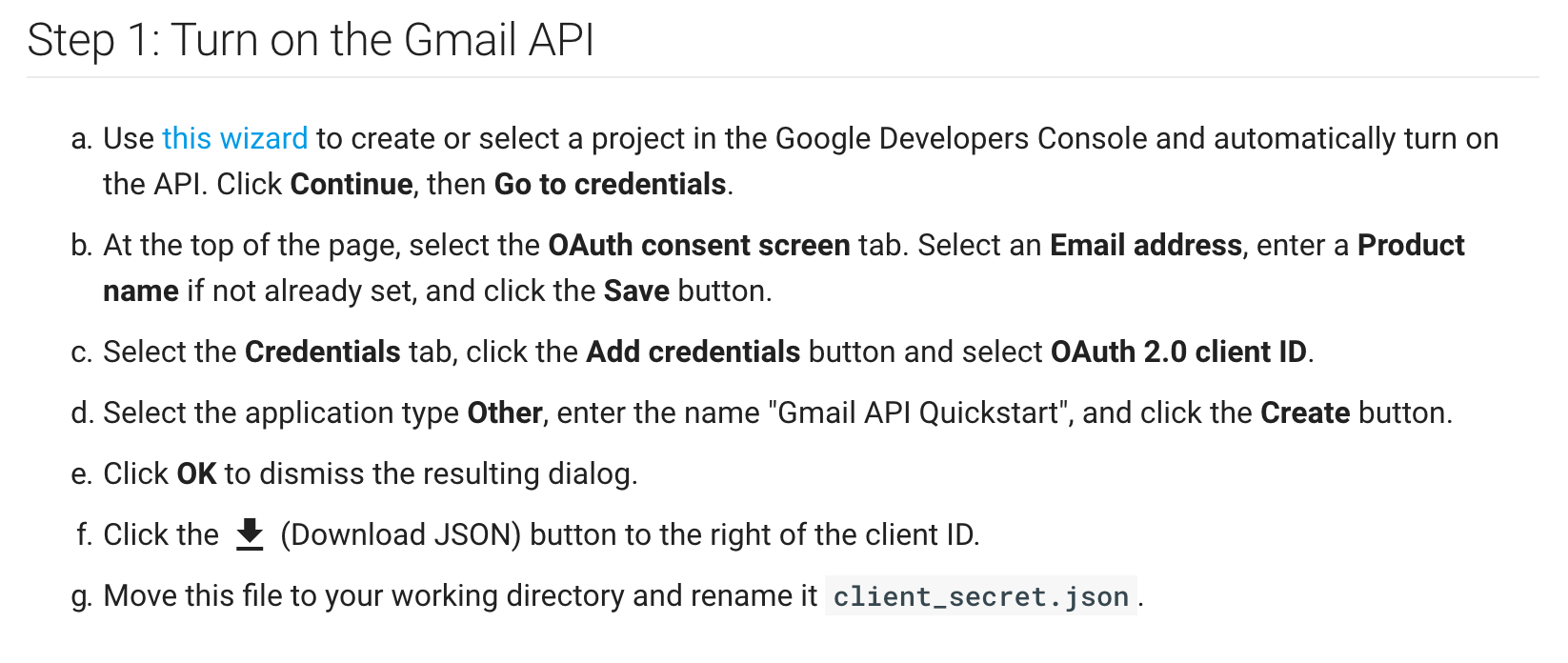 (Ссылка мастера здесь, Подробнее здесь)
(Ссылка мастера здесь, Подробнее здесь)
Шаг 2: установите клиентскую библиотеку Google
pip install --upgrade google-api-python-client
Шаг 3: использовать следующий скрипт для отправки электронной почты (просто измените переменные в главной функции)
import httplib2
import os
import oauth2client
from oauth2client import client, tools
import base64
from email.mime.multipart import MIMEMultipart
from email.mime.text import MIMEText
from apiclient import errors, discovery
import mimetypes
from email.mime.image import MIMEImage
from email.mime.audio import MIMEAudio
from email.mime.base import MIMEBase
SCOPES = 'https://www.googleapis.com/auth/gmail.send'
CLIENT_SECRET_FILE = 'client_secret.json'
APPLICATION_NAME = 'Gmail API Python Send Email'
def get_credentials():
home_dir = os.path.expanduser('~')
credential_dir = os.path.join(home_dir, '.credentials')
if not os.path.exists(credential_dir):
os.makedirs(credential_dir)
credential_path = os.path.join(credential_dir,
'gmail-python-email-send.json')
store = oauth2client.file.Storage(credential_path)
credentials = store.get()
if not credentials or credentials.invalid:
flow = client.flow_from_clientsecrets(CLIENT_SECRET_FILE, SCOPES)
flow.user_agent = APPLICATION_NAME
credentials = tools.run_flow(flow, store)
print('Storing credentials to ' + credential_path)
return credentials
def SendMessage(sender, to, subject, msgHtml, msgPlain, attachmentFile=None):
credentials = get_credentials()
http = credentials.authorize(httplib2.Http())
service = discovery.build('gmail', 'v1', http=http)
if attachmentFile:
message1 = createMessageWithAttachment(sender, to, subject, msgHtml, msgPlain, attachmentFile)
else:
message1 = CreateMessageHtml(sender, to, subject, msgHtml, msgPlain)
result = SendMessageInternal(service, "me", message1)
return result
def SendMessageInternal(service, user_id, message):
try:
message = (service.users().messages().send(userId=user_id, body=message).execute())
print('Message Id: %s' % message['id'])
return message
except errors.HttpError as error:
print('An error occurred: %s' % error)
return "Error"
return "OK"
def CreateMessageHtml(sender, to, subject, msgHtml, msgPlain):
msg = MIMEMultipart('alternative')
msg['Subject'] = subject
msg['From'] = sender
msg['To'] = to
msg.attach(MIMEText(msgPlain, 'plain'))
msg.attach(MIMEText(msgHtml, 'html'))
return {'raw': base64.urlsafe_b64encode(msg.as_string())}
def createMessageWithAttachment(
sender, to, subject, msgHtml, msgPlain, attachmentFile):
"""Create a message for an email.
Args:
sender: Email address of the sender.
to: Email address of the receiver.
subject: The subject of the email message.
msgHtml: Html message to be sent
msgPlain: Alternative plain text message for older email clients
attachmentFile: The path to the file to be attached.
Returns:
An object containing a base64url encoded email object.
"""
message = MIMEMultipart('mixed')
message['to'] = to
message['from'] = sender
message['subject'] = subject
messageA = MIMEMultipart('alternative')
messageR = MIMEMultipart('related')
messageR.attach(MIMEText(msgHtml, 'html'))
messageA.attach(MIMEText(msgPlain, 'plain'))
messageA.attach(messageR)
message.attach(messageA)
print("create_message_with_attachment: file: %s" % attachmentFile)
content_type, encoding = mimetypes.guess_type(attachmentFile)
if content_type is None or encoding is not None:
content_type = 'application/octet-stream'
main_type, sub_type = content_type.split('/', 1)
if main_type == 'text':
fp = open(attachmentFile, 'rb')
msg = MIMEText(fp.read(), _subtype=sub_type)
fp.close()
elif main_type == 'image':
fp = open(attachmentFile, 'rb')
msg = MIMEImage(fp.read(), _subtype=sub_type)
fp.close()
elif main_type == 'audio':
fp = open(attachmentFile, 'rb')
msg = MIMEAudio(fp.read(), _subtype=sub_type)
fp.close()
else:
fp = open(attachmentFile, 'rb')
msg = MIMEBase(main_type, sub_type)
msg.set_payload(fp.read())
fp.close()
filename = os.path.basename(attachmentFile)
msg.add_header('Content-Disposition', 'attachment', filename=filename)
message.attach(msg)
return {'raw': base64.urlsafe_b64encode(message.as_string())}
def main():
to = "to@address.com"
sender = "from@address.com"
subject = "subject"
msgHtml = "Hi<br/>Html Email"
msgPlain = "Hi\nPlain Email"
SendMessage(sender, to, subject, msgHtml, msgPlain)
# Send message with attachment:
SendMessage(sender, to, subject, msgHtml, msgPlain, '/path/to/file.pdf')
if __name__ == '__main__':
main()
совет для запуска этого кода в linux, без браузера:
Если в вашей среде linux нет браузера для завершения процесса авторизации в первый раз, вы можете запустить код один раз на своем ноутбуке (mac или windows), а затем скопировать учетные данные на целевую машину linux. Учетные данные обычно хранятся в следующем месте назначения:
~/.credentials/gmail-python-email-send.json
Я изменил это следующим образом, чтобы работать с Python3, вдохновленный Python Gmail API "не сериализуемый JSON"
import httplib2
import os
import oauth2client
from oauth2client import client, tools
import base64
from email.mime.multipart import MIMEMultipart
from email.mime.text import MIMEText
from apiclient import errors, discovery
SCOPES = 'https://www.googleapis.com/auth/gmail.send'
CLIENT_SECRET_FILE = 'client_secret.json'
APPLICATION_NAME = 'Gmail API Python Send Email'
def get_credentials():
home_dir = os.path.expanduser('~')
credential_dir = os.path.join(home_dir, '.credentials')
if not os.path.exists(credential_dir):
os.makedirs(credential_dir)
credential_path = os.path.join(credential_dir, 'gmail-python-email-send.json')
store = oauth2client.file.Storage(credential_path)
credentials = store.get()
if not credentials or credentials.invalid:
flow = client.flow_from_clientsecrets(CLIENT_SECRET_FILE, SCOPES)
flow.user_agent = APPLICATION_NAME
credentials = tools.run_flow(flow, store)
print('Storing credentials to ' + credential_path)
return credentials
def SendMessage(sender, to, subject, msgHtml, msgPlain):
credentials = get_credentials()
http = credentials.authorize(httplib2.Http())
service = discovery.build('gmail', 'v1', http=http)
message1 = CreateMessage(sender, to, subject, msgHtml, msgPlain)
SendMessageInternal(service, "me", message1)
def SendMessageInternal(service, user_id, message):
try:
message = (service.users().messages().send(userId=user_id, body=message).execute())
print('Message Id: %s' % message['id'])
return message
except errors.HttpError as error:
print('An error occurred: %s' % error)
def CreateMessage(sender, to, subject, msgHtml, msgPlain):
msg = MIMEMultipart('alternative')
msg['Subject'] = subject
msg['From'] = sender
msg['To'] = to
msg.attach(MIMEText(msgPlain, 'plain'))
msg.attach(MIMEText(msgHtml, 'html'))
raw = base64.urlsafe_b64encode(msg.as_bytes())
raw = raw.decode()
body = {'raw': raw}
return body
def main():
to = "to@address.com"
sender = "from@address.com"
subject = "subject"
msgHtml = "Hi<br/>Html Email"
msgPlain = "Hi\nPlain Email"
SendMessage(sender, to, subject, msgHtml, msgPlain)
if __name__ == '__main__':
main()
вот код Python 3.6 (и объяснения), необходимый для отправки электронной почты без (или с) вложения.
(для отправки с приложением просто раскомментируйте 2 строки ниже ## without attachment и прокомментируйте 2 строки ниже ## with attachment)
все заслуги (и до голосования) в apadana
import httplib2
import os
import oauth2client
from oauth2client import client, tools
import base64
from email import encoders
#needed for attachment
import smtplib
import mimetypes
from email import encoders
from email.message import Message
from email.mime.audio import MIMEAudio
from email.mime.base import MIMEBase
from email.mime.image import MIMEImage
from email.mime.multipart import MIMEMultipart
from email.mime.text import MIMEText
from email.mime.application import MIMEApplication
#List of all mimetype per extension: http://help.dottoro.com/lapuadlp.php or http://mime.ritey.com/
from apiclient import errors, discovery #needed for gmail service
## About credentials
# There are 2 types of "credentials":
# the one created and downloaded from https://console.developers.google.com/apis/ (let's call it the client_id)
# the one that will be created from the downloaded client_id (let's call it credentials, it will be store in C:\Users\user\.credentials)
#Getting the CLIENT_ID
# 1) enable the api you need on https://console.developers.google.com/apis/
# 2) download the .json file (this is the CLIENT_ID)
# 3) save the CLIENT_ID in same folder as your script.py
# 4) update the CLIENT_SECRET_FILE (in the code below) with the CLIENT_ID filename
#Optional
# If you don't change the permission ("scope"):
#the CLIENT_ID could be deleted after creating the credential (after the first run)
# If you need to change the scope:
# you will need the CLIENT_ID each time to create a new credential that contains the new scope.
# Set a new credentials_path for the new credential (because it's another file)
def get_credentials():
# If needed create folder for credential
home_dir = os.path.expanduser('~') #>> C:\Users\Me
credential_dir = os.path.join(home_dir, '.credentials') # >>C:\Users\Me\.credentials (it's a folder)
if not os.path.exists(credential_dir):
os.makedirs(credential_dir) #create folder if doesnt exist
credential_path = os.path.join(credential_dir, 'cred send mail.json')
#Store the credential
store = oauth2client.file.Storage(credential_path)
credentials = store.get()
if not credentials or credentials.invalid:
CLIENT_SECRET_FILE = 'client_id to send Gmail.json'
APPLICATION_NAME = 'Gmail API Python Send Email'
#The scope URL for read/write access to a user's calendar data
SCOPES = 'https://www.googleapis.com/auth/gmail.send'
# Create a flow object. (it assists with OAuth 2.0 steps to get user authorization + credentials)
flow = client.flow_from_clientsecrets(CLIENT_SECRET_FILE, SCOPES)
flow.user_agent = APPLICATION_NAME
credentials = tools.run_flow(flow, store)
return credentials
## Get creds, prepare message and send it
def create_message_and_send(sender, to, subject, message_text_plain, message_text_html, attached_file):
credentials = get_credentials()
# Create an httplib2.Http object to handle our HTTP requests, and authorize it using credentials.authorize()
http = httplib2.Http()
# http is the authorized httplib2.Http()
http = credentials.authorize(http) #or: http = credentials.authorize(httplib2.Http())
service = discovery.build('gmail', 'v1', http=http)
## without attachment
message_without_attachment = create_message_without_attachment(sender, to, subject, message_text_html, message_text_plain)
send_Message_without_attachement(service, "me", message_without_attachment, message_text_plain)
## with attachment
# message_with_attachment = create_Message_with_attachment(sender, to, subject, message_text_plain, message_text_html, attached_file)
# send_Message_with_attachement(service, "me", message_with_attachment, message_text_plain,attached_file)
def create_message_without_attachment (sender, to, subject, message_text_html, message_text_plain):
#Create message container
message = MIMEMultipart('alternative') # needed for both plain & HTML (the MIME type is multipart/alternative)
message['Subject'] = subject
message['From'] = sender
message['To'] = to
#Create the body of the message (a plain-text and an HTML version)
message.attach(MIMEText(message_text_plain, 'plain'))
message.attach(MIMEText(message_text_html, 'html'))
raw_message_no_attachment = base64.urlsafe_b64encode(message.as_bytes())
raw_message_no_attachment = raw_message_no_attachment.decode()
body = {'raw': raw_message_no_attachment}
return body
def create_Message_with_attachment(sender, to, subject, message_text_plain, message_text_html, attached_file):
"""Create a message for an email.
message_text: The text of the email message.
attached_file: The path to the file to be attached.
Returns:
An object containing a base64url encoded email object.
"""
##An email is composed of 3 part :
#part 1: create the message container using a dictionary { to, from, subject }
#part 2: attach the message_text with .attach() (could be plain and/or html)
#part 3(optional): an attachment added with .attach()
## Part 1
message = MIMEMultipart() #when alternative: no attach, but only plain_text
message['to'] = to
message['from'] = sender
message['subject'] = subject
## Part 2 (the message_text)
# The order count: the first (html) will be use for email, the second will be attached (unless you comment it)
message.attach(MIMEText(message_text_html, 'html'))
message.attach(MIMEText(message_text_plain, 'plain'))
## Part 3 (attachement)
# # to attach a text file you containing "test" you would do:
# # message.attach(MIMEText("test", 'plain'))
#-----About MimeTypes:
# It tells gmail which application it should use to read the attachement (it acts like an extension for windows).
# If you dont provide it, you just wont be able to read the attachement (eg. a text) within gmail. You'll have to download it to read it (windows will know how to read it with it's extension).
#-----3.1 get MimeType of attachment
#option 1: if you want to attach the same file just specify it’s mime types
#option 2: if you want to attach any file use mimetypes.guess_type(attached_file)
my_mimetype, encoding = mimetypes.guess_type(attached_file)
# If the extension is not recognized it will return: (None, None)
# If it's an .mp3, it will return: (audio/mp3, None) (None is for the encoding)
#for unrecognized extension it set my_mimetypes to 'application/octet-stream' (so it won't return None again).
if my_mimetype is None or encoding is not None:
my_mimetype = 'application/octet-stream'
main_type, sub_type = my_mimetype.split('/', 1)# split only at the first '/'
# if my_mimetype is audio/mp3: main_type=audio sub_type=mp3
#-----3.2 creating the attachement
#you don't really "attach" the file but you attach a variable that contains the "binary content" of the file you want to attach
#option 1: use MIMEBase for all my_mimetype (cf below) - this is the easiest one to understand
#option 2: use the specific MIME (ex for .mp3 = MIMEAudio) - it's a shorcut version of MIMEBase
#this part is used to tell how the file should be read and stored (r, or rb, etc.)
if main_type == 'text':
print("text")
temp = open(attached_file, 'r') # 'rb' will send this error: 'bytes' object has no attribute 'encode'
attachement = MIMEText(temp.read(), _subtype=sub_type)
temp.close()
elif main_type == 'image':
print("image")
temp = open(attached_file, 'rb')
attachement = MIMEImage(temp.read(), _subtype=sub_type)
temp.close()
elif main_type == 'audio':
print("audio")
temp = open(attached_file, 'rb')
attachement = MIMEAudio(temp.read(), _subtype=sub_type)
temp.close()
elif main_type == 'application' and sub_type == 'pdf':
temp = open(attached_file, 'rb')
attachement = MIMEApplication(temp.read(), _subtype=sub_type)
temp.close()
else:
attachement = MIMEBase(main_type, sub_type)
temp = open(attached_file, 'rb')
attachement.set_payload(temp.read())
temp.close()
#-----3.3 encode the attachment, add a header and attach it to the message
encoders.encode_base64(attachement) #https://docs.python.org/3/library/email-examples.html
filename = os.path.basename(attached_file)
attachement.add_header('Content-Disposition', 'attachment', filename=filename) # name preview in email
message.attach(attachement)
## Part 4 encode the message (the message should be in bytes)
message_as_bytes = message.as_bytes() # the message should converted from string to bytes.
message_as_base64 = base64.urlsafe_b64encode(message_as_bytes) #encode in base64 (printable letters coding)
raw = message_as_base64.decode() # need to JSON serializable (no idea what does it means)
return {'raw': raw}
def send_Message_without_attachement(service, user_id, body, message_text_plain):
try:
message_sent = (service.users().messages().send(userId=user_id, body=body).execute())
message_id = message_sent['id']
# print(attached_file)
print (f'Message sent (without attachment) \n\n Message Id: {message_id}\n\n Message:\n\n {message_text_plain}')
# return body
except errors.HttpError as error:
print (f'An error occurred: {error}')
def send_Message_with_attachement(service, user_id, message_with_attachment, message_text_plain, attached_file):
"""Send an email message.
Args:
service: Authorized Gmail API service instance.
user_id: User's email address. The special value "me" can be used to indicate the authenticated user.
message: Message to be sent.
Returns:
Sent Message.
"""
try:
message_sent = (service.users().messages().send(userId=user_id, body=message_with_attachment).execute())
message_id = message_sent['id']
# print(attached_file)
# return message_sent
except errors.HttpError as error:
print (f'An error occurred: {error}')
def main():
to = "youremail@gmail.com"
sender = "myemail@gmail.com"
subject = "subject test1"
message_text_html = r'Hi<br/>Html <b>hello</b>'
message_text_plain = "Hi\nPlain Email"
attached_file = r'C:\Users\Me\Desktop\audio.m4a'
create_message_and_send(sender, to, subject, message_text_plain, message_text_html, attached_file)
if __name__ == '__main__':
main()
спасибо, @Guillame, @apadana. Ответ @Guillaume отлично сработал для меня в Win / Python3.7, но с одним изменением. Для всех 3 операторов печати мне пришлось удалить "f", как в change:
print (f'An error occurred: {error}')
to
print ('An error occurred: {error}')
также посмотрите на первую часть ответа @apandana, чтобы получить client_secret.файл json. Для меня это было яснее.
для пользователей Jupyter-notebook, после выполнения инструкций @apadana, если вы получаете зашифрованные сообщения об ошибках, убедитесь, что вы скопировали код в свой собственный файл python и запустите его с помощью
%run [filename].py
(до сих пор не знаю, как я это понял)
когда вы закончите это делать, вы теперь почти в открытом виде.
принять последнее изменение: ошибка API Gmail из примера кода-требуется байт-подобный объект, а не 'str'
заменить
return {'raw': base64.urlsafe_b64encode(message.as_string())}
С:
return {'raw': base64.urlsafe_b64encode(message.as_string().encode()).decode()}
теперь, это должно™ работать.
заключительные Примечания: помните, что есть два экземпляра base64 кодируют thingie...
использовать
return {'raw': base64.urlsafe_b64encode(msg.as_string().encode()).decode()}
в методе CreateMessageHtml
и
return {'raw': base64.urlsafe_b64encode(message.as_string().encode()).decode()}
в методе createMessageWithAttachment
причина, по которой вы должны это сделать, заключается в том, что сообщение имеет имя переменной " msg " в CreateMessageHtml, но имя "сообщение" в createMessageWithAttachment. Потому что причины. Вот почему.
