Предложения по созданию элемента управления treeview в Android
предложения по созданию элемента управления treeview в Android
4 ответов
на ExpandableListView, вероятно, самая близкая существующая вещь. Имейте в виду, хотя это может быть трудно для пользователя, чтобы толстый палец вид дерева.
построил treeview моего собственного, который поддерживает n уровней. Это простой в использовании на сенсорных экранах, особенно на устройствах с большим экраном.
Я использовал класс, который extends ListviewAdapter и создал свою listitem. элементы знают, на каком уровне они находятся, и они наследуют expandstate своих родителей (вспоминая свое собственное состояние). Это дерево довольно быстро до тысячи предметов.

Edit: добавлен код, но так, как я написал в комментарии, это не будет очень полезно, потому что это очень близко к моим собственным потребностям.
package de.supinfo.FISDroid;
import android.content.Context;
import android.graphics.Bitmap;
import android.graphics.Color;
import android.graphics.drawable.PaintDrawable;
import android.view.LayoutInflater;
import android.view.View;
import android.view.ViewGroup;
import android.view.View.OnClickListener;
import android.widget.BaseAdapter;
import android.widget.Button;
import android.widget.ImageView;
import android.widget.LinearLayout;
import android.widget.TextView;
public class EfficientAdapter extends BaseAdapter {
private LayoutInflater mInflater;
private Bitmap mIcon1;
private int active_view;
private int last_path;
public String[][] values = new String[0][];
public EfficientAdapter(Context context, String[][] str_arr_values, int int_active_view) {
// Cache the LayoutInflate to avoid asking for a new one each time.
mInflater = LayoutInflater.from(context);
values = str_arr_values;
active_view = int_active_view;
}
public Object getItem(int position) {
return position;
}
public long getItemId(int position) {
return position;
}
public View getView(int position, View convertView, ViewGroup parent) {
int padding = 0;
// int selfstate = Integer.parseInt(values[position][4].trim());
ViewHolder holder;
if (convertView == null) {
convertView = mInflater.inflate(R.xml.list_item_icon_text, null);
holder = new ViewHolder();
holder.text = (TextView) convertView.findViewById(R.id.text_view);
holder.icon = (ImageView) convertView.findViewById(R.id.img_view);
holder.expanded = (ImageView) convertView.findViewById(R.id.ImageView01);
holder.llout = (LinearLayout) convertView.findViewById(R.id.list_item_icon_text);
holder.docs = (TextView) convertView.findViewById(R.id.doc_count);
holder.prun = (ImageView) convertView.findViewById(R.id.prun);
holder.coord = (ImageView) convertView.findViewById(R.id.coord);
holder.button = (Button) convertView.findViewById(R.id.button);
holder.button.setOnClickListener(new OnClickListener() {
@Override
public void onClick(View arg0) {
main.tabHost.setCurrentTab(2);
}
});
convertView.setTag(holder);
} else {
holder = (ViewHolder) convertView.getTag();
}
// Bind the data efficiently with the holder.
String text = values[position][0];
String docs = values[position][11];
if (!docs.equals("0")) {
// TODO
// Anzeige das Dokumente vorhanden sind, eventuell Anzahl
holder.docs.setText(docs);
holder.docs.setVisibility(View.VISIBLE);
} else {
holder.docs.setVisibility(View.INVISIBLE);
}
holder.coord.setVisibility(values[position][12].equals("") || values[position][12].equals("0") || values[position][12].equals("0.0") ? View.INVISIBLE : View.VISIBLE);
holder.prun.setVisibility(values[position][14].equals("") ? View.INVISIBLE : View.VISIBLE);
holder.text.setText(text);
holder.text.setTextSize(GlobalVars.Style.TextSize);
if (position == active_view) {
holder.text.setTextColor(R.color.headline_font);
PaintDrawable pd = new PaintDrawable(Color.RED);
holder.llout.setBackgroundDrawable(pd);
holder.text.setSingleLine(false);
holder.button.setVisibility(values[position][1].equals("-1") ? View.GONE : View.VISIBLE);
} else {
holder.text.setTextColor(R.color.headline_font);
PaintDrawable pd = new PaintDrawable(Color.TRANSPARENT);
holder.llout.setBackgroundDrawable(pd);
holder.text.setSingleLine(true);
holder.button.setVisibility(View.GONE);
}
int i = Integer.parseInt(values[position][5].trim());
mIcon1 = GlobalHelper.GetIcon(i);
holder.icon.setImageBitmap(mIcon1);
if (values[position][8].equals("-1")) {
holder.expanded.setVisibility(View.VISIBLE);
holder.expanded.setImageResource(android.R.drawable.ic_input_add);
} else if (values[position][8].equals("0")) {
holder.expanded.setVisibility(View.INVISIBLE);
} else if (values[position][8].equals("1")) {
holder.expanded.setVisibility(View.VISIBLE);
if (values[position][9].equals("1")) {
holder.expanded.setImageResource(android.R.drawable.ic_menu_revert);
} else {
holder.expanded.setImageResource(android.R.drawable.ic_input_add);
}
}
padding = Integer.parseInt(values[position][7].trim()) * 24;
convertView.setPadding(padding, 5, 5, 5);
return convertView;
}
static class ViewHolder {
LinearLayout llout;
TextView text;
ImageView icon;
ImageView expanded;
ImageView coord;
ImageView prun;
TextView docs;
Button button;
}
@Override
public int getCount() {
// TODO Auto-generated method stub
return values.length;
}
public String[] getValues(int position) {
return values[position];
}
public String getValue(int position) {
return values[position][0];
}
public String getDatid(int position) {
return values[position][1];
}
public String getPath(int position) {
return values[position][2];
}
public String getParent(int position) {
return values[position][3];
}
public void set_active_view() {
active_view = GlobalVars.cn.index;
}
public int get_active_view() {
return active_view;
}
public void set_last_path(int position) {
last_path = position;
}
public int get_last_path() {
return last_path;
}
}
Edit: добавлен xml
<?xml version="1.0" encoding="utf-8"?>
<LinearLayout
android:id="@+id/list_item_icon_text"
xmlns:android="http://schemas.android.com/apk/res/android"
android:layout_height="wrap_content"
android:layout_centerVertical="true"
android:background="@color/tree_normal_back"
android:padding="1dip"
android:orientation="horizontal"
android:layout_width="fill_parent">
<LinearLayout
android:id="@+id/plusminus"
android:layout_height="48dip"
android:layout_width="24dip"
android:gravity="right|center_vertical">
<ImageView
android:id="@+id/ImageView01"
android:layout_height="24dip"
android:layout_width="24dip"/>
</LinearLayout>
<LinearLayout
android:id="@+id/LinearLayout01"
android:layout_height="48dip"
android:layout_width="48dip"
android:orientation="horizontal"
android:paddingLeft="4dip">
<LinearLayout
android:id="@+id/LinearLayout02"
android:layout_height="48dip" android:orientation="vertical" android:layout_width="16dip">
<TextView
android:text="0"
android:id="@+id/doc_count"
android:textColorHighlight="@color/headline_font"
android:layout_gravity="center_vertical"
android:textColor="@color/black"
android:textSize="12dip"
android:layout_margin="0dip"
android:padding="0dip"
android:paddingTop="0dip"
android:gravity="center_vertical|center_horizontal"
android:background="@drawable/ico_24_paperclip"
android:textStyle="normal" android:layout_height="16dip" android:layout_width="16dip">
</TextView>
<ImageView
android:id="@+id/prun"
android:layout_gravity="center_vertical"
android:layout_height="16dip"
android:layout_width="16dip" android:background="@drawable/ico_24_prun"/>
<ImageView
android:id="@+id/coord"
android:layout_gravity="center_vertical"
android:layout_height="16dip"
android:layout_width="16dip" android:background="@drawable/ico_24_coord"/>
</LinearLayout>
<ImageView
android:id="@+id/img_view"
android:layout_gravity="center_vertical"
android:layout_height="24dip"
android:layout_width="24dip" />
</LinearLayout>
<Button
android:id="@+id/button"
android:layout_width="wrap_content"
android:layout_height="wrap_content"
android:background="@drawable/tabs_edit"
android:focusable="false"
android:visibility="gone">
</Button>
<TextView
android:layout_gravity="center_vertical"
android:padding="2dip"
android:marqueeRepeatLimit="2"
android:layout_width="wrap_content"
android:textSize="22dip"
android:textColor="@color/tree_normal_font"
android:id="@+id/text_view"
android:layout_height="wrap_content">
</TextView>
</LinearLayout>
вот решение, которое наша компания с открытым исходным кодом в качестве библиотеки (так очень проста в повторном использовании):
http://code.google.com/p/tree-view-list-android/
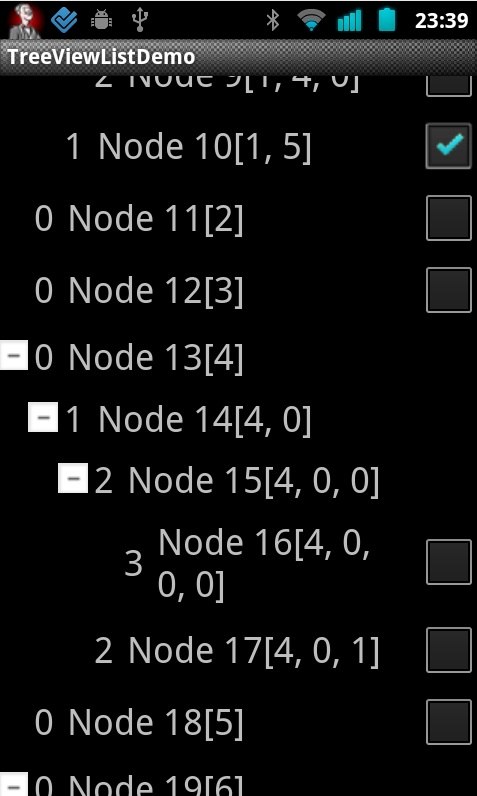
вы можете использовать эту библиотеку:https://github.com/bmelnychuk/AndroidTreeView чтобы получить требуемое древовидное представление. Это дерево N-уровня, в котором вы можете управлять каждым узлом дерева.
использование
1) установить: compile 'com.github.bmelnychuk:atv:1.2.+'
2) построить дерево-вид:
TreeNode root = TreeNode.root();
TreeNode parent = new TreeNode("node-name");
TreeNode child0 = new TreeNode("child-node-name-1");
TreeNode child1 = new TreeNode("child_node-name-2");
parent.addChildren(child0, child1);
root.addChild(parent);
